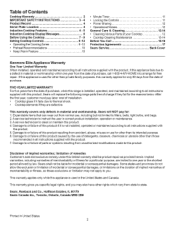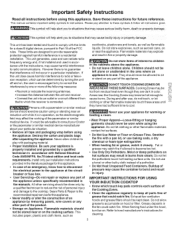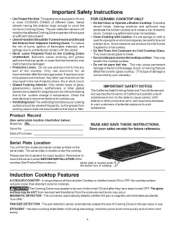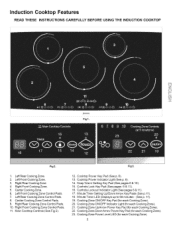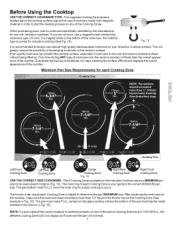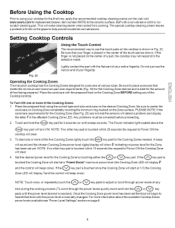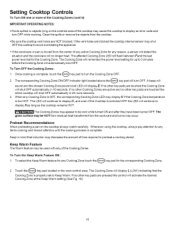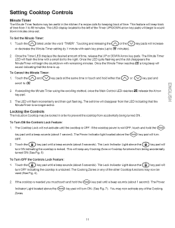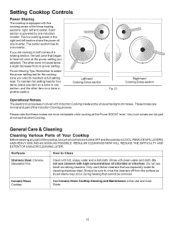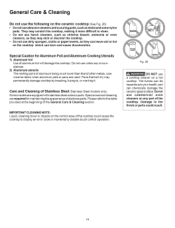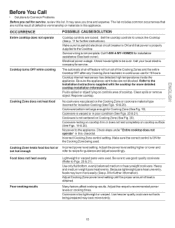Kenmore 4290 Support Question
Find answers below for this question about Kenmore 4290 - Elite 36 in. Electric Induction Cooktop.Need a Kenmore 4290 manual? We have 1 online manual for this item!
Current Answers
Answer #1: Posted by waelsaidani1 on March 24th, 2018 12:05 AM
Hello please fill out this form, a representative will get back with an answer about the code and meaning. Thank you. https://customerservice.kenmore.arsplatform.com/
Related Kenmore 4290 Manual Pages
Similar Questions
I Am Getting Error 92 And 88. Any Thoughts?
(Posted by pennyayo 3 years ago)
E8 Error
Purchased a Used 4290 Induction cooktop. Started throwing E8 Alarm , changed the left control module...
Purchased a Used 4290 Induction cooktop. Started throwing E8 Alarm , changed the left control module...
(Posted by sonnymotloch 6 years ago)
Kenmore Elite 36' Induction Cook Top Code 92
I get the code 92 and then all 8's on the individual burners. Any idea what causes that. The burners...
I get the code 92 and then all 8's on the individual burners. Any idea what causes that. The burners...
(Posted by dssj2randall 6 years ago)
What Does Eo 92 Mean On The Kenmore Elite 36-inch Induction Cooktop.
(Posted by estescas 11 years ago)
Kenmoreelite36in.induct.cooktop Suddenly Turned Off.its Impossible To Turn On.
Kenmore Elite 36 inches Induction Cooktop suddenly turned off and now it is impossible to turn back ...
Kenmore Elite 36 inches Induction Cooktop suddenly turned off and now it is impossible to turn back ...
(Posted by claudestein 11 years ago)