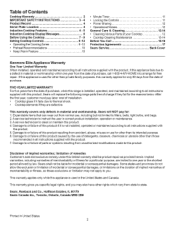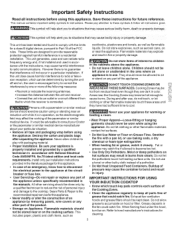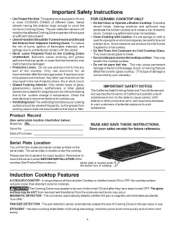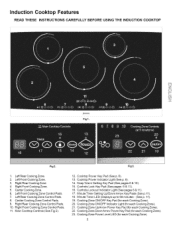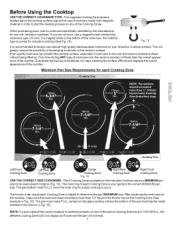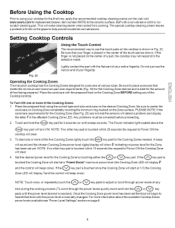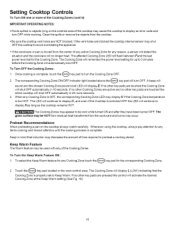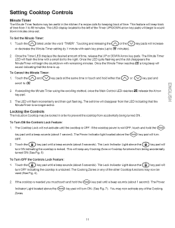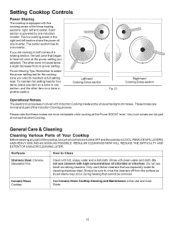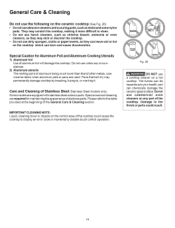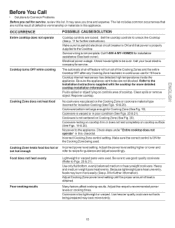Kenmore 4290 Support Question
Find answers below for this question about Kenmore 4290 - Elite 36 in. Electric Induction Cooktop.Need a Kenmore 4290 manual? We have 1 online manual for this item!
Question posted by lsphipps on January 1st, 2011
It Says Pf. How Do I Reset?
The person who posted this question about this Kenmore product did not include a detailed explanation. Please use the "Request More Information" button to the right if more details would help you to answer this question.
Current Answers
Related Kenmore 4290 Manual Pages
Similar Questions
E8 Error
Purchased a Used 4290 Induction cooktop. Started throwing E8 Alarm , changed the left control module...
Purchased a Used 4290 Induction cooktop. Started throwing E8 Alarm , changed the left control module...
(Posted by sonnymotloch 6 years ago)
Kenmore Elite 36' Induction Cook Top Code 92
I get the code 92 and then all 8's on the individual burners. Any idea what causes that. The burners...
I get the code 92 and then all 8's on the individual burners. Any idea what causes that. The burners...
(Posted by dssj2randall 6 years ago)
What Does Eo 92 Mean On The Kenmore Elite 36-inch Induction Cooktop.
(Posted by estescas 11 years ago)
Kenmoreelite36in.induct.cooktop Suddenly Turned Off.its Impossible To Turn On.
Kenmore Elite 36 inches Induction Cooktop suddenly turned off and now it is impossible to turn back ...
Kenmore Elite 36 inches Induction Cooktop suddenly turned off and now it is impossible to turn back ...
(Posted by claudestein 11 years ago)
Lock Out On Kenmore Elite Induction Cooktop
Our cooktop locked out when we almost had pasta overboil
Our cooktop locked out when we almost had pasta overboil
(Posted by roncyn1775 12 years ago)