JVC KW-M75BT Support and Manuals
Get Help and Manuals for this JVC item
This item is in your list!

View All Support Options Below
Free JVC KW-M75BT manuals!
Problems with JVC KW-M75BT?
Ask a Question
Free JVC KW-M75BT manuals!
Problems with JVC KW-M75BT?
Ask a Question
JVC KW-M75BT Videos
Popular JVC KW-M75BT Manual Pages
Operation Manual - Page 1


MONITOR WITH DVD RECEIVER
KW-V850BT KW-V85BT
MONITOR WITH RECEIVER
KW-M750BT KW-M75BT KW-M650BT
INSTRUCTION MANUAL
• Updated information (the latest Instruction Manual, system updates, new functions, etc.) is available from .
© 2019 JVC KENWOOD Corporation
B5A-2850-00 (K)
Operation Manual - Page 26


...when [DISP Key] is set
to [Mirroring] on ...support.
hhHOME screen appears.
ÑÑUse Siri
You can lead to another source with Android devices of smartphone Install the smartphone connected as Android Auto device in the place where the smartphone easily catch a voice by the microphone. hhPopup menu appears.
2 Touch [DISP].
KW-V850BT/ KW-V85BT/ KW-M750BT/ KW-M75BT
Press for 1 second
KW...
Operation Manual - Page 48


... and user selected channels.
1 Touch [Parental Control] on the SiriusXM
SETUP screen.
hhParental Pass 1st screen appears.
3 Enter the new code number and touch
[Enter].
SiriusXM®
ÑÑParental code
You can set a SiriusXM parental code for Parental Control.
1 Touch [Parental Code] on the SiriusXM
SETUP screen.
2 Touch [User], [Mature] or [OFF].
■■ [User] Locks...
Operation Manual - Page 63


... entering a phone number
1 Touch [ ]. 2 Enter a phone number with number keys. Call using the preset number
1 Touch [ ]. 2 Touch the name or phone number. KW-M650BT
3 Touch [ ].
KW-V850BT/ KW-V85BT/ KW-M750BT/ KW-M75BT
Press for 1 second
hhVoice Recognition screen appears.
2 Start speaking.
English 63 You can search the cell-phone phonebook by
touching [ ] on the cell...
Operation Manual - Page 64


...-waiting When you touch [ ], the caller will end to be switched to the call waiting on hold . You can send tones by touching [ ].
KW-V850BT/ KW-V85BT/ KW-M750BT/ KW-M75BT
KW-M650BT
NOTE • While monitoring the picture from the view
camera, this screen does not appear even if a call
●●Adjust the volume...
Operation Manual - Page 73


... can break the speakers. KW-V850BT/ KW-V85BT/
KW-M750BT/ KW-M75BT
2
1
KW-M650BT
See the following functions are disabled. --Front focus of Listening Position / DTA --Fader for Controlling General Audio --Zone Control --Selection of the speakers to output sound from
the cell-phone of Bluetooth HF/Audio --Beep for User Interface Setup • Connecting 3-way speakers...
Operation Manual - Page 86


...)
ÑÑSupplied accessories for each unit.
3) Connect the speaker wires of the battery. 8) Perform the Initial Setup. Bluetooth antenna unit
x1 2
(3 m)
x1 3
(M5 x 8 mm) x6
4
(M5 x 8 mm) x6
5 [1] (2 m)
x1
[1] KW-M750BT/ KW-M75BT/ KW-M650BT only
ÑÑInstallation procedure
1) To prevent a short circuit, remove the key from the ignition and disconnect the ¤ terminal...
Operation Manual - Page 89


...Connection/Installation
●●KW-M750BT/ KW-M75BT/ KW-M650BT ...Fuse (10A)
White White/Black Gray Gray/Black
Speaker impedance: 4-8 Ω To front left speaker
Purple Purple/Black
To rear right speaker
If no connections are using the optional rear view camera.
Accessory 1
Light Green
Accessory 5 (2 m)
(Parking sensor wire)
PRK SW
For best...
Operation Manual - Page 90


... Preout terminals, see Connecting
the system and external components (P.91) and Connecting wires to avoid damaging the unit.
Connection/Installation
ÑÑ3-way speaker system setup
●●KW-V850BT/ KW-V85BT
●●KW-M750BT/ KW-M75BT/ KW-M650BT
Subwoofer Preout Mid Range Preout
Tweeter Preout
Subwoofer Preout Mid Range Preout Tweeter Preout
When connecting to an...
Operation Manual - Page 106
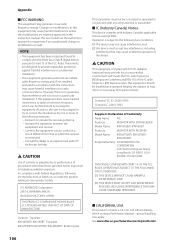
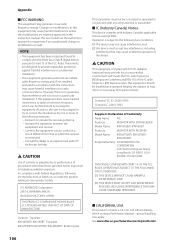
... harmful interference to which contains Perchlorate Material - However, there is encouraged to try to Part 15 of Conformity
Trade Name:
JVC
Products: MONITOR WITH DVD RECEIVER
Model Name: KW-V850BT/ KW-V85BT
Products: MONITOR WITH RECEIVER
Model Name: KW-M750BT/ KW-M75BT/ KW-M650BT
Responsible Party: J VCKENWOOD USA CORPORATION 2201 East Dominguez Street, Long Beach, CA 90810...
Quick Start Guide - Page 5


... continuously to decrease.
If they are not set the date and time. KW-V850BT/ KW-V85BT/ KW-M750BT/ KW-M75BT
KW-M650BT
English 5 hhHOME screen appears.
3 ...Manual]: Set the clock manually. ■■[Time Zone] Select the time zone. ■■[Clock Adjust] If you select [Manual] for Clock, adjust the date and time manually (P.69) in the Instruction Manual.
Calendar/clock settings...
Quick Start Guide - Page 7


... turn the unit on . NOTE
• The panels shown in the Instruction Manual. • Pressing for 1 second turns the power off. • When the power is off, turns the power on. The volume will be different from the actual panels.
KW-M650BT 1 Press the [ ] button.
For this guide are examples used to perform Initial setup (P.4).
Quick Start Guide - Page 22


...'s parking brake detection switch harness. CONT ANT. Accessory 1
Light Green
Accessory 5 (2 m)
(Parking sensor wire)
PRK SW
For best safety, be sure to your car. Blue/White (Power/antenna control wire)
P. ●●KW-M750BT/ KW-M75BT/ KW-M650BT Fuse (10A)
White White/Black Gray Gray/Black
Speaker impedance: 4-8 Ω To front left speaker
Purple Purple...
Quick Start Guide - Page 23
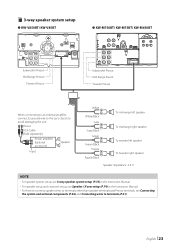
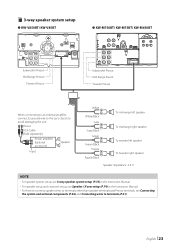
... setup, see Speaker / X'over setup (P.74) in the Instruction Manual. • For how to connect speaker wires to terminals other than speaker terminals and Preout terminals, see Connecting
the system and external components (P.24) and Connecting wires to avoid damaging the unit. ÑÑ3-way speaker system setup
●●KW-V850BT/ KW-V85BT
●●KW-M750BT/ KW-M75BT/ KW...
Quick Start Guide - Page 86


... laser product safety. PHONE: 310 639-9000
THIS DEVICE COMPLIES WITH PART 15 OF THE FCC RULES. These limits are reproductions of Conformity
Trade Name:
JVC
Products: MONITOR WITH DVD RECEIVER
Model Name: KW-V850BT/ KW-V85BT
Products: MONITOR WITH RECEIVER
Model Name: KW-M750BT/ KW-M75BT/ KW-M650BT
Responsible Party: J VCKENWOOD USA CORPORATION 2201 East Dominguez Street...
JVC KW-M75BT Reviews
Do you have an experience with the JVC KW-M75BT that you would like to share?
Earn 750 points for your review!
We have not received any reviews for JVC yet.
Earn 750 points for your review!

