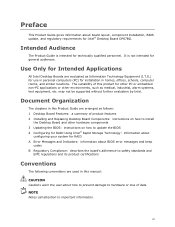Intel DP67BG Support and Manuals
Get Help and Manuals for this Intel item

View All Support Options Below
Free Intel DP67BG manuals!
Problems with Intel DP67BG?
Ask a Question
Free Intel DP67BG manuals!
Problems with Intel DP67BG?
Ask a Question
Most Recent Intel DP67BG Questions
Problem With My Board Bd67bg
My board is dp67bg get code 1C and black screen
My board is dp67bg get code 1C and black screen
(Posted by Sobhyo871 1 year ago)
I Have A 6 Tb Hdd On The Dp67bg. Windows 7 See The Hdd As 1.5tb.how To Solve?
(Posted by it17430 8 years ago)
Error 13
After logging in screen goes blue and pc cuts out. When I try to restart it, there's an alarm type s...
After logging in screen goes blue and pc cuts out. When I try to restart it, there's an alarm type s...
(Posted by jamesz63 9 years ago)
Status Code 37
I have a status code 37. My CPU is running well with all the fans can lights, but my screen is blank...
I have a status code 37. My CPU is running well with all the fans can lights, but my screen is blank...
(Posted by Anonymous-128617 10 years ago)
Led Indicators On Board
Unless I do a hard reset on the motherboard, the OS SATA LED 10(+5v) is red and the CPU is green, al...
Unless I do a hard reset on the motherboard, the OS SATA LED 10(+5v) is red and the CPU is green, al...
(Posted by nevrsummer 11 years ago)
Intel DP67BG Videos
Popular Intel DP67BG Manual Pages
Intel DP67BG Reviews
We have not received any reviews for Intel yet.