Intel DG41MJ - Desktop Board Classic Series Motherboard Support and Manuals
Get Help and Manuals for this Intel item
This item is in your list!

View All Support Options Below
Free Intel DG41MJ manuals!
Problems with Intel DG41MJ?
Ask a Question
Free Intel DG41MJ manuals!
Problems with Intel DG41MJ?
Ask a Question
Intel DG41MJ Videos
Popular Intel DG41MJ Manual Pages
Product Guide - Page 2
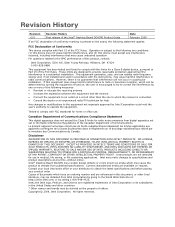
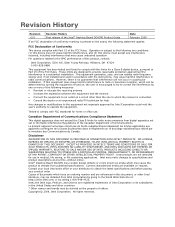
... FCC Rules.
Intel® Desktop Board DG41MJ may contain design defects or errors known as the property of Intel Corporation or its subsidiaries in the United States and other Intel literature, may be obtained from published specifications.
All rights reserved. Revision History
Revision -001
Revision History First release of the Intel® Desktop Board DG41MJ Product Guide
Date...
Product Guide - Page 3
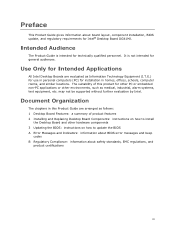
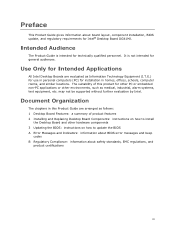
... Board Features: a summary of this Product Guide are evaluated as medical, industrial, alarm systems, test equipment, etc. The suitability of product features 2 Installing and Replacing Desktop Board Components: instructions on how to update the BIOS A Error Messages and Indicators: information about BIOS error messages and beep
codes B Regulatory Compliance: information about board layout...
Product Guide - Page 4
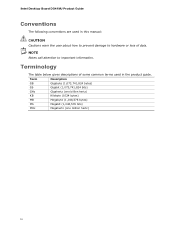
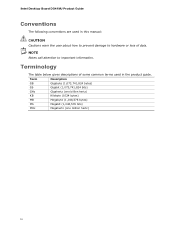
...
Kilobyte (1024 bytes)
MB
Megabyte (1,048,576 bytes)
Mb
Megabit (1,048,576 bits)
MHz
Megahertz (one million hertz)
iv
Intel Desktop Board DG41MJ Product Guide
Conventions
The following conventions are used in this manual:
CAUTION Cautions warn the user about how to prevent damage to important information.
Terminology
The table below gives descriptions of...
Product Guide - Page 6


... Connecting Supply Power Cables 44 Setting the BIOS Configuration Jumper 45 Clearing Passwords 46 Replacing the Battery 47
3 Updating the BIOS
Updating the BIOS with the Intel® Express BIOS Update Utility 53 Updating the BIOS with the ISO Image BIOS Update File or the Iflash Memory Update
Utility ...54 Obtaining the BIOS Update File 54 Updating the BIOS with the ISO...
Product Guide - Page 7


... Cable 37 18. Installing a DIMM 34 16. Feature Summary 9 2. Audio Jack Retasking Support 15 4. LAN Connector LEDs 16 5. Beep Codes 57 14. BIOS Error Messages 57 15. Safety...Settings for AC'97 Audio 39 7. Lift the Load Plate 28 8. Using the Standard SATA Cable 36 17. Location of the Standby Power Indicator 21 4. EMC Regulations 65 18. Intel Desktop Board DG41MJ...
Product Guide - Page 10


...BIOS and driver updates
http://downloadcenter.intel.com/
Integration information
http://www.intel.com/support/go/buildit
10 Intel Desktop Board DG41MJ Product Guide
Table 1.
Visit this World Wide Web site:
Intel Desktop Board DG41MJ
http://www.intel.com/products/motherboard/DG41MJ/index.htm
Desktop Board Support
http://support.intel.com/support/motherboards/desktop/DG41MJ
Available...
Product Guide - Page 14


...displays via the VGA and DVI-D connectors on the Desktop Board back panel.
The DVI port is disabled. Intel Desktop Board DG41MJ Product Guide
Intel® G41 Express Chipset
The Intel G41 Express Chipset consists of the following features: • Advanced graphics performance, including:
⎯ DirectX10.0* and OpenGL* 2.0 compliant ⎯ Shader Model 4.0 support • Enhanced video...
Product Guide - Page 17
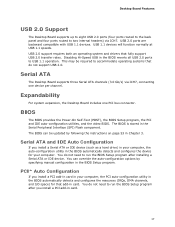
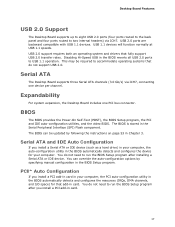
... both an operating system and drivers that do not need to accommodate operating systems that fully support USB 2.0 transfer rates. You can be required to run the BIOS Setup program after installing a Serial ATA or IDE device.
The BIOS can override the auto-configuration options by following the instructions on page 53 in the BIOS...
Product Guide - Page 18
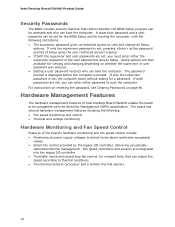
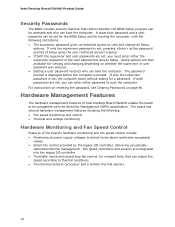
Intel Desktop Board DG41MJ Product Guide
Security Passwords
The BIOS includes security features that can adjust fan speed according to boot the computer. If only the supervisor password is set, pressing at the password prompt of power supply voltages to access Setup. If only the supervisor password is booted.
For instructions on resetting the password, see Clearing Passwords on ...
Product Guide - Page 19


...and Power Interface (ACPI) • Hardware support:
⎯ Power connectors ⎯ Fan headers ⎯ LAN wake capabilities ⎯ Instantly Available PC technology (Suspend to RAM) ⎯ +5 V standby power indicator...Hardware Support
Power Connectors
ATX12V-compliant power supplies can be set by using the Last Power State feature in before power was in the BIOS Setup program's Boot menu....
Product Guide - Page 20


....
20
Instantly Available PC technology enables the board to a fan tachometer input. Intel Desktop Board DG41MJ Product Guide
Fan Headers
The function/operation of the fans is as follows: • The..., the computer will appear to support multiple wake events from the PCI and/or USB buses exceeds power supply capacity, the Desktop Board may lose register settings stored in the ACPI S3, S4...
Product Guide - Page 24
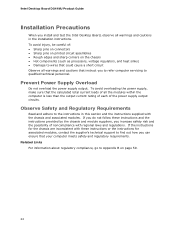
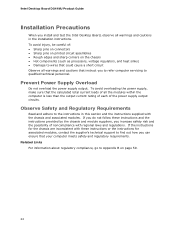
... avoid overloading the power supply, make sure that instruct you install and test the Intel Desktop Board, observe all the modules within the computer is less than the output current rating of each of noncompliance with regional laws and regulations. Intel Desktop Board DG41MJ Product Guide
Installation Precautions
When you to refer computer servicing to qualified technical personnel.
Product Guide - Page 46
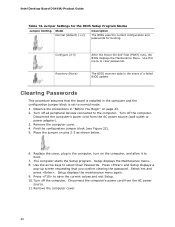
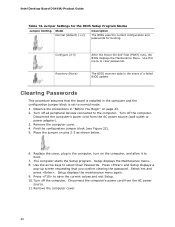
.... 11. Intel Desktop Board DG41MJ Product Guide
Table 12.
Clearing Passwords
This procedure assumes that you confirm clearing the password. Remove the computer cover.
46 Configure (2-3) Recovery (None)
After the Power-On Self-Test (POST) runs, the BIOS displays the Maintenance Menu. The computer starts the Setup program. Use this menu to normal mode. 1. Replace the cover...
Product Guide - Page 53
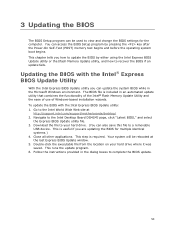
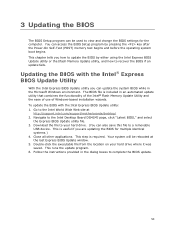
...Utility and the ease of use of Windows-based installation wizards. Follow the instructions provided in the Microsoft Windows environment. You can also save this file to the Intel World Wide Web site at the last Express BIOS Update window. 5. 3 Updating the BIOS
The BIOS Setup program can be rebooted at
http://support.intel.com/support/motherboards/desktop/ 2. This chapter tells you how...
Product Guide - Page 56
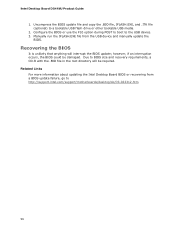
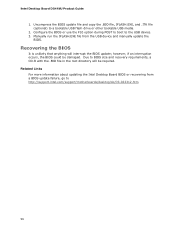
... will be damaged. Configure the BIOS or use the F10 option during POST to boot to a bootable USB flash drive or other bootable USB media.
2. Due to http://support.intel.com/support/motherboards/desktop/sb/CS-022312.htm
56 Uncompress the BIOS update file and copy the .BIO file, IFLASH.EXE, and .ITK file (optional) to...
Intel DG41MJ Reviews
Do you have an experience with the Intel DG41MJ that you would like to share?
Earn 750 points for your review!
We have not received any reviews for Intel yet.
Earn 750 points for your review!

