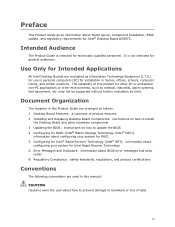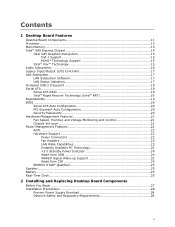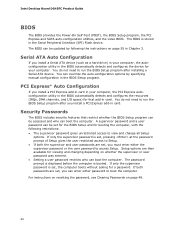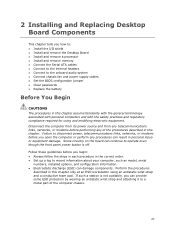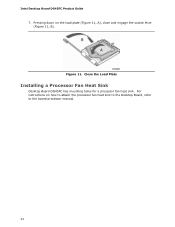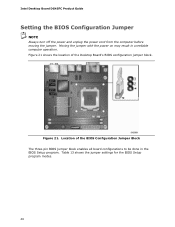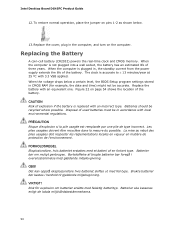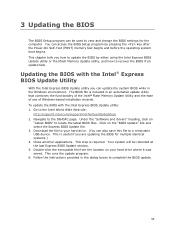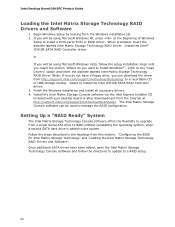Intel DG45FC - Desktop Board Media Series Motherboard Support and Manuals
Get Help and Manuals for this Intel item

View All Support Options Below
Free Intel DG45FC manuals!
Problems with Intel DG45FC?
Ask a Question
Free Intel DG45FC manuals!
Problems with Intel DG45FC?
Ask a Question
Most Recent Intel DG45FC Questions
Where Is The Power Connector Forthis Mb ?
whereis the pwr connector to this mother board intel dg45fc ? i can not find one any where
whereis the pwr connector to this mother board intel dg45fc ? i can not find one any where
(Posted by noelcartwright381 3 years ago)
Replacement Cables & Wires
Need replacement wires cables & ribbon for internal connections.
Need replacement wires cables & ribbon for internal connections.
(Posted by stephencolbert 11 years ago)
Intel DG45FC Videos
Popular Intel DG45FC Manual Pages
Intel DG45FC Reviews
We have not received any reviews for Intel yet.