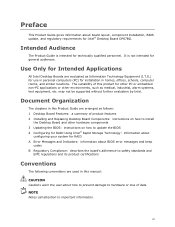Intel DP67BG Support Question
Find answers below for this question about Intel DP67BG.Need a Intel DP67BG manual? We have 4 online manuals for this item!
Question posted by nevrsummer on November 19th, 2012
Led Indicators On Board
Unless I do a hard reset on the motherboard, the OS SATA LED 10(+5v) is red and the CPU is green, all the others are off. and the machine will power, power off, power, power off, repeat. After the hard reset all LED indicators are in the green. Im trying to rule out the PSU as the problem, but it seems like the +5v is the issue, but after the reset once its once... the machine stay on. Is their anything besides the PSU that could cause this?
Current Answers
Answer #1: Posted by kcmjr on November 19th, 2012 7:15 PM
What happens if you remove everything but the motherboard, and power supply? Same result? If so you probably have either a bad motherboard or a bad power supply.
I recommend getting a power supply checker. They are cheap and really come in handy. The local computer store should have them.
See here for details:
Licenses & Certifications: Microsoft, Cisco, VMware, Novell, FCC RF & Amateur Radio licensed.
Related Intel DP67BG Manual Pages
Similar Questions
Problem With My Board Bd67bg
My board is dp67bg get code 1C and black screen
My board is dp67bg get code 1C and black screen
(Posted by Sobhyo871 1 year ago)
Hdd Led On
hdd led in motherboard intel dx58so always on not blinking, cpu can't boot to windows . in monitor o...
hdd led in motherboard intel dx58so always on not blinking, cpu can't boot to windows . in monitor o...
(Posted by stcandra 8 years ago)
I Have A 6 Tb Hdd On The Dp67bg. Windows 7 See The Hdd As 1.5tb.how To Solve?
(Posted by it17430 8 years ago)
Intel D845gvsr - Desktop Board Motherboard.
is the board bios supprort boot from external usb hard disk or flash drive???
is the board bios supprort boot from external usb hard disk or flash drive???
(Posted by hnvbsli 10 years ago)
Will The Ty41 Intel Board Support 2tb Hard Drives And Lsi 9650 Raid Card
looking to see if the intel ty 41 board will support 2-2tb hard drives and 1 lsi 9650 raid card
looking to see if the intel ty 41 board will support 2-2tb hard drives and 1 lsi 9650 raid card
(Posted by stevebyrnes 10 years ago)