Intel DG965MQ Support and Manuals
Get Help and Manuals for this Intel item
This item is in your list!

View All Support Options Below
Free Intel DG965MQ manuals!
Problems with Intel DG965MQ?
Ask a Question
Free Intel DG965MQ manuals!
Problems with Intel DG965MQ?
Ask a Question
Popular Intel DG965MQ Manual Pages
DG965MQ Technical Product Specification - Page 6


Intel Desktop Board DG965MQ Technical Product Specification
2.5 Interrupts 48 2.6 PCI Interrupt Routing Map 49 2.7 Connectors and Headers 50
2.7.1 Back Panel Connectors 51 2.7.2 Component-side Connectors and Headers 52 2.8 Jumper Block 61 2.9 Mechanical Considerations 62 2.9.1 Form Factor 62 2.9.2 I/O Shield 63 2.10 Electrical Considerations 65 2.10.1 DC Loading 65 2.10.2 Fan Header ...
DG965MQ Technical Product Specification - Page 15
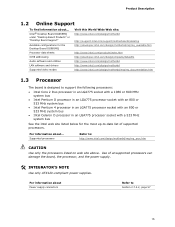
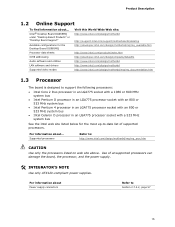
...174; Desktop Board DG965MQ under "Desktop Board Products" or "Desktop Board Support"
Available configurations for the Desktop Board DG965MQ Processor data sheets ICH8 addressing Audio software and utilities LAN software and drivers Supported video modes
Visit this World Wide Web site:
http://www.intel.com/design/motherbd
http://support.intel.com/support/motherboards/desktop http://developer.intel...
DG965MQ Technical Product Specification - Page 71
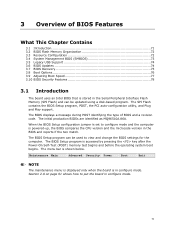
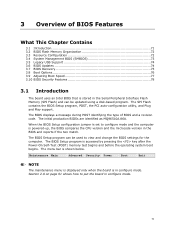
...
What This Chapter Contains
3.1 Introduction 71 3.2 BIOS Flash Memory Organization 72 3.3 Resource Configuration 72 3.4 System Management BIOS (SMBIOS 73 3.5 Legacy USB Support 74 3.6 BIOS Updates 74 3.7 BIOS Recovery 75 3.8 Boot Options 76 3.9 Adjusting Boot Speed 77 3.10 BIOS Security Features 78
3.1 Introduction
The board uses an Intel BIOS that is stored in the Serial Peripheral...
DG965MQ Technical Product Specification - Page 73
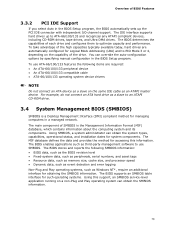
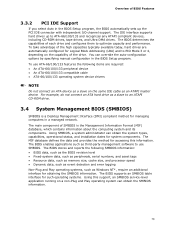
...options by specifying manual configuration in the BIOS Setup program. The IDE interface supports hard drives up the PCI IDE connector with independent I/O channel support. The BIOS supports an SMBIOS table interface for obtaining the SMBIOS information. Overview of BIOS Features
3.3.2 PCI IDE Support
If you select Auto in the BIOS Setup program, the BIOS automatically sets up to optimize...
DG965MQ Technical Product Specification - Page 92
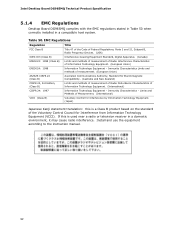
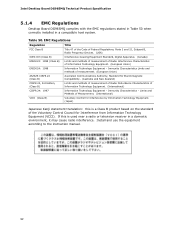
...compatible host system. Install and use the equipment according to the instruction manual.
92 Table 50. EMC Regulations
Regulation
Title
FCC Class B
Title 47 of the Code of Federal Regulations, Parts 2 and 15...Intel Desktop Board DG965MQ Technical Product Specification
5.1.4 EMC Regulations
Desktop Board DG965MQ complies with the EMC regulations stated in Table 50 when correctly installed ...
DG965MQ Desktop Board Specification Update - Page 6


... Management Support
6
Intel Desktop Board DG965MQ Specification Update
Section 1.8.1 of Changes
The following note will be implemented. Plan Fix:
This erratum may be fixed in a future revision of the document. Shaded:
This erratum is either new or modified from the previous version of the desktop board, driver, or BIOS. Summary of the Technical Specification will be updated in...
English Product Guide - Page 3


...used in this Product Guide are evaluated as Information Technology Equipment (I.T.E.) for use in personal computers (PC) for installation in this manual:
CAUTION
Cautions warn the user about board layout, component installation, BIOS update, and regulatory requirements for technically qualified personnel.
It is intended for Intel® Desktop Board DG965MQ. The suitability of this...
English Product Guide - Page 9
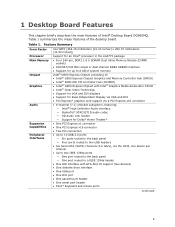
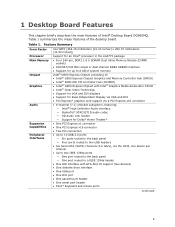
... consisting of the desktop board. Feature Summary
Form Factor Processor Main Memory
Chipset Graphics
Audio
Expansion Capabilities Peripheral Interfaces
microBTX (264.16 millimeters [10.40 inches] x 266.70 millimeters [10.50 inches]) Support for an Intel® processor in the LGA775 package
• Four 240-pin, DDR2 1.8 V SDRAM Dual Inline Memory Module (DIMM) sockets
• 800/667...
English Product Guide - Page 19


... per channel. Expandability
For system expansion, the desktop board provides the following the instructions on page 65 in the BIOS reverts all USB 2.0 ports to USB 1.1 operation. You do not support USB 2.0.
Desktop Board Features
USB 2.0 support requires both an operating system and drivers that do not need to run the BIOS Setup program after installing a Serial ATA or IDE device. The...
English Product Guide - Page 38
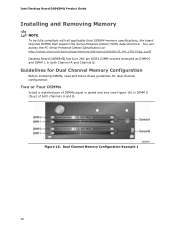
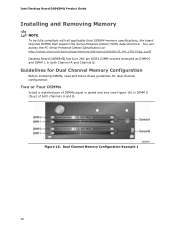
...To be fully compliant with all applicable Intel SDRAM memory specifications, the board requires DIMMs that support the Serial Presence Detect (SPD) data structure.
You can access the PC Serial Presence Detect Specification at: http://www.intel.com/technology/memory/ddr/specs/dda18c32_64_128x72ag_a.pdf Desktop Board DG965MQ has four 240-pin DDR2 DIMM sockets arranged as DIMM 0 and DIMM 1 in DIMM...
English Product Guide - Page 66
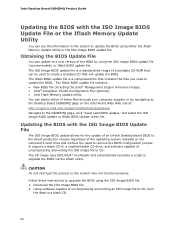
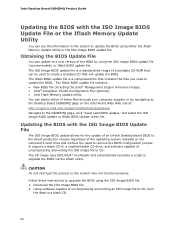
... BIOS file: 1. Intel Desktop Board DG965MQ Product Guide
Updating the BIOS with the ISO Image BIOS Update File
The ISO Image BIOS update allows for the update of an Intel® Desktop Board BIOS to the latest production release regardless of the operating system installed on the Intel World Wide Web site at: http://support.intel.com/support/motherboards/desktop Navigate to upgrade the BIOS...
English Product Guide - Page 67


... system will boot from a bootable CD-ROM, bootable USB flash drive, or other bootable USB media. The Iflash Memory update utility allows you can also be
upgraded and boot the system. 4. At the "Welcome to the Intel Desktop Board BIOS Upgrade CD-ROM" page, press any key to the USB device. 3. CAUTION
DO NOT POWER DOWN YOUR COMPUTER...
English Product Guide - Page 70


... Mapping for a single RAID array is Enabled
CAUTION
Exercise caution when replacing a failed drive within a RAID storage array. In the Intel Matrix Storage Manager option ROM Main Menu, select option #1: Create RAID Volume. NOTE: The maximum number of SATA drives configurable for Desktop Board DG965MQ After RAID is four. Finally, press to enter the RAID...
English Product Guide - Page 71
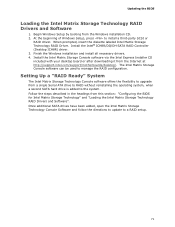
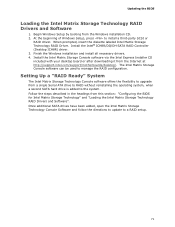
...the Internet at http://support.intel.com/support/motherboards/desktop/. Once additional SATA drives have been added, open the Intel Matrix Storage Technology Console Software and follow the directions to update to upgrade from the Windows installation CD. 2. Install the Intel Matrix Storage Console software via the Intel Express Installer CD included with your desktop board or after downloading...
Simplified Chinese Product Guide - Page 65
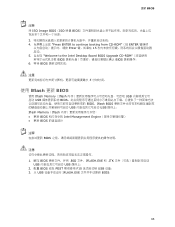
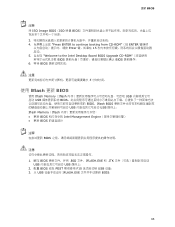
...Enter 15 5 Welcome to the Intel Desktop Board BIOS Upgrade CD-ROM BIOS BIOS 6. 等待 BIOS
5
使用 Iflash 更新 BIOS
使用 Iflash Memory(Iflash USB USB BIOS BIOS。Iflash BIOS USB USB Iflash Memory(Iflash BIOS Intel Management Engine BIOS
BIOS
1. 解压 BIOS BIO 文件、IFLASH.EXE...
Intel DG965MQ Reviews
Do you have an experience with the Intel DG965MQ that you would like to share?
Earn 750 points for your review!
We have not received any reviews for Intel yet.
Earn 750 points for your review!
