Intel D925XHY Support and Manuals
Get Help and Manuals for this Intel item
This item is in your list!

View All Support Options Below
Free Intel D925XHY manuals!
Problems with Intel D925XHY?
Ask a Question
Free Intel D925XHY manuals!
Problems with Intel D925XHY?
Ask a Question
Popular Intel D925XHY Manual Pages
D925XHY Technical Product Specification - Page 38


Intel Desktop Board D925XHY Technical Product Specification
1.11.1.3 Wake-up Devices and Events
Table 7 lists the devices or specific events that the power ...Setting this state S1, S3, S4, S5 (Note) S1, S3 S1, S3, S4, S5 (Note) S1, S3, S4, S5 S1, S3 S1, S3, S4 S1, S3 S1, S3, S4, S5
Note:
For LAN and PME# signal, S5 is in the BIOS Setup program. The total amount of these wake-up support...
D925XHY Technical Product Specification - Page 44
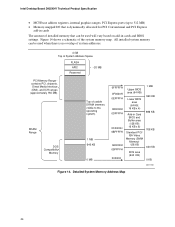
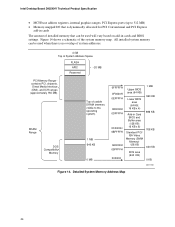
...allocated for PCI Conventional and PCI Express
add-in cards
The amount of installed memory that is no overlap of system addresses.
4 GB Top of ... that can be used will vary based on add-in cards and BIOS settings. Detailed System Memory Address Map
44 Intel Desktop Board D925XHY Technical Product Specification
• MCH base address registers, internal graphics ranges, PCI Express ports ...
D925XHY Technical Product Specification - Page 78
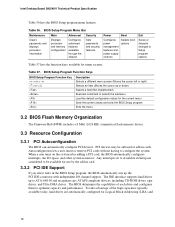
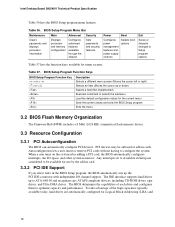
..., the I /O channel support. Intel Desktop Board D925XHY Technical Product Specification
Table 36 lists the BIOS Setup program menu features. The ...interrupts set to Available in cards. BIOS Setup Program Menu Bar
Maintenance Main
Advanced Security
Clears passwords and...and exits the BIOS Setup program Exits the menu
3.2 BIOS Flash Memory Organization
The Firmware Hub (FWH) includes ...
D925XHY Technical Product Specification - Page 79
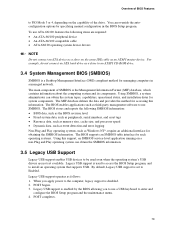
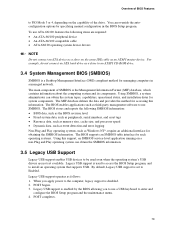
...error logging Non-Plug and Play operating systems, such as an ATAPI master device. The MIF database defines the data and provides the method for accessing this support, an SMBIOS service...installation dates for managing computers in the BIOS Setup program. When you to the computer, legacy support is a Desktop...available. Legacy USB support is enabled by specifying manual configuration in a ...
D925XHY Technical Product Specification - Page 80
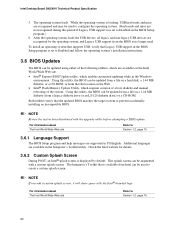
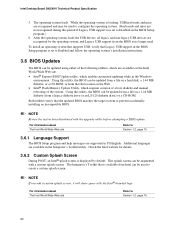
... system's installation instructions.
3.6 BIOS Updates
The BIOS can be updated from the BIOS is displayed by the operating system, and Legacy USB support from a file on the Web. • Intel® Flash Memory Update Utility, which enables automated updating while in the BIOS Setup program.)
6. Intel Desktop Board D925XHY Technical Product Specification
5. To install an operating...
D925XHY Technical Product Specification - Page 83
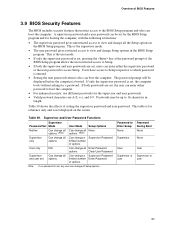
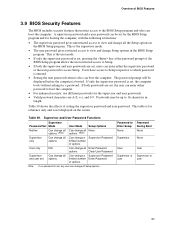
... allows the user restricted access to Setup.
• If both passwords are set, the user can be set for the BIOS Setup program and for the supervisor and user passwords. • Valid password characters are set, users can change all the Setup options in the BIOS Setup program. If only the supervisor password is set, the computer boots without asking for reference...
D925XHY Technical Product Specification - Page 92
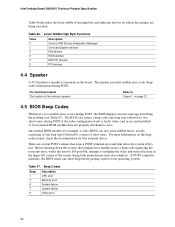
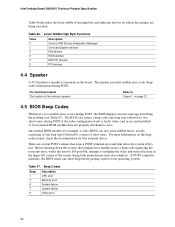
... card installed) or if an external ROM module does not properly checksum to initialize the video and writes the error in the...Intel Desktop Board D925XHY Technical Product Specification
Table 46 describes the lower nibble of the high byte and indicates the bus on page 12
4.5 BIOS Beep Codes
Whenever a recoverable error occurs during POST, the BIOS displays an error message describing the problem...
English Product Guide - Page 3
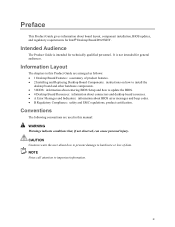
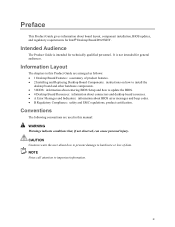
... of product features. • 2 Installing and Replacing Desktop Board Components: instructions on how to install the
desktop board and other hardware components. • 3 BIOS: information about BIOS error messages and beep codes. • B Regulatory Compliance: safety and EMC regulations, product certification. Information Layout
The chapters in this Product Guide are arranged as follows...
English Product Guide - Page 10


... to detect out of range values
Related Links For more information about Intel Desktop Board D925XHY, including the Technical Product Specification (TPS), BIOS updates, and device drivers, go to:
http://support.intel.com/support/motherboards/desktop/
Supported Operating Systems
The desktop board supports the following operating systems: • Microsoft Windows* XP Media Center Edition 2005...
English Product Guide - Page 12


...links for more information about:
• Intel Desktop Board D925XHY
http://www.intel.com/design/motherbd http://support.intel.com/support/motherboards/desktop
• Supported processors
http://support.intel.com/support/motherboards/desktop
• Audio software and utilities
http://www.intel.com/design/motherbd
• LAN software and drivers
http://www.intel.com/design/motherbd
12
English Product Guide - Page 18


... BIOS includes security features that can be accessed and who can boot the computer. The security feature uses a mechanical switch on the desktop board. Intel Desktop Board D925XHY Product Guide
Serial ATA and IDE Auto Configuration
If you can enter either the supervisor password or the user password to run the BIOS Setup program after installing a Serial ATA or IDE device.
English Product Guide - Page 40
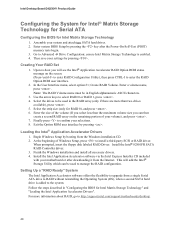
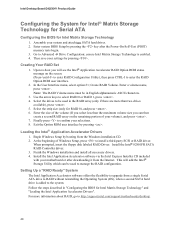
.../support/motherboards/desktop/
40
Enter the size of Windows Setup, press to enter the RAID Option ROM user interface.
2. Setting Up a "RAID Ready" System
The Intel Application Accelerator software offers the flexibility to upgrade from a single Serial ATA drive to RAID without reinstalling the Operating System (OS), when a second SATA hard drive is enabled. 4. Intel Desktop Board D925XHY...
English Product Guide - Page 51


Installing and Replacing Desktop Board Components
Setting Up Full 7.1-Channel Surround Sound (Optional)
After installing the audio driver from the Intel Express Installer CD-ROM, the multi-channel audio feature can be used.
51 AB
C
Item A B C D E F G
G
F
ED
OM16936
Description Rear left/right out (multi-channel audio) Line in ...
English Product Guide - Page 58
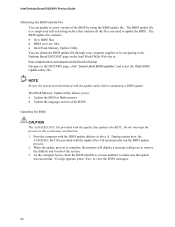
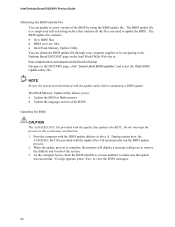
... the Desktop Board D925XHY page on the Intel World Wide Web site at: http://support.intel.com/support/motherboards/desktop Navigate to the D925XHY page, click "[view] Latest BIOS updates," and select the Iflash BIOS Update utility file. During system boot, the
AUTOEXEC.BAT file provided with the update utility before attempting a BIOS update. Intel Desktop Board D925XHY Product Guide
Obtaining...
English Product Guide - Page 63
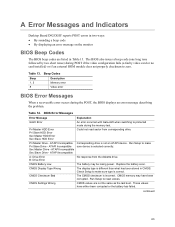
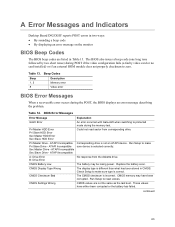
A Error Messages and Indicators
Desktop Board D925XHY reports POST errors in two ways: • By sounding a beep code • By displaying an error message on the monitor
BIOS Beep Codes
The BIOS beep codes are not the same as the last boot.
Pri Master HDD Error Pri Slave HDD Error Sec Master HDD Error Sec Slave HDD Error
Could not read sector from the...
Intel D925XHY Reviews
Do you have an experience with the Intel D925XHY that you would like to share?
Earn 750 points for your review!
We have not received any reviews for Intel yet.
Earn 750 points for your review!
