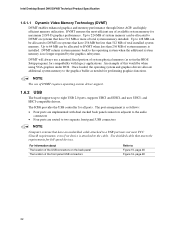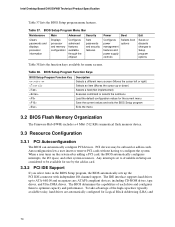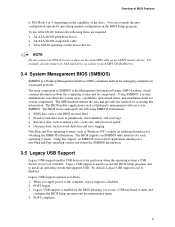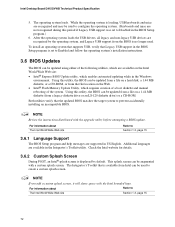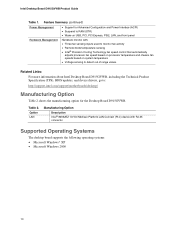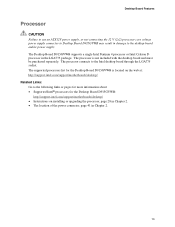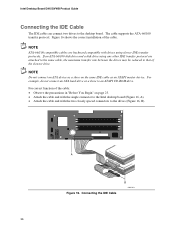Intel D915GVWB Support and Manuals
Get Help and Manuals for this Intel item

View All Support Options Below
Free Intel D915GVWB manuals!
Problems with Intel D915GVWB?
Ask a Question
Free Intel D915GVWB manuals!
Problems with Intel D915GVWB?
Ask a Question
Most Recent Intel D915GVWB Questions
What Does The Letter 'l' Mean On A Intel
D915gvwbl Motherboard?
(Posted by capog12 11 years ago)
Popular Intel D915GVWB Manual Pages
Intel D915GVWB Reviews
We have not received any reviews for Intel yet.