Intel SE7221BK1-E - Server Board - Mainboard Support and Manuals
Get Help and Manuals for this Intel item
This item is in your list!

View All Support Options Below
Free Intel SE7221BK1-E manuals!
Problems with Intel SE7221BK1-E?
Ask a Question
Free Intel SE7221BK1-E manuals!
Problems with Intel SE7221BK1-E?
Ask a Question
Popular Intel SE7221BK1-E Manual Pages
User Guide - Page 3
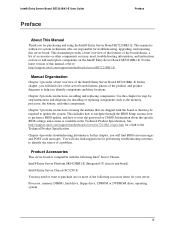
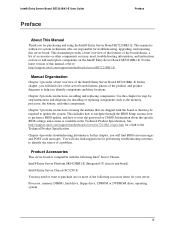
...Entry Server Chassis SC5250-E
You may need, troubleshooting information, and instructions on adding and replacing components.
Intel® Entry Server Board SE7221BK1-E User Guide
Preface
Preface
About This Manual
Thank you identify components and their locations.
Use this manual, refer to update the system. See http://support.intel.com/support/motherboards/server/se7221bk1-e/spec...
User Guide - Page 4
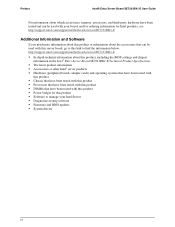
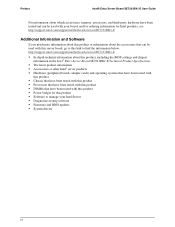
... that can be used with this server board, go to this link to find the information below: http://support.intel.com/support/motherboards/server/SE7221BK1-E
ƒ In-depth technical information about this product, including the BIOS settings and chipset information in the Intel® Entry Server Board SE7221BK1-E Technical Product Specification.
ƒ The latest product information ƒ...
User Guide - Page 15
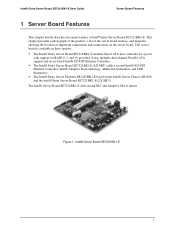
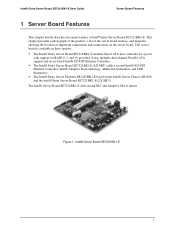
.... ƒ The Intel® Entry Server Board SE7221BK1-E (LX SKU) adds a second Intel® 82541PI Ethernet Controller, Intel® Adaptive Slot technology, additional fan headers, and LED diagnostics. ƒ The Intel® Entry Server Platform SR1425BK1-E based on the server board.
Intel® Entry Server Board SE7221BK1-E User Guide
Server Board Features
1 Server Board Features
This...
User Guide - Page 16
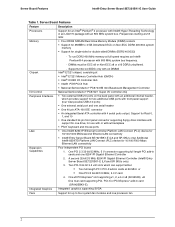
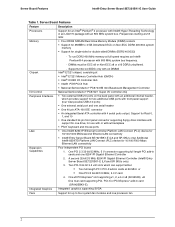
...Intel® Entry Server Board SE7221BK1-E (LX and SR SKUs only)
3. Server Board Features
Intel® Entry Server Board SE7221BK1-E User Guide
Table 1. Two PCI-X 64 bit 3.3 volt slots which provides support for two additional USB ports with front panel support... Support for Raid 0,
1, and 10 ƒ One standard 34 pin front panel connector supporting floppy drive interface with
support ...
User Guide - Page 21
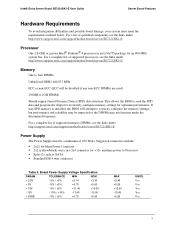
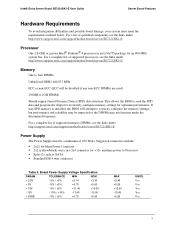
... the links under http://support.intel.com/support/motherboards/server/SE7221BK1-E. Power Supply
The Power Supply must meet the requirements outlined below. Intel® Entry Server Board SE7221BK1-E User Guide
Server Board Features
Hardware Requirements
To avoid integration difficulties and possible board damage, your system must be a minimum of 450 Watts. This allows the BIOS to read the...
User Guide - Page 22


...® Entry Server Board SE7221BK1-E are four independent PCI bus segments (dependent on model). Server Board Features
Intel® Entry Server Board SE7221BK1-E User Guide
PCI Buses
There are custom fit and provide either PCI 2.3 or PCIExpress* capability. The 64-bit (white) slots cannot be purchased separately. Please see the available accessories list at http://support.intel.com...
User Guide - Page 26
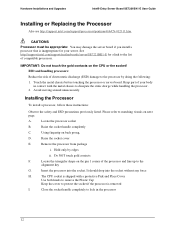
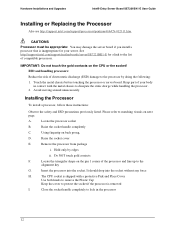
... in the processor
12 Keep part of electrostatic discharge (ESD) damage to matching visuals on the pin 1 corner of compatible processors. Avoid moving around unnecessarily.
Raise the socket handle completely
C. Hold only by doing the following:
1.
Hardware Installations and Upgrades
Intel® Entry Server Board SE7221BK1-E User Guide
Installing or Replacing the Processor
Also see...
User Guide - Page 34
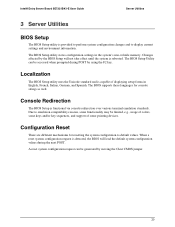
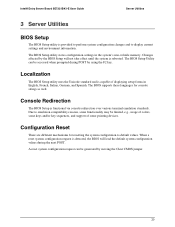
...The BIOS supports these languages for resetting the system configuration to display current settings and environment information.
The BIOS Setup Utility can be generated by using the F2 key. Configuration Reset
There are different mechanisms for console strings as well. Intel® Entry Server Board SE7221BK1-E User Guide
Server Utilities
3 Server Utilities
BIOS Setup
The BIOS Setup...
User Guide - Page 35


... down arrow is pressed in a menu item's option list. Server Utilities
Intel® Entry Server Board SE7221BK1-E User Guide
Keyboard Commands
The Keyboard Command Bar supports the following message to appear:
Discard Changes? [OK] [Cancel]
If "OK" is selected and the Enter key is pressed, all setup fields are set to appear:
Load Setup Defaults? [OK] [Cancel]
If "OK" is selected and...
User Guide - Page 36
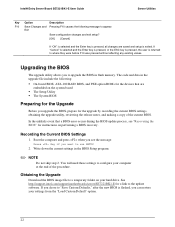
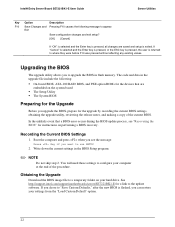
... folder on your settings from the "Load Custom Default" option.
22 Boot the computer and press when you see "Recovering the BIOS" for instructions on the system board ƒ The Setup Utility ƒ The System BIOS
Preparing for the Upgrade
Before you to "Save Custom Defaults," after the new BIOS is exited. Intel® Entry Server Board SE7221BK1-E User Guide
Server Utilities
Key...
User Guide - Page 41


...
Intel® Entry Server Board SE7221BK1-E User Guide
4 Troubleshooting
This chapter helps you identify and solve problems that might occur while you are using the latest firmware and files.
Clear system memory. This clears system memory, restarts POST, reloads the operating system, and halts power to resolve your system using the system. Firmware upgrades include updates...
User Guide - Page 42


Intel® Entry Server Board SE7221BK1-E User Guide
Troubleshooting
‰ Are all peripheral devices installed correctly? ‰ If the system has a hard disk drive, is it properly formatted or configured? ‰ Are all device drivers properly installed? ‰ Are the configuration settings made in the CD-ROM drive. 5.
If the power LED does not light, see the documentation supplied ...
User Guide - Page 46
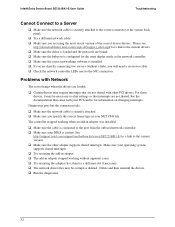
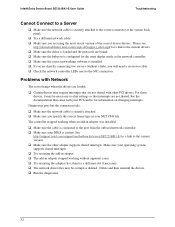
...sure the correct networking software is securely attached. ‰ Make sure you are using the most recent version of the correct device drivers.
Intel® Entry Server Board SE7221BK1-E User Guide
Troubleshooting
Cannot Connect to a Server
‰ Make sure the network cable is current. For these drivers, it may require interrupts that are not shared. Delete and then reinstall the...
User Guide - Page 48


...your data files, they may want to be getting random errors in the BIOS Setup. ‰ Make sure the drive is setup correctly. Intel® Entry Server Board SE7221BK1-E User Guide
Troubleshooting
✏ NOTE: Random errors in data files: If you are getting corrupted by voltage spikes on your power line.
See
http://www.support.intel.com/support/motherboards/server/SE7221BK1-E for the...
User Guide - Page 51
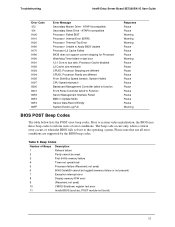
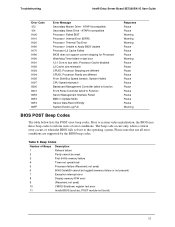
...System Halted CPU Speed mismatch Baseboard Management Controller failed to function Front Panel Controller failed to inform users of Beeps Description
1
Refresh failure
2
Parity cannot be toggled (memory failure or not present)
7
Exception interrupt error
8
Display memory R/W error
9
(Reserved; Troubleshooting
Intel® Entry Server Board SE7221BK1-E User Guide
Error Code 153 154...
Intel SE7221BK1-E Reviews
Do you have an experience with the Intel SE7221BK1-E that you would like to share?
Earn 750 points for your review!
We have not received any reviews for Intel yet.
Earn 750 points for your review!
