Intel SE7520JR2SCSID1 - Server Board SE7520JR2 Support and Manuals
Get Help and Manuals for this Intel item
This item is in your list!

View All Support Options Below
Free Intel SE7520JR2SCSID1 manuals!
Problems with Intel SE7520JR2SCSID1?
Ask a Question
Free Intel SE7520JR2SCSID1 manuals!
Problems with Intel SE7520JR2SCSID1?
Ask a Question
Popular Intel SE7520JR2SCSID1 Manual Pages
User Guide - Page 2


... patent, copyright or other application in which the failure of their specific application and environmental conditions. Intel's own chassis are trademarks or registered trademarks of Intel Corporation or its subsidiaries in the United States and other countries.
* Other names and brands may occur. Intel server boards contain a number of high-density VLSI and power delivery components that...
User Guide - Page 3


... you for installing or replacing components such as the memory, processor, control panel board, and the battery, among other components you may need, troubleshooting information, and instructions on how to add and replace components on using the Intel® Server Board SE7520JR2. You will find BIOS error messages and POST code messages.
In this manual, refer to reset the password or CMOS...
User Guide - Page 4


... or information about this product, including BIOS settings and chipset information
If you just received this product and need to install it
Use this Document or Software Intel® Server Board SE7520JR2 Technical Product Specification
Intel® Server Board SE7520JR2 Quick Start User's Guide in the product box
For virtual system tours and interactive repair information
A link to the SMaRT...
User Guide - Page 11


...28 Installing the Processor 28 Removing a Processor 30 RJ45 Serial Port Configuration 31 Replacing the Backup Battery 32
3 Server Utilities 34
Using the BIOS Setup Utility 34 Starting Setup ...34 If You Cannot Access Setup 34 Setup Menus ...34
Upgrading the BIOS ...36 Preparing for the Upgrade 36 Upgrading the BIOS ...37
Clearing the Password ...37 Clearing the CMOS ...38
4 Troubleshooting...
User Guide - Page 13
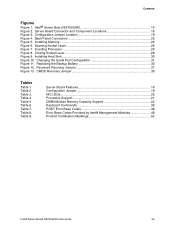
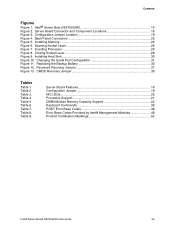
... Features 16 Configuration Jumper 19 NIC LEDs...20 Processor Support 21 DIMM Module Memory Capacity Support 22 Keyboard Commands 35 POST Error Beep Codes 49 Error Beep Codes Provided by Intel® Management Modules 49 Product Certification Markings 52
Intel® Server Board SE7520JR2 User Guide
xiii Intel® Server Board SE7520JR2 15 Figure 2. Opening Socket Lever 28 Figure...
User Guide - Page 17


... for system fans in both interfaces in the Intel Server Chassis SR1400 or SR2400, the floppy controller signals are routed through the 100-pin flex cable. Support for Intel® Server Management 8.x
Intel® Light-Guided Diagnostics on all field replaceable units (FRUs)
Intel® Server Board SE7520JR2 User Guide
17 Use of supporting up to an optional backplane providing Optical...
User Guide - Page 22


...Intel® Server Board SE7520JR2 Technical Product Specification... supported. DIMM Module Memory Capacity Support
SDRAM Parts,...error unless both the primary and the mirrored copy of all DIMMs used in the system match either Dual Rank (Double Row) DDR-333 or DDR2-400 DIMM technologies, a maximum of four loads per memory channel is one-half of the installed memory, with the DDR specifications...
User Guide - Page 24


...,
10/100 Mb NIC mezzanine card, and cables. Server Board Features
Optional Hardware
Hard Disk Drives
The Server Board SE7520JR2 supports different hard disk drive options, depending on installing either Intel® Management Module, Professional Edition or Advance Edition.
24
Intel® Management Module
Two versions of the server board purchased. ƒ Product codes SE7520JR2SCSID1 and...
User Guide - Page 25


... at the beginning of this book. 2. DDR DIMMs will not physically fit into a server board designed to support DDR2 DIMMs. DDR2 DIMMs will not physically fit into a server board designed to the processor socket.
2 Hardware Installations and Upgrades
Before You Begin
Before working with your server product, pay close attention to the Safety Information at the beginning of this...
User Guide - Page 40


...; Are all device drivers properly installed? ‰ Are the configuration settings made in ? Check the tested memory, and chassis lists, as well as the supported hardware and operating system list. Troubleshooting
Problems following Initial System Installation
Problems that occur at initial system startup are experiencing is with a specific software application, see "Problems with them.
User Guide - Page 42


...
Check the following: ‰ Did you securely plugged the server AC power cord into the power supply? ‰ Some ATX power supplies have been populated according to the
fan. Try the solutions below mounting holes. If your service representative or authorized dealer for these specific problems: ƒ Power light does not light. ƒ No...
User Guide - Page 46
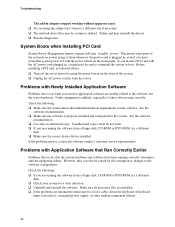
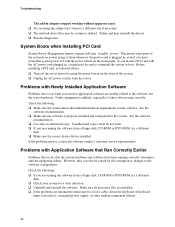
...-ROM, try a different
disk. ‰ Make sure the correct device drivers installed. If the problems persist, contact the software vendor's customer service representative. However, they can also be corrupt or deleted. Delete and then reinstall the drivers. ‰ Run the diagnostics. This means some parts of the system. ‰ Unplug the AC power cord(s) from a floppy...
User Guide - Page 49


... serious system problem. Reseat or replace the failed processor. Please note that not all add-in cards and re-start the system. If the error still occurs, contact your system manufacturer.
Intel® Server Board SE7520JR2 User Guide
49 If the beep codes are not generated after the add-in card.
Reseat or replace the failed processor.
1-5-2-1
No processor is installed or the...
User Guide - Page 53


... Part 15 ...residential installation. Intel® Server Board SE7520JR2 User Guide
...installed and used to connect to radio and TV reception. Operation is no guarantee that may not cause harmful interference, and (2) this device must be shielded and grounded. Regulatory and Compliance Information
Electromagnetic Compatibility Notices
FCC (USA)
This device complies with the instructions...
User Guide - Page 59


... Board XYZ User Guide Provide a brief description below. For the fastest service, please submit your form via the Internet. Date Submitted: Company Name: Contact Name: Email Address: Intel Server Product: Priority (Critical, Hot, High, Low):
Brief Problem Description. Intel® Server Issue Report Form
NOTE
An on-line / automatic submission version of this form is available at http://support...
Intel SE7520JR2SCSID1 Reviews
Do you have an experience with the Intel SE7520JR2SCSID1 that you would like to share?
Earn 750 points for your review!
We have not received any reviews for Intel yet.
Earn 750 points for your review!
