Intel DP67BA Support and Manuals
Get Help and Manuals for this Intel item
This item is in your list!

View All Support Options Below
Free Intel DP67BA manuals!
Problems with Intel DP67BA?
Ask a Question
Free Intel DP67BA manuals!
Problems with Intel DP67BA?
Ask a Question
Popular Intel DP67BA Manual Pages
DP67BA Technical Product Specification - Page 8


... 57
3 Overview of BIOS Features
3.1 Introduction 59 3.2 BIOS Flash Memory Organization 60 3.3 Resource Configuration 60
3.3.1 PCI Autoconfiguration 60 3.4 System Management BIOS (SMBIOS 61 3.5 Legacy USB Support 61 3.6 BIOS Updates 62
3.6.1 Language Support 62 3.6.2 Custom Splash Screen 63 3.7 BIOS Recovery 63 3.8 Boot Options 64 3.8.1 Optical Drive Boot 64 3.8.2 Network Boot 64...
DP67BA Technical Product Specification - Page 16


... find information about... Intel Desktop Board DP67BA Desktop Board Support Available configurations for Intel Desktop Board DP67BA
Visit this World Wide Web site: http://www.intel.com/products/motherboard/index.htm http://www.intel.com/p/en_US/support?iid=hdr+support http://ark.intel.com
Supported processors Chipset information BIOS and driver updates Tested memory
Integration information
http...
DP67BA Technical Product Specification - Page 23


... Drives) levels via the power supply 5V STBY rail. Replace the battery with 3.3 VSB applied via the Intel P67 Express Chipset: • RAID 0 - distributed parity
NOTE
In order to install the RAID drivers. Also, during Microsoft Windows XP installation, you must press F6 to use supported RAID features, you must first enable RAID in , the standby current from the power supply extends...
DP67BA Technical Product Specification - Page 62


... the following utilities, which are supported in US English.
NOTE
Review the instructions distributed with the upgrade utility before attempting a BIOS update. Intel Desktop Board DP67BA Technical Product Specification
To install an operating system that supports USB, verify that Legacy USB support in the BIOS Setup program is set to select where the BIOS .bio file is located and perform the...
DP67BA Technical Product Specification - Page 66


... Setting the user password restricts who can enter either password to 16 characters in the BIOS Setup program. Password to which password is set , any user can boot the computer. Table 38 shows the effects of options
Supervisor Password Enter Password
Note: If no password is booted.
Intel Desktop Board DP67BA Technical Product Specification
3.10 BIOS Security Features
The BIOS...
English Product Guide - Page 3


... 3 Updating the BIOS: instructions on how to update the BIOS A Error Messages and Indicators: information about board layout, component installation, BIOS update, and regulatory requirements for technically qualified personnel. iii It is intended for Intel® Desktop Board DP67BA.
Preface
This Product Guide gives information about BIOS error messages and beep
codes B Regulatory...
English Product Guide - Page 6


Intel Desktop Board DP67BA Product Guide
Connecting the Processor Fan Heat Sink Cable 33 Removing the Processor 33 Installing and Removing System Memory 34 Guidelines for Dual Channel Memory Configuration 34
Two or Four DIMMs 34 Three DIMMs 35 Installing DIMMs 36 Removing DIMMs 38 Installing and Removing PCI Express x16 Graphics Cards 38 Installing a PCI Express x16 Graphics Card 38 ...
English Product Guide - Page 19


Desktop Board Features
Legacy I/O
The board's Legacy I/O Controller provides the following the instructions in Chapter 3 starting on page 59. The BIOS sets SATA to ACHI mode by following legacy features: • Low pin count (LPC) interface • Consumer Infrared (CIR) support • Serial IRQ interface compatible with serialized IRQ support for PCI Conventional
bus systems • ...
English Product Guide - Page 59


...Download Center at the last Express BIOS Update window. 5. This step is included in an automated update utility that combines the functionality of the Intel Flash Memory Update Utility and the ease of use of Windows-based installation wizards. Double-click the executable file from the location on the "BIOS Update" link and then select the
Express BIOS Update file. 3. Follow the instructions...
English Product Guide - Page 61


... that will automatically update your BIOS. Configure the BIOS or use the F10 option during POST to boot to upgrade the BIOS via the Intel Flash Memory Utility.
61 The utility available on the Intel World Wide Web site provides a simple method for the update of an Intel® Desktop Board BIOS to the latest production release regardless of the operating system installed on the...
English Product Guide - Page 63


... displaying an error message on the monitor
BIOS Error Codes
Whenever a recoverable error occurs during POST, the BIOS causes the board's speaker to beep and the front panel power LED to blink an error message indicating the problem (see Table 16). High beep 2000 Hz Low beep 1500 Hz
63 Table 16.
A Error Messages and Indicators
Intel Desktop Board DP67BA reports POST errors in graphics card...
English Product Guide - Page 64


... F2 Setup/F10 Boot Menu Prompt BIOS update in graphics card
On-off (0.5 second each ) two times, then a 3.0-second pause (off .
Replace the battery soon.
System did not find a device to reset values.
Intel Desktop Board DP67BA Product Guide
Table 17. The pattern repeats until the system is incorrect. BIOS Error Messages
Error Message CMOS Battery Low CMOS Checksum Bad Memory...
English Product Guide - Page 75


...supplier's Declaration of this product guide demonstrates compliance with these two...product are components certified for home or office use . The Desktop Board also meets the following international requirements: • Republic of certification. ...mark such as the power supply, peripheral drives, wiring, and cables; Intel has worked directly with Canadian EMC regulations. such as CSA or cUL ...
Simplified Chinese Product Guide - Page 61


...BIOS
DP67BA http://downloadcenter.intel.com。 在 DP67BA BIOS Update"(BIOS Iflash BIOS Update (Iflash BIOS
使用 Intel Flash Memory Update Utility BIOS
使用 Intel Flash Memory Update Utility USB USB BIOS BIOS。BIOS USB USB Intel Flash Memory Update Utility BIOS Intel Management Engine BIOS
BIOS
1. 解压 BIOS...
Simplified Chinese Product Guide - Page 62
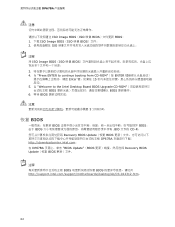
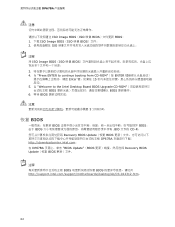
...booting from CD-ROM"(按 ENTER
Enter 15 5. 当 "Welcome to the Intel Desktop Board BIOS Upgrade CD-ROM BIOS BIOS 6. 等待 BIOS
5
恢复 BIOS
BIOS BIOS。 由于 BIOS BIO 文件的 CD-R Recovery BIOS Update(恢复 BIOS DP67BA http://downloadcenter.intel.com。 在 DP67BA BIOS Update...
Intel DP67BA Reviews
Do you have an experience with the Intel DP67BA that you would like to share?
Earn 750 points for your review!
We have not received any reviews for Intel yet.
Earn 750 points for your review!
