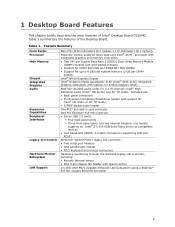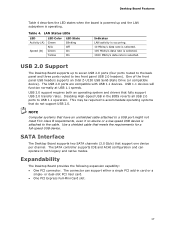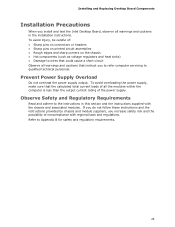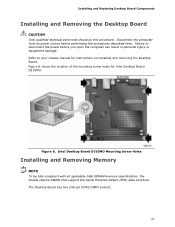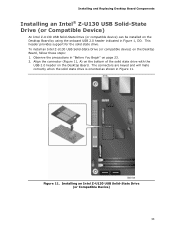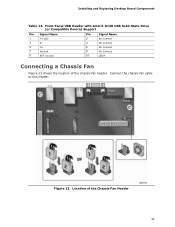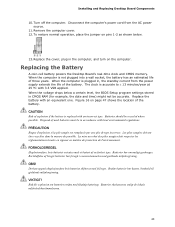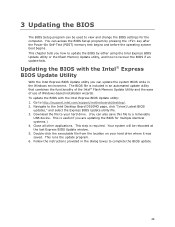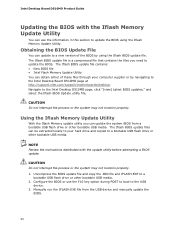Intel BOXD510MO Support and Manuals
Get Help and Manuals for this Intel item

View All Support Options Below
Free Intel BOXD510MO manuals!
Problems with Intel BOXD510MO?
Ask a Question
Free Intel BOXD510MO manuals!
Problems with Intel BOXD510MO?
Ask a Question
Intel BOXD510MO Videos
Popular Intel BOXD510MO Manual Pages
Intel BOXD510MO Reviews
We have not received any reviews for Intel yet.