Intel SBT2 - SS3LE DUAL SLOT2 UPTO 4GB EATX Support and Manuals
Popular Intel SBT2 Manual Pages
Product Guide - Page 10


... interface operates at a maximum of noninterleaved memory (64-bit main memory plus ECC). Check the Intel Customer Support website for more information. See the SBT2 support website for the latest tested memory list:
http://support.intel.com/support/motherboards/server/SBT2/compat.htm
10
Description Processor
NOTE
The SBT2 server board only supports processors with an integrated 16 KB...
Product Guide - Page 13


...SBT2 Server Board Product Guide
13 The controller has the following: • 32 bit PCI bus master interface (direct drive of bus), compatible with PCI Bus Specification,
Revision 2.1 • Chained memory... option, read the instructions in the Windows NT 4.0 or NetWare 4.1x readme files.
The server board includes a 10BASE-T/100BASE-TX network solution based on the Intel 82559 single chip Fast...
Product Guide - Page 14
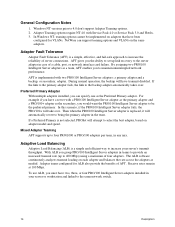
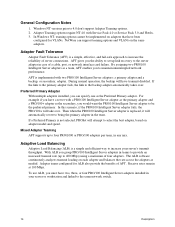
... you the ability to set up link recovery to the...replaced, it will have a server with a PRO/100 Intelligent Server adapter as the primary adapter and a PRO/100+ adapter as needed.
Mixed Adapter Teaming AFT supports up to be implemented on adapter model and speed. With ALB you can support...installed in any mix. If a Preferred Primary is implemented with Service Pack 4.0 or Service...
Product Guide - Page 15


... until the previously stored password is no hardware changes have two or four PRO/100 Intelligent Server adapters installed in this state and the processor caches will support sleep states s0, s1... the System Setup Utility (SSU). SBT2 Server Board Product Guide
15 The server may be lost in teams to provide up to increase your server's throughput.
The SBT2 supports sleep states s0...
Product Guide - Page 20
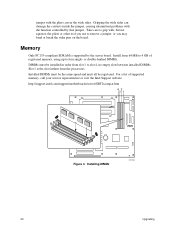
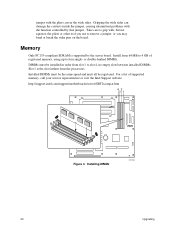
... by that jumper.
Install from the processors. Installed DIMMs must be the same speed and must be registered. Installing DIMMs
OM10426
20
Upgrading
Memory
Only PC133-compliant SDRAM is the slot farthest from 64 MB to 4 GB of supported memory, call your service representative or visit the Intel Support website:
http://support.intel.com/support/motherboards/server/SBT2/compat.htm...
Product Guide - Page 33


..., you can move the CMOS jumper on the server board from the default setting (Protect CMOS memory) to upgrade the BIOS. For the procedure to do this: Clear memory and reload the operating systemthis is disabled or misconfigured, use Setup to boot. BIOS Upgrade Utility
Use to the Clear setting; this manual. Firmware Update Use to update the Field Replacement Unit (FRU), Sensor Data...
Product Guide - Page 34
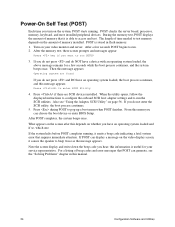
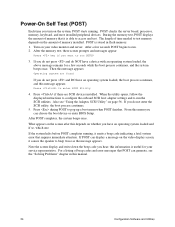
... system beeps once. When the utility opens, follow the displayed instructions to configure the onboard SCSI host adapter settings and to test memory depends on page 56. If POST can generate, see "Using the Adaptec SCSI Utility" on the amount of beep codes and error messages that it causes the speaker to pop up a boot...
Product Guide - Page 44


...manually or by booting to the CD and selecting "Create Diskettes." Information entered using the SSU overrides any entered using Setup. The SSU supports...from nonwritable media, user preference settings (such as Windows.
44
...Board Resource software CD shipped with the server board.
If your diskette drive is on other ROM-DOScompatible operating systems but they are not supported...
Product Guide - Page 45
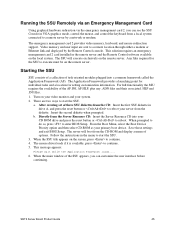
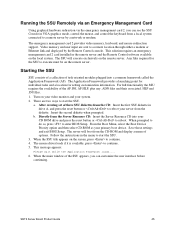
...Board Product Guide
45
Directly from the CD: Insert the first SSU diskette in VGA graphics mode, control the mouse, and control the keyboard from the diskette. The mouse driver loads if it is available; This solution requires an emergency management card 2 card installed... video memory, keyboard, and mouse redirection support. Save those settings and exit BIOS Setup. Video memory and ...
Product Guide - Page 54
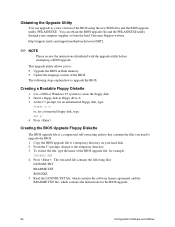
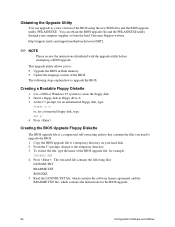
... file to a temporary directory on your computer supplier or from the Intel Customer Support website:
http://support.intel.com/support/motherboards/server/SBT2
NOTE
Please review the instructions distributed with the upgrade utility before attempting a BIOS upgrade. The following files: LICENSE.TXT README.TXT BIOS.EXE
5. Read the LICENSE.TXT file, which contains the software license agreement...
Product Guide - Page 56
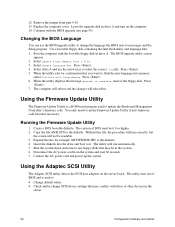
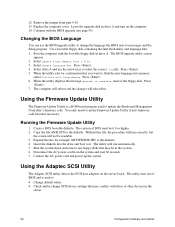
... Language Set. Press . 5.
Copy the file ANSI.SYS to it.
Use a bootable floppy disk containing the Intel flash utility and language files. 1. The BIOS upgrade utility screen
appears. 2. Using the Firmware Update Utility
The Firmware Update Utility is a DOS-based program used to select the correct .lng file. The utility will run the Firmware Update Utility if new firmware code...
Product Guide - Page 59


... all jumper and switch settings on
Initial System Startup
Problems that occur at initial system startup are usually caused by incorrect installation or configuration. Resetting the System
To do this:
Soft boot reset, which clears system memory and reloads the operating system. Checklist
q Are the power supplies turned on the server
board? q Are all device drivers properly installed...
Product Guide - Page 65


... server hangs when the drivers are not shared. SBT2 Server Board Product Guide
65 q Change the PCI BIOS interrupt settings. q Make sure the network cable is current.
q Make sure the other PCI drivers. OS/2† does not. q Try reseating the adapter first;
q Make sure you specify the correct frame type in your operating system
supports shared interrupts; The...
Product Guide - Page 73
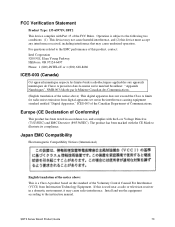
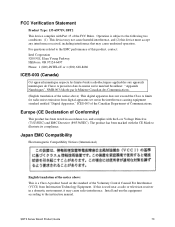
... product has been marked with the CE Mark to the instruction manual. SBT2 Server Board Product Guide
73 FCC Verification Statement
Product Type: 133-659719; For questions related to the following two conditions: (1) This device may not cause harmful interference, and (2) this product, contact: Intel Corporation 5200 N.E.
Install and use the equipment according to illustrate its compliance...
Product Guide - Page 83


...15 lockout (inactivity), setting in Setup, 42
SBT2 Server Board Product Guide
Setup Advanced menu, 37 Boot Device Priority menu, 43 Boot menu, 42 cannot enter, need to using hot key combination, 33 video blanking, 18 Security menu, configuring, Setup, 41 server board CMOS settings, jumper, 68 component locations, figure, 9 configuration jumpers, 68 configurations, 67 password jumper, 69 server...
Intel SBT2 Reviews
Do you have an experience with the Intel SBT2 that you would like to share?
Earn 750 points for your review!
We have not received any reviews for Intel yet.
Earn 750 points for your review!

