Insignia IS-TV04091 Support and Manuals
Get Help and Manuals for this Insignia item
This item is in your list!

View All Support Options Below
Free Insignia IS-TV04091 manuals!
Problems with Insignia IS-TV04091?
Ask a Question
Free Insignia IS-TV04091 manuals!
Problems with Insignia IS-TV04091?
Ask a Question
Popular Insignia IS-TV04091 Manual Pages
Quick Setup Guide (English) - Page 1
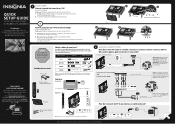
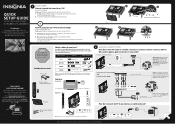
...SETUP GUIDE
19"/24" LED TV/DVD COMBO NS-19ED200NA14 / NS-24ED200NA14
Thank you
for purchasing this TV/DVD combo for more information about how to prevent any device that came with your power cable in the box under Manual, Firmware, Drivers...com, then click Support & Service.
However, a...model number in until all other devices have ? See the instructions...of -the-art Insignia TV/DVD combo....
Quick Setup Guide (English) - Page 2
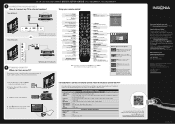
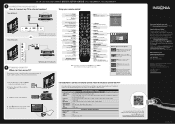
... TV stand or wall-mounted your model number in some countries. Registered in the box under Manual, Firmware, Drivers & Product Information, then click . TV SETUP
Choose Your Menu Language
English Français Español
MOVE
OK ENTER SELECT
Set menu language to www.insigniaproducts.com, then click Support & Service.
Cablevision Charter
Comcast Cox Direct TV...
Important Information (English) - Page 1
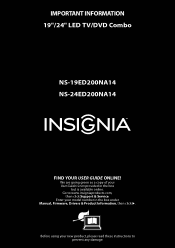
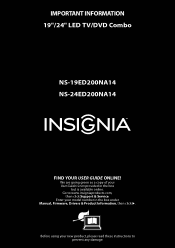
... these instructions to www.insigniaproducts.com,
then click Support & Service. IMPORTANT INFORMATION 19"/24" LED TV/DVD Combo
NS-19ED200NA14 NS-24ED200NA14
FIND YOUR USER GUIDE ONLINE!
Before using your model number in the box
but is available online. We are going green so a copy of your User Guide is not provided in the box under Manual, Firmware, Drivers...
Important Information (English) - Page 4
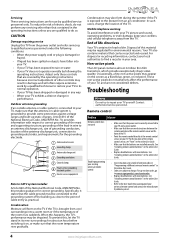
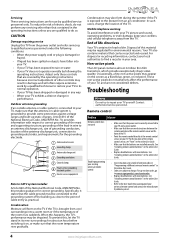
... User Guide. Specifically, it on the screen as practical. Remote control
Problem
Solution
Remote control does not work by a qualified technician to restore your TV to do so. See "Installing remote control batteries" in damage and will form on your TV, make sure that the room temperature rises gradually. Contact authorized service personnel. Servicing
These servicing instructions...
Important Information (English) - Page 5


...
General
Problem
Solution
No power
"No signal" error message is displayed
After Auto Channel Search, there are no channels
One or more
information, see "Checking the digital signal strength" in the box under Manual, Firmware, Drivers & Product Information, then click X. See "Setting or changing the password" in the online User Guide.
• If a setting is grayed, the setting is...
Important Information (English) - Page 8


...• Problems with new or rebuilt parts;
Where is a trademark of the Product is " or "with the Product. This warranty does not cover:
• Customer instruction/education • Installation • Set up to you received with all labor and parts charges.
REPAIR REPLACEMENT AS PROVIDED UNDER THIS WARRANTY IS YOUR EXCLUSIVE REMEDY FOR BREACH OF WARRANTY. INSIGNIA PRODUCTS MAKES...
User Manual - Page 7
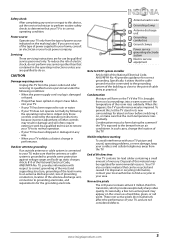
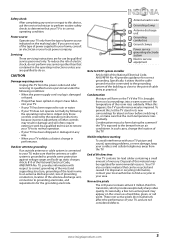
... supporting ...service 6 grounding electrode
system
7
Electric service equipment
Note to CATV system installer
Article 820 of the National Electrical Code...service or repair to this device, ask the service...Servicing
These servicing instructions are not considered defects. Adjust only those controls covered by the operating instructions because incorrect adjustment of mercury. Specifically...
User Manual - Page 21
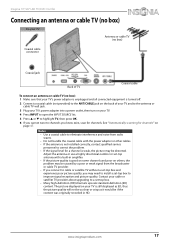
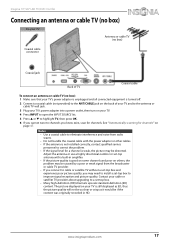
...-in HD.
Contact your cable or satellite TV provider about upgrading to a set -top box to improve signal reception and picture quality. The...set-top antenna with the power adapter or other cables. • If the antenna is not installed correctly, contact qualified service personnel to correct the problem. • If the signal level for channels. www.insigniaproducts.com
17 Insignia...
User Manual - Page 39


... time manually) or Auto (to set up basic settings including the menu language, time setting, picture mode, TV signal source, and the channel list.
If you selected Store Display Mode, the message asks if you are finished, press ENTER.
11 When you select Auto, the displayed time will display a retail banner. The Setup Wizard guides you...
User Manual - Page 68


.../NS-24ED200NA14 Insignia 19"/24" LED TV/DVD Combo
Troubleshooting
Warning Do not try to repair your TV turns off, then turns on page 35.
64
www.insigniaproducts.com A message asks if you select Yes, your TV yourself. Restoring settings to the defaults
When you restore default settings, all TV settings to the default settings.
5 Press W or...
User Manual - Page 70
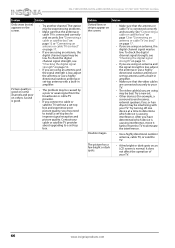
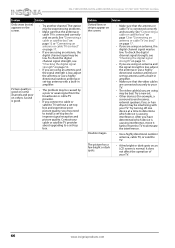
... speakers, fans, or hair dryers) may need to install a set -top box. Contact your cable or satellite TV provider about upgrading to a set -top box to your TV.
• The video cable(s) you are using an antenna and the signal strength is good.
• The problem may be caused by a poor or weak signal from...
User Manual - Page 71


... your universal remote control and contact the manufacturer if problems persist. Make sure that you have removed this plastic from the TV to be interfering with new batteries. See "Installing remote control batteries" on page 43. Trouble programming your existing universal remote control.
• See instructions and a table of the speakers.
• Adjust the...
User Manual - Page 72
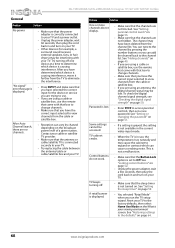
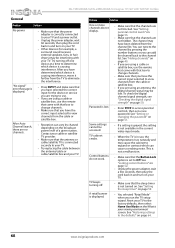
...devices (for the device or service you are trying to use the...Problem
Solution
One or more channels do not work.
• Make sure that the Button Lock option is set a new password. TV keeps turning off one device at a time to determine which can vary by pressing the number buttons or you ran the TV setup.../NS-24ED200NA14 Insignia 19"/24" LED TV/DVD Combo
General
Problem
Solution
No ...
User Manual - Page 73
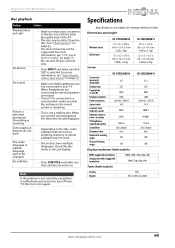
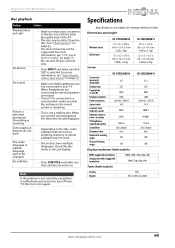
...problem is not solved by using these troubleshooting instructions, turn it on page 63.
• The disc format may not work .
• Depending on the sound system is not a malfunction. Specifications
Specifications are set...The audio language or subtitle language cannot be supported. Dimensions and weight
Without stand With stand
...Insignia 19"/24" LED TV/DVD Combo
Disc playback
Problem...
User Manual - Page 75
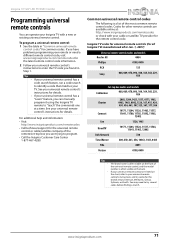
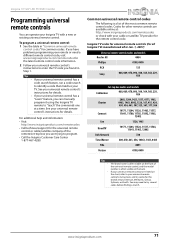
... matches your Insignia TV with your universal remote control's instructions to enter the TV code you are available online at a time. Codes for the remote control code.
If you have problems programming your remote or need to try codes for common codes. For additional help and information: • Visit:
http://www.insigniaproducts.com/remotecodes • Call technical support for...
Insignia IS-TV04091 Reviews
Do you have an experience with the Insignia IS-TV04091 that you would like to share?
Earn 750 points for your review!
We have not received any reviews for Insignia yet.
Earn 750 points for your review!
