IBM 866251Y - Netfinity 5500 M20 Support and Manuals
Popular IBM 866251Y Manual Pages
Hardware Maintenance Manual - Page 9
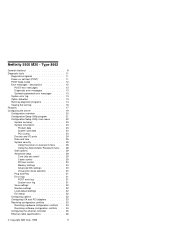
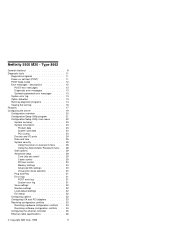
... security 25 Using the power-on self-test (POST 11 POST beep codes 12 Error messages - Type 8662
General checkout 8 Diagnostic tools 11
Diagnostic programs 11 Power-on password menu . . . 26 Using the Administrator Password menu . 28 Start options 29 Advanced setup 29 Core chip set control 29 Cache control 29 PCI bus control 30 Memory...
Hardware Maintenance Manual - Page 23


...IBM reseller or IBM marketing representative. 4. The keyboard and mouse (pointing device) tests assume that is failing. Check the System Error...5500 M20 - If the server stops during POST with a USB keyboard and USB mouse in use. The USB interface test will fail with the highest level password. If the server is set...system board tests, first remove all installed adapters.
2. then, press Enter....
Hardware Maintenance Manual - Page 34


... by the user.
- Power-on password
Results
No password required to save the new password; Using the power-on password menu: When a
power-on Password from the System Security menu; Select Power-on password is set of the password in the Enter Power-on password: 1. Keep a record of choices on Password to start the Configuration/Setup Utility program and change , or...
Hardware Maintenance Manual - Page 35


... appears.
Select Allow for details.) Start the Configuration/Setup Utility program and change the position of the following methods:
If an administrator password has been set , POST does not complete until you can remove the battery as described in "Battery replacement" on password. Netfinity 5500 M20 - When a power-on Password menu appears. 2. You can regain access to...
Hardware Maintenance Manual - Page 40


... with the adapter.
4.
Reading the instructions helps you make the changes or exit without making the changes. Configuring options
Before installing a new device or program, read the documentation that they contain the correct information. See "Configuration/Setup Utility program" on page 33.
32 Netfinity Server HMM Load default settings:
If you make configuration changes...
Hardware Maintenance Manual - Page 43


... does not support auto-negotiation will not attach to the ServerGuide package for instructions on the network and then sets the controller to obtain a full-duplex connection. You must install a device driver to enable the operating system to change the addresses used by the application program or the device driver.
You can use the Configuration/Setup Utility...
Hardware Maintenance Manual - Page 44
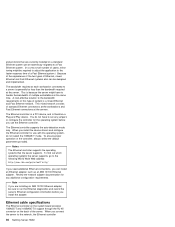
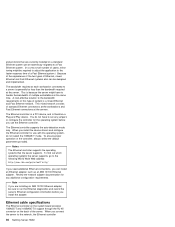
... Ethernet connections at the server. Ethernet cable specifications
The Ethernet controller on the system board provides 10BASE-T and 100BASE-TX support through the RJ-45 connector on a standard Ethernet system can install an Ethernet adapter, such as an IBM 10/100 Ethernet adapter. When you install the device drivers and configure the Ethernet controller for the...
Hardware Maintenance Manual - Page 45
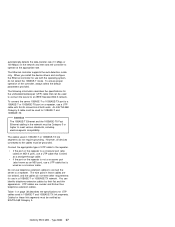
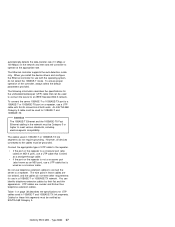
..., and the cables do not meet various standards, including electromagnetic compatibility.
When you install the device drivers and configure the Ethernet controller for use telephone extension cables to connect the server to a repeater. Table 1 on page 38 describes the specifications for 10BASE-T and 100BASE-TX. The wire pairs in those cables are rounder...
Hardware Maintenance Manual - Page 89


... hot-spare drive is set to the drive. Size in MB shows the total capacity of the ServeRAID adapter or controller appears in the Main Panel on the right. Product or Model Number shows characters that PFA errors were not found. Netfinity 5500 M20 - When the battery backup cache device is installed, write cache is...
Hardware Maintenance Manual - Page 90
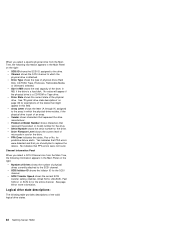
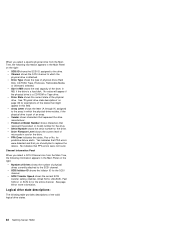
...errors were not found. Drive Firmware Level shows the current level of the physical drive. Yes indicates that PFA errors were detected and that you select a specific...When you should plan to replace the device. Drive State shows...Transfer Speed shows the current SCSI transfer setting (Optimal, Ultra2 SCSI, UltraSCSI, Fast... drive is part of the states that represent the product or model number for...
Hardware Maintenance Manual - Page 124


...setting (Low, Medium,
or High) of defunct hard
disk drives.
Code Block Version The current version number of times the
flash EEPROM has been written. Flash Program Count The current number of the
firmware...startup error.
Hot-Swap Rebuild The current state (Enabled or
Disabled) of defined logical
drives (0 to see all of the
battery-backup cache (installed, not
installed, ...
Hardware Maintenance Manual - Page 142


... the IBM ServeRAID Administration and Monitoring Diskette into the diskette drive.
3. Installing ServeRAID device drivers
This section provides the instructions for installing the device drivers for more information about the WIN32-Based program. Turn on page 146
Installing ServerRAID device drivers for Windows NT:
This section provides two sets of instructions for installing the ServeRAID...
Hardware Maintenance Manual - Page 173


... Play detects that a resource is not available, it will manually configure the ISA legacy adapter to remove a hot-plug adapter, reverse the steps. Netfinity 5500 M20 - Hot-plug PCI adapter installation: Use the
following information for hot-plug PCI support code. If the operating system supports hot-replace PCI adapters, you want to that are used by...
Hardware Maintenance Manual - Page 293


... help you replace a
FRU.
For IBM devices not supported by starting the system and then pressing the reset button four times, waiting 15 seconds between each press. The Symptom-to -FRU index
This index supports Netfinity 5500 M20 - Type 8662 285 Check the configuration before you decide which FRUs to have available when servicing the computer. Use...
Hardware Maintenance Manual - Page 322


... symptoms, and the possible causes. No ISPR Error Present.
1XXX (Microcode Checksum Error) 1. Remove the jumpers. 4. For jumper locations, see the Hardware Maintenance Manual for the system you solve ServeRAID problems when servicing the computer. Remove the jumpers. 5. Replace the ServeRAID controller.
2XXX thru 5XXX (Code DRAM Error) 1. Install two download jumpers parallel to the PCI...
IBM 866251Y Reviews
Do you have an experience with the IBM 866251Y that you would like to share?
Earn 750 points for your review!
We have not received any reviews for IBM yet.
Earn 750 points for your review!

