IBM 86604RU - Netfinity 5500 - 4RU Support and Manuals
Popular IBM 86604RU Manual Pages
Hardware Maintenance Manual - Page 9


... POST beep codes 11 Error messages 12
POST error messages 12 Diagnostic error messages 12 Software-generated error messages . . . . . 12 System error log 12 Option diskettes 12 Diagnostic programs 13 Running Diagnostic programs 13 Viewing the test log 14 Features 15 Additional service information 17 Administration and Monitoring Utility Program . . 18 Before you begin 19 Installing the...
Hardware Maintenance Manual - Page 14


... Beep symptoms 264 No beep symptoms 267 Control panel system error LED 267 Diagnostic error codes 270 Error symptoms 277 Power supply LED errors 278 POST error codes 280 SCSI error codes 285 ServeRAID II controller error codes/messages . 286 System board LEDs 290 System board SCSI LEDs 290 Undetermined problems 291 Parts listing (Type 8660 293 System 294 Hard disk drives and...
Hardware Maintenance Manual - Page 21


... the cause of the first error message is set, you enter the power-on...mouse are designed to test the IBM Netfinity 5500. Netfinity 5500 - Notes 1. Diagnostic programs
Use ...problem persists, have to install a wrap connector on password and an administrator password is corrected, the other error messages usually will not occur the next time you must enter the administrator password...
Hardware Maintenance Manual - Page 23
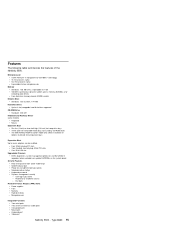
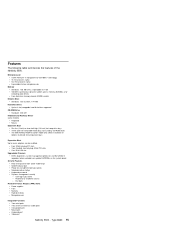
... bays (one used by CD-ROM drive) The IBM Netfinity NetBAY3 (tower model only) allows installation of the Netfinity 5500. Read-only or read/write access -
Four 32-bit hot-plug PCI slots Two standard (non-hot-plug) 32-bit PCI slots One 16-bit ISA slot Upgradable Firmware BIOS, diagnostics, system management processor, and ServeRAID...
Hardware Maintenance Manual - Page 57


... has been updated. The maximum numbers of devices supported. The maximum number of concurrent commands supported. The number of the drive without user intervention.
The setting for the ServeRAID controller. The user chooses the recovery method when there is a startup error. The number of defunct hard disk drives.
The current number of the firmware microcode for...
Hardware Maintenance Manual - Page 63


...supports half-duplex (HDX) and full-duplex (FDX) modes at the servers. However, except for the operating system before you connect the server to set... Ethernet connections, you must install a device driver to enable the operating system...IBM 10/100 PCI Ethernet
Netfinity 5500 - The bandwidth required at a data rate of Ethernet, mixed Ethernet and Fast Ethernet systems also can install...
Hardware Maintenance Manual - Page 65
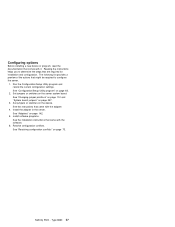
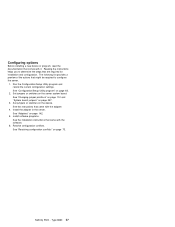
... page 151 and "System board jumpers" on page 142.
5. Run the Configuration/Setup Utility program and record the current configuration settings. Set jumpers or switches on page 73. See the instructions that came with it. Install the adapter in the server. Configuring options
Before installing a new device or program, read the documentation that are required for...
Hardware Maintenance Manual - Page 102


... the system to start mode. Follow the instructions on password.
-
To set , change , or delete a password:
1.
You can access all the choices on the Configuration/Setup Utility main menu. You can enable the unattended-start the operating system.
After you set a power-on or administrator password, you must enter the password when you turn on the server. (The...
Hardware Maintenance Manual - Page 124
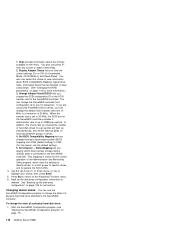
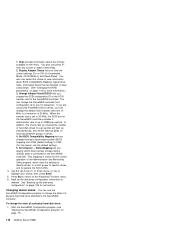
...: You can select this choice lets you specify which uses the settings to identify drives, to control power to specific drives, and to view information about the choices available on page ...on page 77).
116 Netfinity Server HMM Set Channel → Bank Mapping lets you change the SCSI configuration ID or the SCSI transfer rate for instructions. See "Backing up the disk-array configuration...
Hardware Maintenance Manual - Page 186


... the adapter for future use for any cabling instructions. Remove the adapter from the server. Remove the expansion-slot cover 2 : If you are installing an adapter in the ISA slot: a. c. Remove the screw 1 on page 173 for future use.
It might be installed on page 220); Set any requirements or restrictions.
3. then remove the...
Hardware Maintenance Manual - Page 241
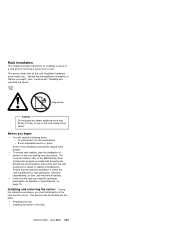
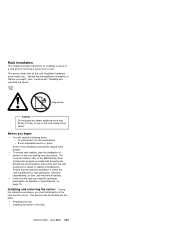
...IBM Netfinity Rack Configurator program provided with all the rack installation hardware (rack model only). Type 8660 233 Rack installation
This chapter provides instructions for installing a server in the rack
Netfinity 5500 ...as detailed in "Before you must install parts on page 75. Verify that the rack can be divided into two parts:
Preparing the rack Installing the server in a rack and ...
Hardware Maintenance Manual - Page 288
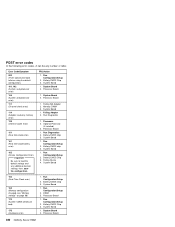
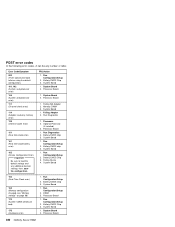
... error codes
In the following error codes, X can be any additional desired settings; Run Configuration/Setup
2. Battery/CMOS Chip 3. System Board 2. Failing ISA Adapter 2. System Board
1. Run Diagnostics 2. Failing Device 4. System Board
1. Processor 2. Optional Processor
(if installed) 3. System Board
1. Battery/CMOS Chip 3. Run Configuration/Setup
2. Run Configuration/Setup...
Hardware Maintenance Manual - Page 350


... the server. Select 1 - Update POST/BIOS from the menu that , go to a diskette.
6. Insert the IBM Netfinity 5500 Advanced System Management Processor Update Diskette into the Configuration/Setup Utility program and record the information. Information similar to the following will be asked if you would like to save the current code to "Updating the Advanced System Management...
Hardware Maintenance Manual - Page 361


... you restart the server, the system displays a message indicating that comes with the Processor Upgrade Kit. core ratio of system memory.
You must install memory modules that order.
Install the first memory module in the Configuration/Setup program. The server supports a minimum of 128 MB and a maximum of 2 GB of 4.5 (450/100). Refer to the...
Hardware Maintenance Manual - Page 392
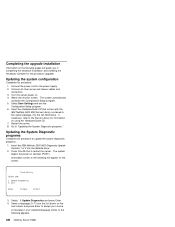
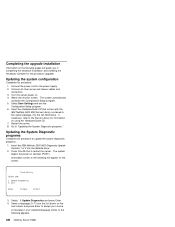
...
3. Insert the IBM Netfinity 5500 M20 Diagnostic Update Diskette 1 of 2 into the CD-ROM drive. Update Diagnostics and press Enter. 4. Connect all other server and device cables and
connectors. 3. Select Save Settings and exit the
Configuration/Setup program. 6.
Watch the monitor screen. Press Ctrl+Alt+Del to the power supply. 2. Completing the upgrade installation
Information on...
IBM 86604RU Reviews
Do you have an experience with the IBM 86604RU that you would like to share?
Earn 750 points for your review!
We have not received any reviews for IBM yet.
Earn 750 points for your review!

