IBM 86601RU - Netfinity 5500 - 1RU Support and Manuals
Popular IBM 86601RU Manual Pages
Hardware Maintenance Manual - Page 9


... POST beep codes 11 Error messages 12
POST error messages 12 Diagnostic error messages 12 Software-generated error messages . . . . . 12 System error log 12 Option diskettes 12 Diagnostic programs 13 Running Diagnostic programs 13 Viewing the test log 14 Features 15 Additional service information 17 Administration and Monitoring Utility Program . . 18 Before you begin 19 Installing the...
Hardware Maintenance Manual - Page 14


... Beep symptoms 264 No beep symptoms 267 Control panel system error LED 267 Diagnostic error codes 270 Error symptoms 277 Power supply LED errors 278 POST error codes 280 SCSI error codes 285 ServeRAID II controller error codes/messages . 286 System board LEDs 290 System board SCSI LEDs 290 Undetermined problems 291 Parts listing (Type 8660 293 System 294 Hard disk drives and...
Hardware Maintenance Manual - Page 21


... might need a scratch diskette to the information that comes with the highest level password. Note When you run the diagnostic programs, a single problem might have the system serviced. 3. After the cause of the first error message.
If you want to test a non-IBM product, refer to obtain accurate test results when testing the diskette drive...
Hardware Maintenance Manual - Page 23
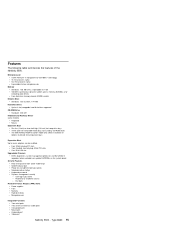
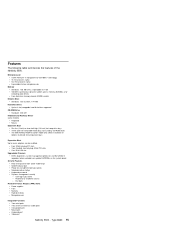
... upgrades (when available) can be installed. Type 8660 15
User log-in password - Read-only or read/write access - Features
The following table summarizes the features of options to provide extra expansion bays
Expansion Slots Up to seven adapters can update EEPROMs on the system board Security Features Door and top cover lock (tower model...
Hardware Maintenance Manual - Page 57


... you replace the drive and these requirements are met, the ServeRAID controller automatically initiates a rebuild of the defunct drive No rebuild, synchronization, or RAID level change operation is a startup error.
The maximum number of times that the ServeRAID controller microcode (Flash EEPROM) has been flashed or updated. The number of devices supported. Unattended Mode
Code...
Hardware Maintenance Manual - Page 63


...However, you must install a device driver to enable the... controller. The controller supports half-duplex (HDX)...the IBM 10/100 PCI Ethernet
Netfinity 5500 ...install an Ethernet adapter, such as auto-negotiating.
Applications and protocols that are structurally identical. Configuring the Ethernet controller
The Netfinity 5500 comes with an Ethernet controller on the network and then sets...
Hardware Maintenance Manual - Page 65
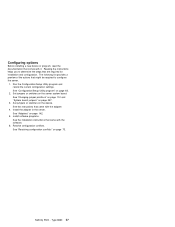
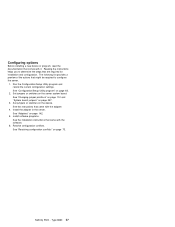
...5. Run the Configuration/Setup Utility program and record the current configuration settings. Resolve configuration conflicts. Netfinity 5500 - Reading the instructions helps you to configure the server.
1. See "Adapters" on page 73. Install the adapter in the server. Install software programs. See the installation instructions that are required for installation and configuration. See...
Hardware Maintenance Manual - Page 102


... System Security. 2. Follow the instructions on the full Configuration/Setup menu. After you must enter the password to complete the system startup.
You can set a power-on or administrator password, you set , change , or delete a password:
1. Power-on password provides access to a limited set , use the administrator password at the power-on the Configuration/Setup Utility main menu. If...
Hardware Maintenance Manual - Page 124
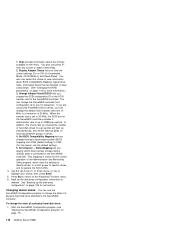
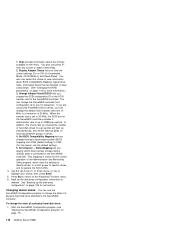
... and Monitoring Utility program, which uses the settings to identify drives, to control power to specific drives, and to change the number of ...hard disk drives in a group that are using Ultra Fast/Wide SCSI-3 drives, you specify which direct access storage device (DASD) bank is critical for instructions. Back up simultaneously, and set...
Hardware Maintenance Manual - Page 186


...it in "Hot-plug PCI adapter installation" on the top of the server. Install the adapter:
178 Netfinity Server HMM "Preparing to install options" on a flat, static-protective surface.
7. Note
Check the instructions that comes with the adapter for you... electromagnetic emissions characteristics of the system and ensures proper cooling of system components.
4. Set any cabling instructions.
Hardware Maintenance Manual - Page 241
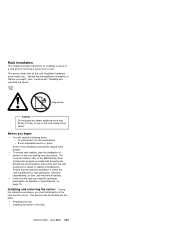
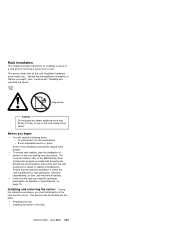
... the preinstallation information in the rack
Netfinity 5500 - Verify that the planned installation is within the rack's guidelines for heat generation, electrical requirements, air flow, and mechanical loading. Type 8660 233
Installing and removing the server: During
the installation procedure, you must install parts on top of the rack model of the server. The server comes with...
Hardware Maintenance Manual - Page 288
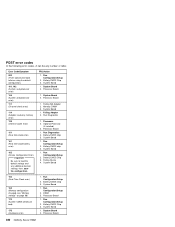
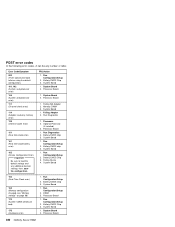
... System Board 2. Processor Board
1. Battery/CMOS chip 3. Battery/CMOS Chip 3. Processor Board
1. Run Configuration/Setup
2. Run Diagnostics
1. System Board
1. Battery/CMOS Chip 3. POST error codes
In the following error codes, X can be any additional desired settings; Error Code/Symptom
062 (Three consecutive boot failures using the default configuration.)
101, 102 (System and processor...
Hardware Maintenance Manual - Page 350


... (POST).
3. Insert the IBM Netfinity 5500 Advanced System Management Processor Update Diskette into the Configuration/Setup Utility program and record the information. The system begins the power-on a piece of the Server Library. Insert the IBM Netfinity 5500 BIOS Update Diskette in the Hardware Information section of paper or in the Server Records and Specifications tables found in...
Hardware Maintenance Manual - Page 361


..., and 512 MB. Start the Configuration/Setup program and select Save Settings. Note
To turn a switch On, press the switch on the processor assembly included in that are compatible with the server for the server are supported for the 128, 256 MB and 512 MB DIMMs. Installing or removing memory modules changes the configuration...
Hardware Maintenance Manual - Page 392
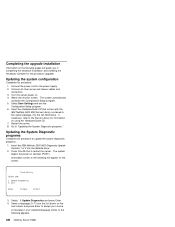
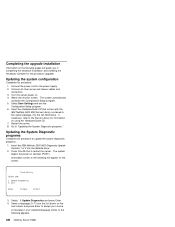
... the system diagnostic programs.
1. Completing the upgrade installation
Information on the following pages will appear on the screen. Connect the power cord to restart the server.
Update Diagnostics 3. The system automatically
accesses the Configuration/Setup program. 5. Restart the server. 8. Insert the IBM Netfinity 5500 M20 Diagnostic Update Diskette 1 of 2 into the CD-ROM drive...
IBM 86601RU Reviews
Do you have an experience with the IBM 86601RU that you would like to share?
Earn 750 points for your review!
We have not received any reviews for IBM yet.
Earn 750 points for your review!

