Hitachi 61SDX01B Support and Manuals
Get Help and Manuals for this Hitachi item
This item is in your list!

View All Support Options Below
Free Hitachi 61SDX01B manuals!
Problems with Hitachi 61SDX01B?
Ask a Question
Free Hitachi 61SDX01B manuals!
Problems with Hitachi 61SDX01B?
Ask a Question
Most Recent Hitachi 61SDX01B Questions
Popular Hitachi 61SDX01B Manual Pages
Owners Guide - Page 1
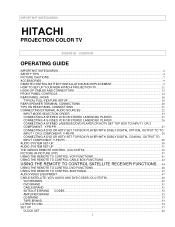
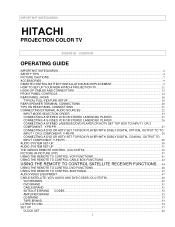
IMPORTANT SAFEGUARDS
PROJECTION COLOR TV
53SDX01B 61SDX01B
OPERATING GUIDE
IMPORTANT SAFEGUARDS...2 SAFETY TIPS ...4 PICTURE CAUTIONS ...7 ACCESSORIES...9 REMOTE CONTROL BATTERY INSTALLATION AND REPLACEMENT 9 HOW TO SET UP YOUR NEW HITACHI PROJECTION TV 11 HOOK-UP CABLES AND CONNECTORS ...12 FRONT PANEL CONTROLS ...14 REAR PANEL JACKS ...16
TYPICAL FULL-FEATURE SETUP...18 REAR SPEAKER TERMINAL ...
Owners Guide - Page 2
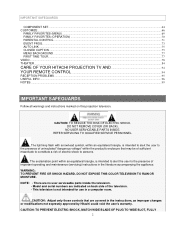
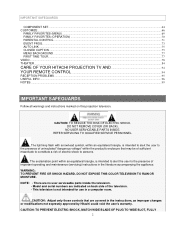
...TO RAIN OR MOISTURE. NO USER SERVICEABLE PARTS INSIDE.
NOTE: • There are no user serviceable parts inside the television. • Model and serial numbers are covered in the... and maintenance (servicing) instructions in the instructions, as improper changes or modifications not expressly approved by Hitachi could void the user's warranty. IMPORTANT SAFEGUARDS
COMPONENT SET...64 CUSTOMIZE ...
Owners Guide - Page 4
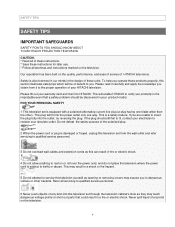
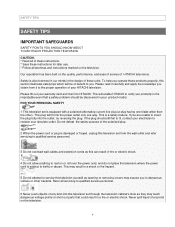
... power cord is a safety feature. This is subject to replace your warranty card and mail it to insert the plug fully into this television set through the television cabinet's slots as opening or removing covers may touch dangerous voltage points or short out parts that a safety problem should still fail to fit, contact your product model...
Owners Guide - Page 5
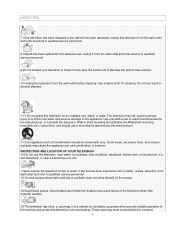
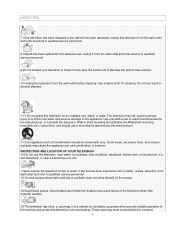
... shelf mounting should follow the Wall/Shelf mounting manufacturer's instructions, and should be blocked or covered.
5 Accumulated dust... television to overturn. If the set , unplug it from the wall outlet and refer service to qualified service personnel.
9 Do not subject your... or an adult, and serious damage to damage the picture tube surface.
10 Unplug this television from the wall ...
Owners Guide - Page 6


... bottom ventilation slots of the set by placing it on the marking label. When installing an outside antenna is connected to provide some protection against voltage surges and built up static charges. This will prevent damage due to proper grounding of the mast and supporting structure, grounding of power supply at your home, consult your...
Owners Guide - Page 7


... instructions, do not attempt any service or repairs to the television, ask the service technician to perform routine safety checks to determine that indicates a need for service, unplug the television and have the same characteristics as when going on or off. If the snapping or popping is continuous or frequent, unplug the set and consult your HITACHI...
Owners Guide - Page 11
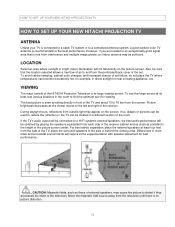
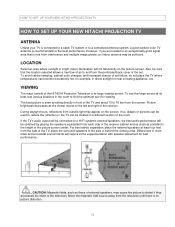
...as possible to the height of the HITACHI Projection Television is free from the screen. If so, drapes...SET UP YOUR NEW HITACHI PROJECTION TV
HOW TO SET UP YOUR NEW HITACHI PROJECTION TV
ANTENNA
Unless your TV is connected to a cable TV system or to a centralized antenna system, a good outdoor color TV antenna is recommended for best performance. Picture brightness decreases as those of the TV...
Owners Guide - Page 17
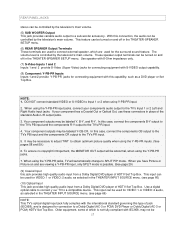
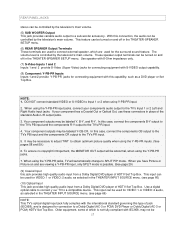
... Dobly Digital (AC-3 or PCM) HDTV Set Top Box. This input can be turned on and off in the THEATER-SPEAKER SETUP menu.
(6) REAR SPEAKER Output Terminals These ...Input This jack provides high quality audio input from a Dolby Digital DVD player of HDTV Set Top Box. When you have Picture-in Picture on and off in the THEATER-INPUT SOURCE menu. (see page 66)
NOTE: This TV's optical digital input...
Owners Guide - Page 21
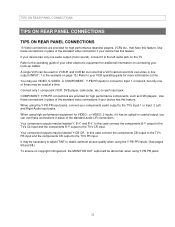
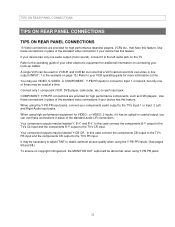
....) Refer to the operating guide of your other electronic equipment for additional information on connecting your device has this case connect the components B-Y output to the TV's Cb input and the components R-Y output to each input jack. In this feature. It may be necessary to adjust TINT to obtain optimum picture quality when using the...
Owners Guide - Page 58
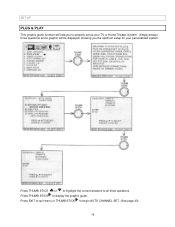
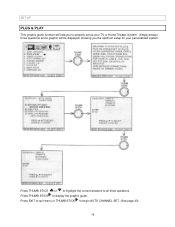
... quit menu or THUMB STICK to all three questions. Press THUMB STICK to properly set up your personalized system. Simply answer three questions and a graphic will help you the optimum setup for your TV or Home Theater System.
SET UP
PLUG & PLAY
This graphic guide function will be displayed, showing you to display the graphic...
Owners Guide - Page 64
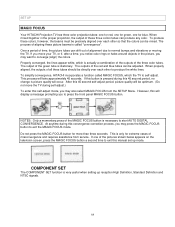
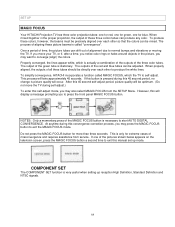
..., you may also select MAGIC FOCUS from service.
Over a period of time, the picture tubes can be mixed. At anytime during this manual set up reception High Definition, Standard Definition and NTSC signals.
64 If one for more than three seconds. Properly converged, the lines appear white, which the TV to self-adjust. This process will...
Owners Guide - Page 77
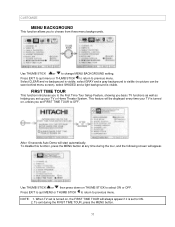
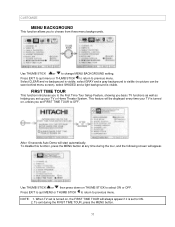
... GRAY and a gray background is visible (no picture can be displayed every time your TV or Home Theater System. NOTE: 1. To exit during the tour, and the following screen will start automatically. FIRST TIME TOUR
This function introduces you to the First Time Tour Setup Feature, showing you basic TV functions as well as helping you set...
Owners Guide - Page 81
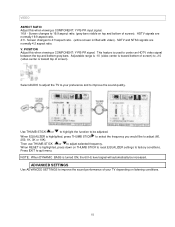
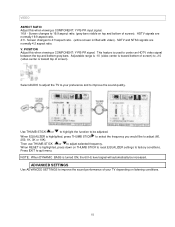
...-PR input signal. 16:9 -
ADVANCED SETTINGS
Use ADVANCED SETTINGS to quit menu. Press EXIT to improve the sound performance of screen). VIDEO ASPECT RATIO Adjust this when viewing a COMPONENT: Y-PB-PR signal. Screen changes to 4:3 aspect ratio. (entire screen is highlighted, press down on THUMB STICK to reset EQUALIZER settings to 16:9 aspect ratio. (gray bars...
Owners Guide - Page 89
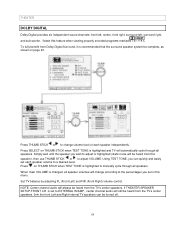
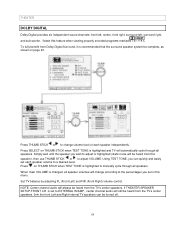
Press SELECT on THUMB STICK when TEST TONE is highlighted to manually cycle through all speaker volumes will always be turned off.
89 Press on page 23. Set TV balance by adjusting FL (Front Left) and FIR (Front Right) volume control.
If THEATER-SPEAKER SETUP-FRONT L/R is highlighted (static noise will be heard from Dolby...
Owners Guide - Page 93
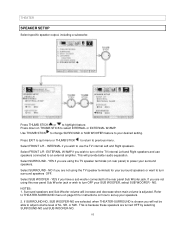
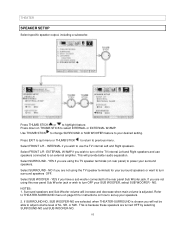
... jack or wish to power your SUB WOOFER, select...TV speaker terminals for instructions on rear panel) to turn off the TV internal Left and Right speakers and use the TV...TV speaker terminals (on how to an external amplifier. Select SUB WOOFER - NO. If you wish to use speakers connected to set up your desired setting...SETUP
Select specific speaker output, including a subwoofer.
Hitachi 61SDX01B Reviews
Do you have an experience with the Hitachi 61SDX01B that you would like to share?
Earn 750 points for your review!
We have not received any reviews for Hitachi yet.
Earn 750 points for your review!
