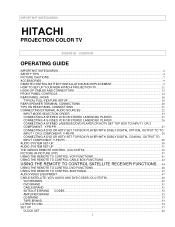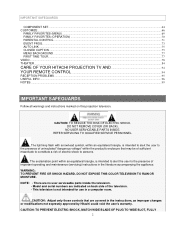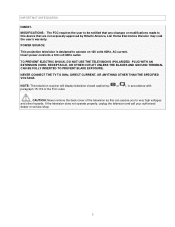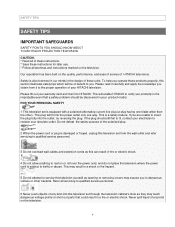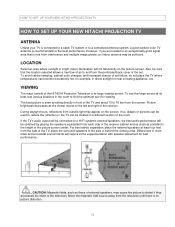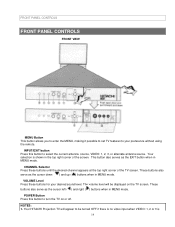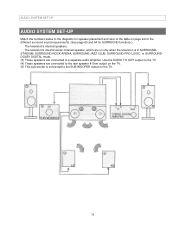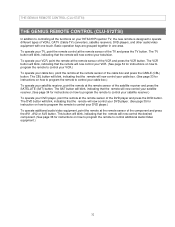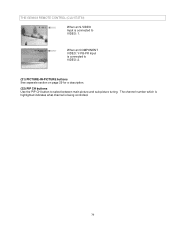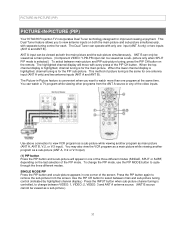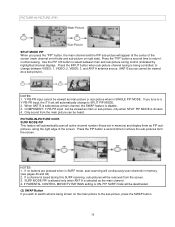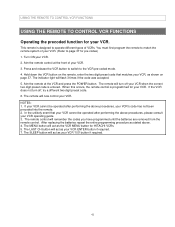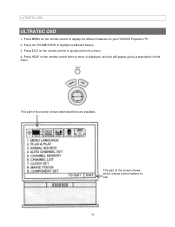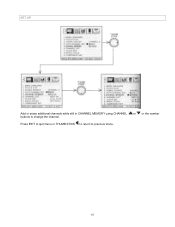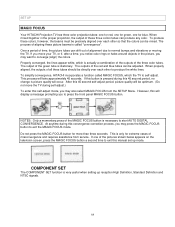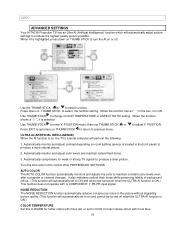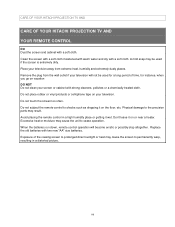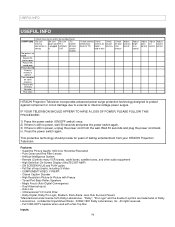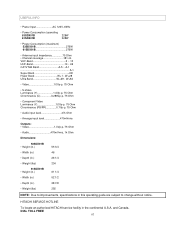Hitachi 61SDX01B Support Question
Find answers below for this question about Hitachi 61SDX01B.Need a Hitachi 61SDX01B manual? We have 1 online manual for this item!
Question posted by laportefab5 on May 18th, 2015
What Is The Bulb Model Number For The Hitachi 61sdx01b?
Current Answers
Answer #1: Posted by BusterDoogen on May 18th, 2015 9:43 AM
Crt (red) Part #: DE01326
Crt (green) Part #: DE01328
Crt (blue) Part #: DE01327
I hope this is helpful to you!
Please respond to my effort to provide you with the best possible solution by using the "Acceptable Solution" and/or the "Helpful" buttons when the answer has proven to be helpful. Please feel free to submit further info for your question, if a solution was not provided. I appreciate the opportunity to serve you!
Related Hitachi 61SDX01B Manual Pages
Similar Questions
green tint how do i fix it
convergence lines will not line up using the cursor
Where can I purchase the top shelf model number SLF10 for my Hitachi TV?