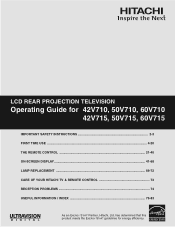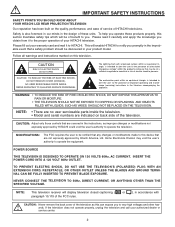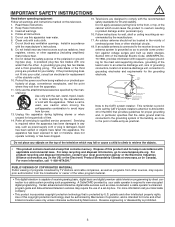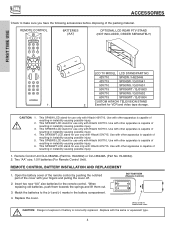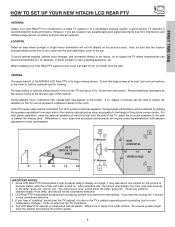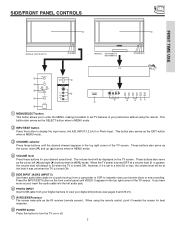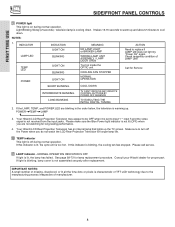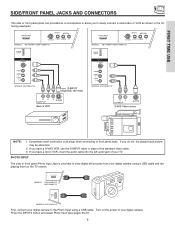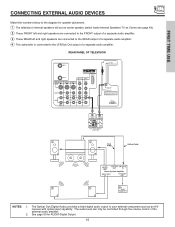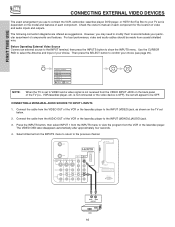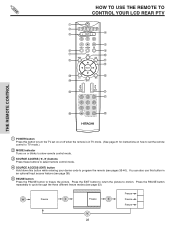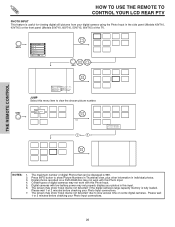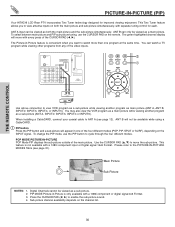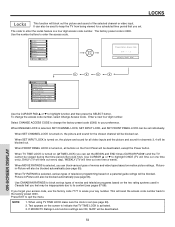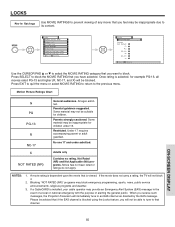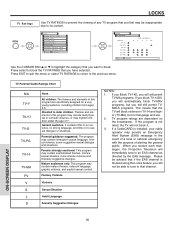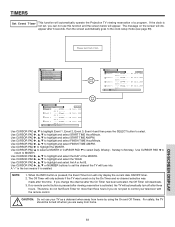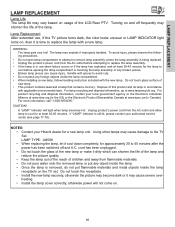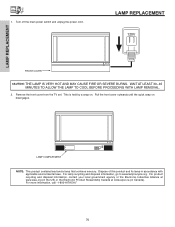Hitachi 42V715 Support Question
Find answers below for this question about Hitachi 42V715 - 42" Rear Projection TV.Need a Hitachi 42V715 manual? We have 1 online manual for this item!
Question posted by Anonymous-31330 on June 16th, 2011
Model Number 42v715 What If The Lamp,temp And Power Blinks At The Same Time No P
The person who posted this question about this Hitachi product did not include a detailed explanation. Please use the "Request More Information" button to the right if more details would help you to answer this question.
Current Answers
Related Hitachi 42V715 Manual Pages
Similar Questions
Why Does The Screen Look Green?
(Posted by jenniferromero20 9 years ago)
Where Is The Lamp And The Temp Ligh5 Blinks Also Do I Have The Change The Fan
(Posted by scottj 10 years ago)
Can A 52' Tv Be Used On This Stand?
I have a 52" TV and needed to know if it was ok to put on the Hitachi 42V715 TV Stand?
I have a 52" TV and needed to know if it was ok to put on the Hitachi 42V715 TV Stand?
(Posted by thamesk88 12 years ago)
Temp Light Blinking
The Temp Light is Blinking - When you turn on the unit on with the main power switch. Both fans turn...
The Temp Light is Blinking - When you turn on the unit on with the main power switch. Both fans turn...
(Posted by johns 12 years ago)
Hitachi 42v515 Temp Light Blink's
when i turn t.v on all lights come on and then the temp light blink's the fan's come on when i push ...
when i turn t.v on all lights come on and then the temp light blink's the fan's come on when i push ...
(Posted by roadrunner36079 13 years ago)