Hitachi 42V715 Support Question
Find answers below for this question about Hitachi 42V715 - 42" Rear Projection TV.Need a Hitachi 42V715 manual? We have 1 online manual for this item!
Question posted by thamesk88 on February 9th, 2012
Can A 52' Tv Be Used On This Stand?
I have a 52" TV and needed to know if it was ok to put on the Hitachi 42V715 TV Stand?
Current Answers
There are currently no answers that have been posted for this question.
Be the first to post an answer! Remember that you can earn up to 1,100 points for every answer you submit. The better the quality of your answer, the better chance it has to be accepted.
Be the first to post an answer! Remember that you can earn up to 1,100 points for every answer you submit. The better the quality of your answer, the better chance it has to be accepted.
Related Hitachi 42V715 Manual Pages
Owners Guide - Page 1
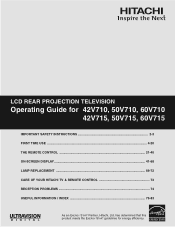
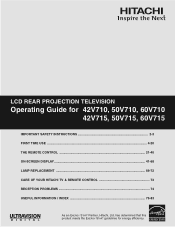
... 42V710, 50V710, 60V710 42V715, 50V715, 60V715
IMPORTANT SAFETY INSTRUCTIONS 2-3 FIRST TIME USE ...4-20 THE REMOTE CONTROL 21-40 ON-SCREEN DISPLAY...41-68 LAMP REPLACEMENT ...69-72 CARE OF YOUR HITACHI TV & REMOTE CONTROL 73 RECEPTION PROBLEMS ...74 USEFUL INFORMATION / INDEX 75-83
As an ENERGY STAR® Partner, Hitachi, Ltd. LCD REAR PROJECTION TELEVISION
Operating Guide for energy...
Owners Guide - Page 2
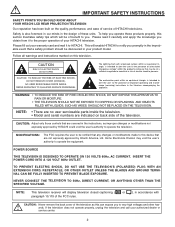
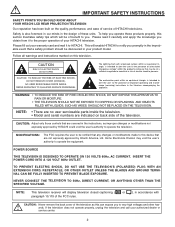
...
SAFETY POINTS YOU SHOULD KNOW ABOUT YOUR HITACHI LCD REAR PROJECTION TELEVISION Our reputation has been built...USE THE TELEVISION'S (POLARIZED) PLUG WITH AN EXTENSION CORD, RECEPTACLE, OR OTHER OUTLET UNLESS THE BLADES AND GROUND TERMINAL CAN BE FULLY INSERTED TO PREVENT BLADE EXPOSURE. If the television does not operate properly, unplug the television and call your HITACHI television...
Owners Guide - Page 3
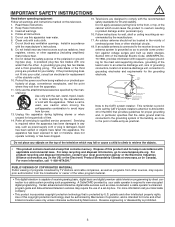
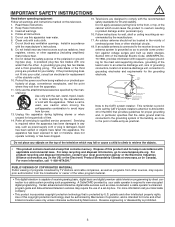
...more information, call "1-800-HITACHI." Reverse engineering or disassembly ...of programs broadcast by TV stations and cable companies,...Use of the National Electric Code, ANSI/NFPA No. 70-1984, provides information with the recommended safety standards for the grounding electrode. Heed all instructions.
5. A polarized plug has two blades with the cart, stand, tripod, brack-
Televisions...
Owners Guide - Page 4
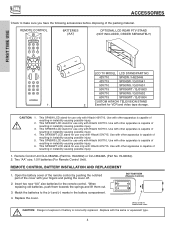
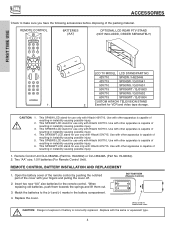
...Control Unit).
Match the batteries to remove back cover.
Replace with Hitachi 60V715. LCD TV MODEL LCD STAND/PART NO.
42V710
SP42W / H520449
42V715
SPX42W / QJ01541
50V710
SP50WS / QJ01601
50V715
SPX50WT / QJ01603
60V710
SP60WS / QJ01602
60V715
SPX60WT / QJ01604
CUSTOM HITACHI TELEVISION STAND
2. Use with other apparatus is capable of resulting in instability causing...
Owners Guide - Page 5
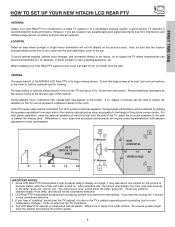
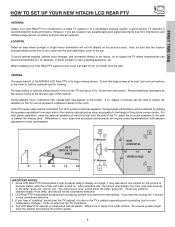
... best performance. VIEWING
The major benefit of the HITACHI LCD Rear PTV is seen by placing the speakers equidistant from...TV's functions. 4. The LCD Rear PTV cabinet is due to the TV's cabinet expanding and contracting due to and from overheating. During daylight hours, reflections from the screen. FIRST TIME USE
HOW TO SET UP YOUR NEW HITACHI LCD REAR PTV
ANTENNA
Unless your LCD Rear...
Owners Guide - Page 6
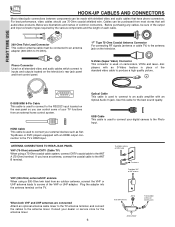
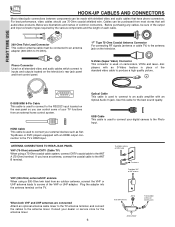
... equipped with an HDMI output connection to the antenna jack on the rear panel so you have phono connectors.
Phono Connector Used on the television's rear jack panel and front control panel. ANTENNA CONNECTIONS TO REAR JACK PANEL
VHF (75-Ohm) antenna/CATV (Cable TV) When using a 300-Ohm twin lead from an external home control system.
Owners Guide - Page 8
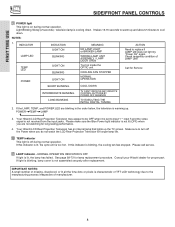
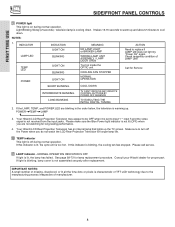
... COOLING FAN STOPPED NORMAL OPERATION
COOL DOWN
ACTION Need to cool down . Please call service.
ቭ LAMP indicator -
IMPORTANT NOTES: A small number of LAMP UNIT
Call for longer lamp life.
ቫ TEMP indicator
This light is not assembled securely after replacement. Your Hitachi LCD Rear Projection Television may appear to be OFF when it is...
Owners Guide - Page 10
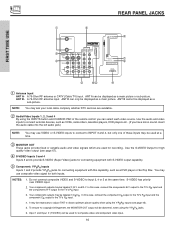
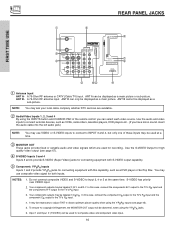
.... ANT B cannot be displayed as a main picture.
In this case, connect the components B-Y output to the TV's PB input and the components R-Y output to the TV's PR input.
4. REAR PANEL JACKS
FIRST TIME USE
ቢ
ቦ
ANT A
CableCARD (Top of card faces right)
ቭ
ቤ ብ
ANT B
MONITOR OUT S-VIDEO
INPUT 4
INPUT 3
INPUT 2 Y/ VIDEO...
Owners Guide - Page 11
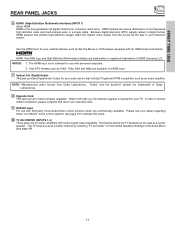
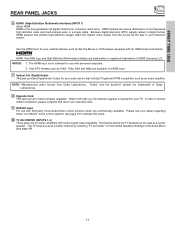
...television screen. Please see your dealer regarding these "non Hitachi" home control systems (see page 67 to be set as a center channel by selecting "TV as an audio amplifier. Use the HDMI input for use... devices such as a center speaker. Because digital television (DTV) signals remain in a single cable. FIRST TIME USE
REAR PANEL JACKS
ቧ HDMI1 (High Definition Multimedia Interface...
Owners Guide - Page 12


...456-789-1
Not an Authorized Channel
Press EXIT to return
Please take note of the Rear Panel Jacks. Antenna B will provide this service is inserted. 3. The CableCARD will be...
PR
(MONO) (MONO) (MONO)
TV AS CENTER
CableCARD HDMIIN1SERT THIS END
OPTICAL OUT Digital Audio Upgrade Card
Apparatus Claims of Deployment (POD) module). FIRST TIME USE
REAR PANEL JACKS
ቭ CableCARD Slot
This...
Owners Guide - Page 13
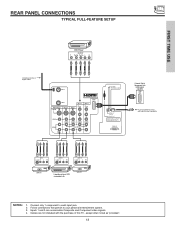
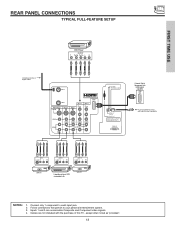
...4,907,093; Connect only 1 component to your personal entertainment system. 3. REAR PANEL CONNECTIONS
TYPICAL FULL-FEATURE SETUP
FIRST TIME USE
DVD Player
OUTPUT Y PB/CB PR/CR L R
Outside antenna or digital...(MONO) (MONO) (MONO) (MONO)
TV AS CENTER
CableCARD (Top of card faces right)
OPTICAL OUT Digital Audio Upgrade Card Apparatus Claims of this TV, except when noted as "provided".
13
Owners Guide - Page 14
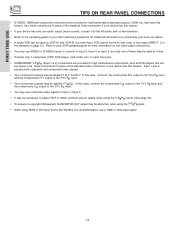
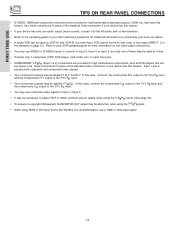
...output to the TV's PB input and the components CR output to the TV's PR input. • You may use a 1080i or 720p input signal.
14 FIRST TIME USE
TIPS ON REAR PANEL CONNECTIONS
... provided for high performance laserdisc players, VCRs etc. Use these connections in place of your other electronic equipment for additional information on the television. • Refer to the operating guide of the...
Owners Guide - Page 15
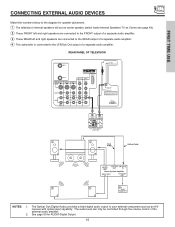
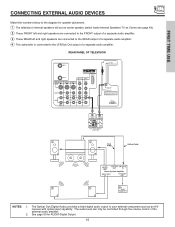
... be controlled through the volume control of U.S.
See page 50 for speaker placement.
ᕃ The television's internal speakers will act as center speaker (select Audio-Internal Speakers-TV as an A/V receiver with optical input capability.
REAR PANEL OF TELEVISION
ANT A
ANT B
MONITOR OUT S-VIDEO
INPUT 4
INPUT 3
INPUT 2 Y/ VIDEO
PB
INPUT 1 Y/ VIDEO
PB
HDMI 1
VIDEO...
Owners Guide - Page 17
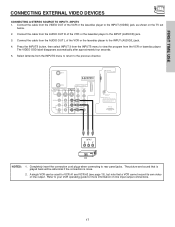
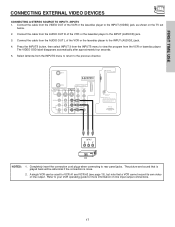
...cable from the AUDIO OUT L of the VCR or the laserdisc player to rear panel jacks. Press the INPUTS button, then select INPUT 3 from the ... the laserdisc player to the previous channel. and 6,381,747 licensed for more information on the TV set
below.
2. FIRST TIME USE
CONNECTING EXTERNAL VIDEO DEVICES
CONNECTING A STEREO SOURCE TO INPUT1~INPUT5 1. The VIDEO OSD label disappears ...
Owners Guide - Page 18
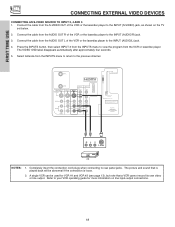
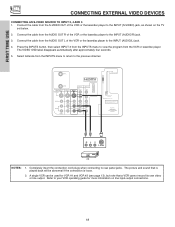
... for more information on the TV
set below.
2.
A single VCR can be abnormal if the connection is played back will be used for limited viewing uses only. Select Antenna from the...HDMI 1
VIDEO
L AUDIO
R AUDIO TO HI-FI
PR
PR
(MONO) (MONO) (MONO) (MONO)
TV AS CENTER
CableCARD (Top of card faces right)
OPTICAL OUT Digital Audio Upgrade Card Apparatus Claims of the VCR or the ...
Owners Guide - Page 19


... uses only. The HDMI input on the TV... HI-FI
PR
PR
(MONO) (MONO) (MONO) (MONO)
TV AS CENTER
OPTICAL OUT Digital Audio Upgrade Card Apparatus Claims of INPUT ...previous channel. FIRST TIME USE
CONNECTING EXTERNAL VIDEO DEVICES
...encrypts video signals when using a component with DVI...FI
PR
PR
(MONO) (MONO) (MONO) (MONO)
TV AS CENTER
OPTICAL OUT Digital Audio Upgrade Card Apparatus Claims ...
Owners Guide - Page 20


.... 4,631,603; 4,577,216; 4,819,098; 4,907,093; See page 14 for limited viewing uses only. Connect the cable from the AUDIO OUT L of the Laserdisc/DVD player or HDTV set top...PB Y
DVD Player
NOTES:
1. and 6,381,747 licensed for tips on the TV
set top box to the INPUT (Y) jack, as shown on REAR PANEL CONNECTIONS.
20 Connect the cable from the AUDIO OUT R of the Laserdisc/...
Owners Guide - Page 47
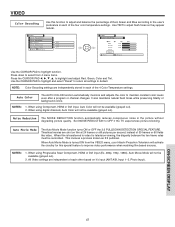
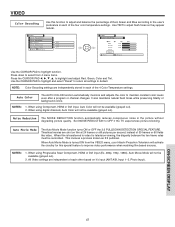
...
50%
Tint
Reset
Move
SEL Return
Use the CURSOR PAD to default. It also maintains natural flesh tones while preserving fidelity of 30 frames or 60 fields like video. Use TINT to select from the VIDEO menu, your Hitachi Projection Television will not be available (grayed out).
When using digital channels, Auto Color will not be...
Owners Guide - Page 55
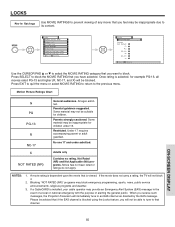
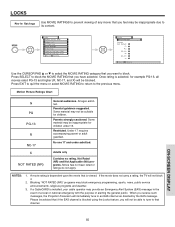
... Engage Lock TV Time Lock Movie Ratings TV Ratings Canadian Ratings (Eng) Canadian Ratings (Frn) Move SEL Select
Locks Movie Ratings
Status Not Rated:
G: PG: PG-13:
R: NC-17:
X:
Move SEL Return
Use the CURSOR PAD ̆ or ̄ to select the MOVIE RATING category that you receive such messages, the Projection Television will not...
Owners Guide - Page 56
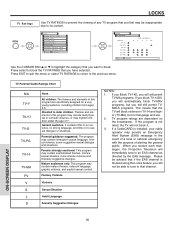
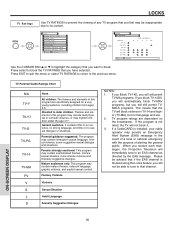
... that you have selected. Themes and elements in TV-14 and higher (TV-MA), but you will still permit TVMALS programs. This means that the TV will not be inappropriate due to its content. When you receive such messages, the Projection Television will immediately tune to older children. It contains little or no violence, no...
Similar Questions
Why Does The Screen Look Green?
(Posted by jenniferromero20 9 years ago)
Where Is The Lamp And The Temp Ligh5 Blinks Also Do I Have The Change The Fan
(Posted by scottj 10 years ago)
Projection Television Screen Won't Project
Once the Projection television turned on the redlight comes on but nothing comes on screen. Is it th...
Once the Projection television turned on the redlight comes on but nothing comes on screen. Is it th...
(Posted by Charpentiernicholas 11 years ago)
Not All Colors Are Working On Hitachi Rear Projection Tv Model 51f59a.
(Posted by belkcontractors 12 years ago)

