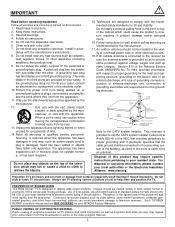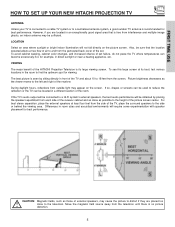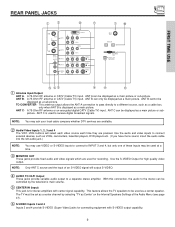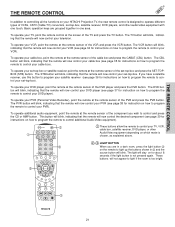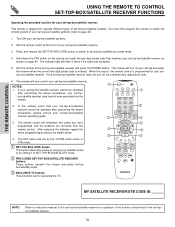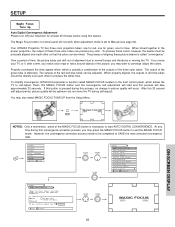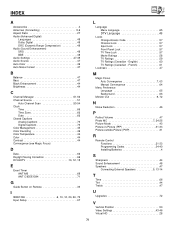Hitachi 57S700 Support and Manuals
Get Help and Manuals for this Hitachi item

View All Support Options Below
Free Hitachi 57S700 manuals!
Problems with Hitachi 57S700?
Ask a Question
Free Hitachi 57S700 manuals!
Problems with Hitachi 57S700?
Ask a Question
Most Recent Hitachi 57S700 Questions
Hitachi 57s700 Turns On And Off
(Posted by ceo0479 10 years ago)
No Picture, Turns On, Red Led Light On In Back
(Posted by rikitikitavi74 11 years ago)
Front Plexi Replacement
I need to find a replacement front plexi screen for my 57S700 Rear Projection TV - Do you know where...
I need to find a replacement front plexi screen for my 57S700 Rear Projection TV - Do you know where...
(Posted by jnilsen12345 12 years ago)
Picture Goes Black After 20 - 30 Minutes Of Use, Sound Is Ok. Please Advise.
When I watch a TV show, the TV works fine for the 1st 20-30 minutes, then the screen goes black, wit...
When I watch a TV show, the TV works fine for the 1st 20-30 minutes, then the screen goes black, wit...
(Posted by jphelsel 12 years ago)
Popular Hitachi 57S700 Manual Pages
Hitachi 57S700 Reviews
We have not received any reviews for Hitachi yet.