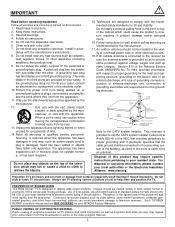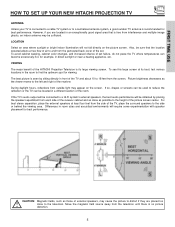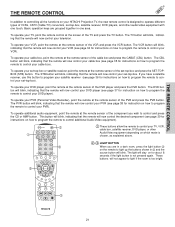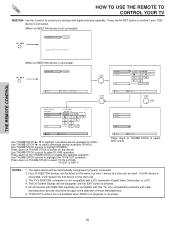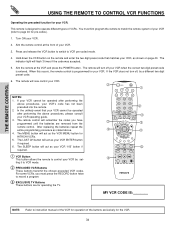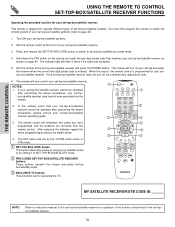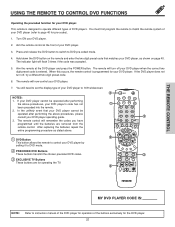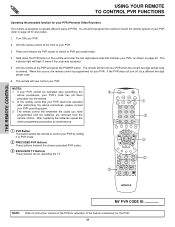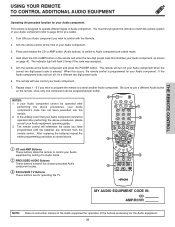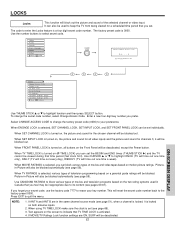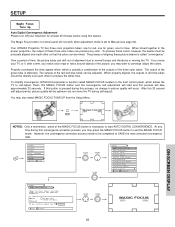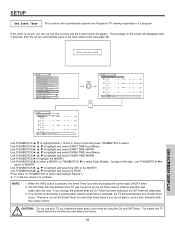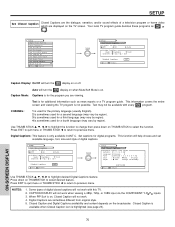Hitachi 57S700 Support Question
Find answers below for this question about Hitachi 57S700.Need a Hitachi 57S700 manual? We have 1 online manual for this item!
Question posted by jnilsen12345 on November 4th, 2011
Front Plexi Replacement
I need to find a replacement front plexi screen for my 57S700 Rear Projection TV - Do you know where I can find one, and what is the cost?
Current Answers
Answer #1: Posted by TVDan on November 4th, 2011 8:05 PM
The super-shield (plexiglass in front of the lenticular and freznel lenses) was never available separately, it came as a complete assembly. The part is no-longer-available, but here is the part number and what the retail price was:
Manufacturer
Hitachi
Part Number
KR02992
Description
DP3X SCREEN ASSY
List
$424.55
plus the shipping was a couple hundred buck if I remember correctly.
TV Dan
Related Hitachi 57S700 Manual Pages
Similar Questions
Can You Replace The Screen In A 60 Inch Rear Projection Hitachi Tv With A Hole
in it
in it
(Posted by dickcyeni 10 years ago)
Replaced Bad Lamp On 60vs81 Lcd Projection Tv And Lamp Light Siill Blinking
no picture, no sound
no picture, no sound
(Posted by deerstopper49 11 years ago)
Picture Goes Black After 20 - 30 Minutes Of Use, Sound Is Ok. Please Advise.
When I watch a TV show, the TV works fine for the 1st 20-30 minutes, then the screen goes black, wit...
When I watch a TV show, the TV works fine for the 1st 20-30 minutes, then the screen goes black, wit...
(Posted by jphelsel 12 years ago)
Hitachi 61swx01w Hd-ready Projection Tv Power-on And Video-gain Problems.
Equipment: Hitachi 61SWX01W HD-Ready Projection TV receiving input from a cable company. During the...
Equipment: Hitachi 61SWX01W HD-Ready Projection TV receiving input from a cable company. During the...
(Posted by nrtzz 12 years ago)