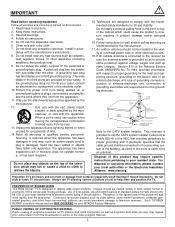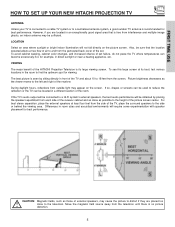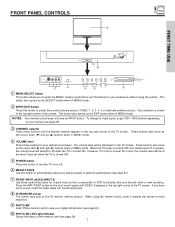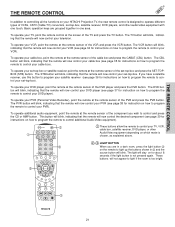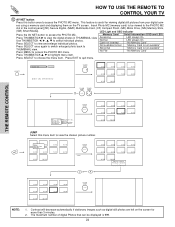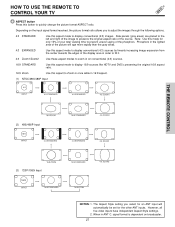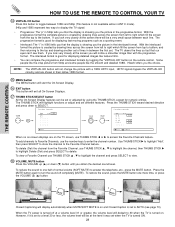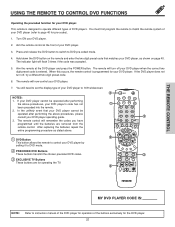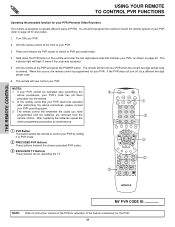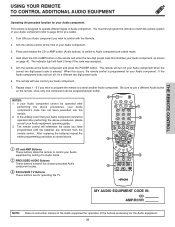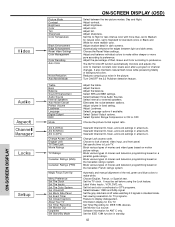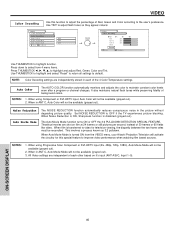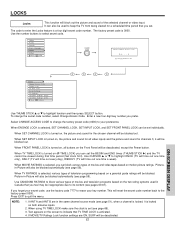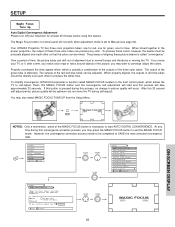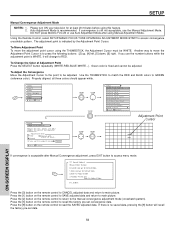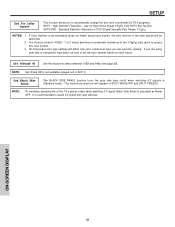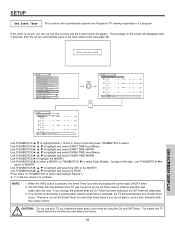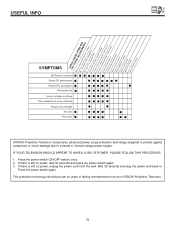Hitachi 57S700 Support Question
Find answers below for this question about Hitachi 57S700.Need a Hitachi 57S700 manual? We have 1 online manual for this item!
Question posted by rikitikitavi74 on December 23rd, 2012
No Picture, Turns On, Red Led Light On In Back
The person who posted this question about this Hitachi product did not include a detailed explanation. Please use the "Request More Information" button to the right if more details would help you to answer this question.
Current Answers
Related Hitachi 57S700 Manual Pages
Similar Questions
Hitachi 50vg285. I Get A Flashing Red Lamp Light. New Lamp And Power Supply.
I have installed a new lamp and power supply board. Cleaned fans and unit. Checked all fuses with oh...
I have installed a new lamp and power supply board. Cleaned fans and unit. Checked all fuses with oh...
(Posted by Anonymous-99283 11 years ago)
My Screen Is Turning Red What Can I Do To Fix It
my screen is turning red but i still have picture on it what can i do to fix it
my screen is turning red but i still have picture on it what can i do to fix it
(Posted by pumpkinking1990 11 years ago)
Front Plexi Replacement
I need to find a replacement front plexi screen for my 57S700 Rear Projection TV - Do you know where...
I need to find a replacement front plexi screen for my 57S700 Rear Projection TV - Do you know where...
(Posted by jnilsen12345 12 years ago)
Picture Goes Black After 20 - 30 Minutes Of Use, Sound Is Ok. Please Advise.
When I watch a TV show, the TV works fine for the 1st 20-30 minutes, then the screen goes black, wit...
When I watch a TV show, the TV works fine for the 1st 20-30 minutes, then the screen goes black, wit...
(Posted by jphelsel 12 years ago)