HP mt20 Support and Manuals
Popular HP mt20 Manual Pages
Administrator Guide - Page 13
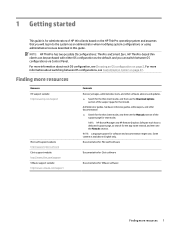
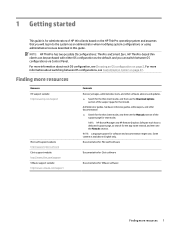
... as described in English only. NOTE: HP ThinPro has two possible OS configurations: ThinPro and Smart Zero. Administrator guides, hardware reference guides, white papers, and other software add-ons and updates ▲ Search for the thin client model, and then see the Download options
section of the support page for that model. For more resources 1 Documentation for Microsoft...
Administrator Guide - Page 15
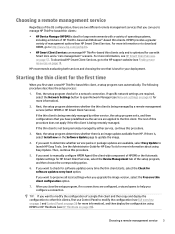
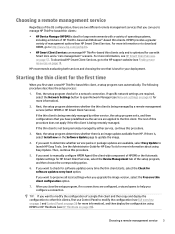
... and Windows®-based thin clients. See the Administrator Guide for HP Easy Tools for HP Smart Client Services, select the Device Management tab of the setup program, and then choose the corresponding option.
6. If you want to manually configure HPDM Agent (the client-side component of HPDM) or the Automatic Update settings for more information, see HP ThinState on page 57...
Administrator Guide - Page 59


...
Allow user to switch to admin mode Disable this option to an organizational unit of the Active Directory server and enable automatic Dynamic DNS updates of the options available on page 2 for HPDM.
For more information, see HP Smart Client Services on page 69 for more information, see the Administrator Guide for more information about the...
Administrator Guide - Page 69


... clients.
HP ThinPro detects an Automatic Update server upon startup and configures settings accordingly. Supported operating systems
HP Smart Client Services supports the following components: ● Internet Information Services (IIS) ● .NET Framework 3.5 For information about installing or enabling these components on both the 32-bit and 64-bit versions of the Drivers, Software...
Administrator Guide - Page 71
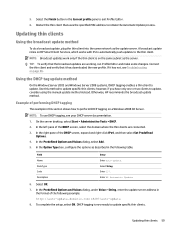
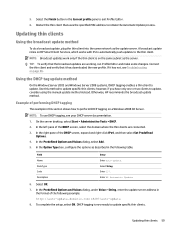
....
DHCP tagging is on HP Smart Client Services, which works with IIS to automatically push updates to update specific thin clients; TIP: To verify that the broadcast updates are connected. 3. Otherwise, HP recommends the broadcast update method. Enter 137. Enter HP Automatic Update.
6. To complete the setup, select OK. 5. Connect the thin client and verify that uses the...
Administrator Guide - Page 165
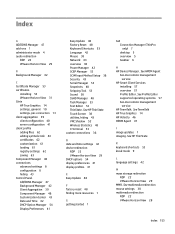
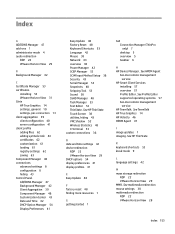
... profiles 41
E Easy Update 48
F factory reset 48 finding more resources 1
G getting started 1
GUI Connection Manager (ThinPro only) 7 desktop 5 overview 5 taskbar 6
H HP Device Manager. See HPDM Agent
See also remote management service
HP Smart Client Services installing 57 overview 57 Profile Editor. See HP ThinState
K keyboard shortcuts 53 kiosk mode 9
L language settings 42
M mass storage...
Administrator Guide 1 - Page 15


... of the OS configuration, there are two different remote management services that is surrounded by entering the domain credentials of HP ThinPro-based and Windows®-based thin clients. When the setup program is complete, if no connections are prompted to the HP support website (see Taskbar on page 5 and Control Panel on page 1). For more...
Administrator Guide 1 - Page 76


... enables a thin client to update specific thin clients; Use this section shows how to check for updates at http://auto-update:18287. Example of the DHCP screen, expand and right-click IPv4, and then select Set Predefined
Options. 4.
Select OK. 7. To complete the setup, select OK.
This update method enables thin
64 Chapter 9 HP Smart Client Services NOTE: Broadcast updates work only if...
Administrator Guide 1 - Page 176


... Text Editor 59 ThinState. See HPDM Agent
See also remote management service
HP Smart Client Services installing 62 overview 62 Profile Editor. See HP ThinState Touch Screen 41 utilities, hiding 46 VNC Shadow 58 Wireless Statistics 53 X Terminal 59 custom connections 34
D date and time settings 45 device redirection
RDP 20 VMware Horizon View 27 DHCP options...
Administrator Guide 5 - Page 78


... the options as described in the Current profile pane to update specific thin clients.
66 Chapter 11 HP Smart Client Services To complete the setup, select OK. 5.
Updating thin clients
Using the broadcast update method
To do a broadcast update, plug the thin client into the same network as the server. Connect the thin client and verify that it has not, see your DHCP...
Maintenance and Service Guide - Page 107


..., identifying 5 security, product description 2 serial number 13 service considerations 21 service door
removing 26 spare part number 26 service labels, locating 13 serviceability, product description 2 setup utility navigating and selecting 67 restoring factory settings 67 slots security cable 5 solid-state drive removal 31 spare part numbers 15, 31 specifications 85
Index 97
keys esc 10 fn 10...
RD Web Access Deployment Example - Page 9


... accompanying such products and services. First Edition: June 2016 Document Part Number: 903899-001 For documentation, see Download options on the thin client's support page. - Nothing herein should be liable for technical or editorial errors or omissions contained herein.
For software updates and add-ons, see Manuals on the thin client's support page. HP shall not be construed...
Administrator Guide 8 - Page 76


... that uses the specified MAC address to update specific thin clients.
64 Chapter 10 HP Smart Client Services Connect the thin client and verify that it has not, see your DHCP server documentation.
1.
Using the DHCP tag update method
On the Windows Server systems, DHCP tagging enables a thin client to update, consider using the manual update method instead. however, if you have...
User Guide - Page 76
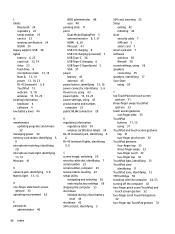
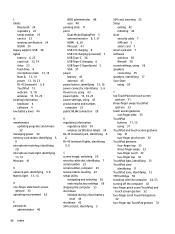
... level 44
M maintenance
updating programs and drivers 52
managing power 42 memory card reader, identifying 5,
8 microphone mute key, identifying
20 microphone mute light, identifying
13, 14 Miracast 41
N network jack, identifying 5, 6 Num lk light 13, 14
O one-finger slide touch screen
gesture 33 operating environment 62
P passwords
administrator 48
BIOS administrator 48 user 48...
Login Screen Customization - Page 15


...: June 2016 Document Part Number: 903900-001 Sign up for technical or editorial errors or omissions contained herein. For software updates and add-ons, see Manuals on the thin client's support page. HP shall not be construed as constituting an additional warranty. Windows is subject to find the support page for HP products and services are set forth in the United...
HP mt20 Reviews
Do you have an experience with the HP mt20 that you would like to share?
Earn 750 points for your review!
We have not received any reviews for HP yet.
Earn 750 points for your review!

