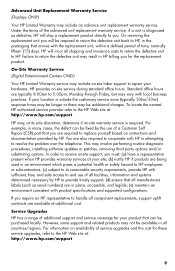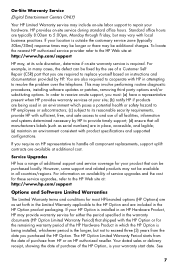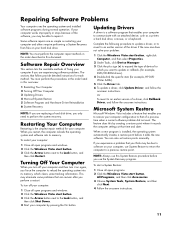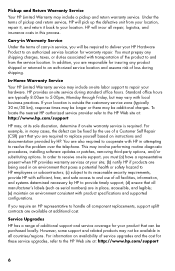HP m9500f - Pavilion - Elite Support and Manuals
Get Help and Manuals for this Hewlett-Packard item

Most Recent HP m9500f Questions
Lightning Strike Seems To Have Ruined Motherboard. Where Can I Find A Replacemen
A lightning strike has disabled motherboard. Where might I find a replacement
A lightning strike has disabled motherboard. Where might I find a replacement
(Posted by wsqueaks97 8 years ago)
Clean Sensor Seeor 9500 Cji
(Posted by pmurugan170 11 years ago)
Need To Replace Graphics Card On M9500t What Is Recommended
can i support two monitors
can i support two monitors
(Posted by normiller 12 years ago)
Popular HP m9500f Manual Pages
HP m9500f Reviews
We have not received any reviews for HP yet.