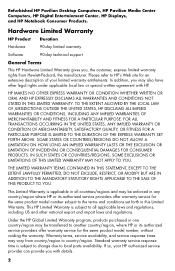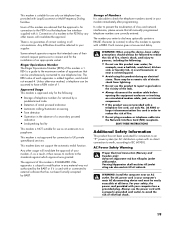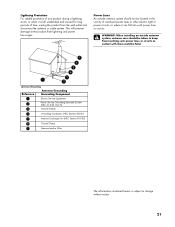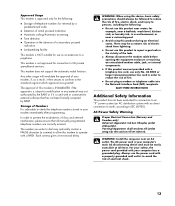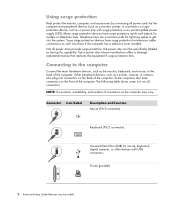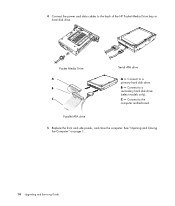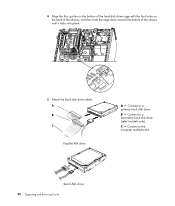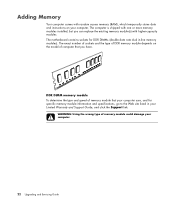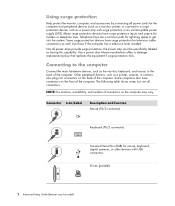HP m9500f Support Question
Find answers below for this question about HP m9500f - Pavilion - Elite.Need a HP m9500f manual? We have 42 online manuals for this item!
Question posted by wsqueaks97 on July 21st, 2015
Lightning Strike Seems To Have Ruined Motherboard. Where Can I Find A Replacemen
A lightning strike has disabled motherboard. Where might I find a replacement
Current Answers
Answer #1: Posted by TommyKervz on July 21st, 2015 11:41 AM
Please click here for HP part ordering assistance.
Related HP m9500f Manual Pages
Similar Questions
Replace Hdd With Ssd
I have the HP all in one 310-1124f. It has a WD 1T hard drive that has ended its life. I would like ...
I have the HP all in one 310-1124f. It has a WD 1T hard drive that has ended its life. I would like ...
(Posted by tnoto 2 years ago)
Replace Graphics Card
I have an HP Pavilion A6330F that I would like to replace the graphics card. I would appreciate any ...
I have an HP Pavilion A6330F that I would like to replace the graphics card. I would appreciate any ...
(Posted by ivch50 6 years ago)
My Hp All In One Remains Black Screen After I Set It O
What can I do to restore the problem of my screen that stays black. I can put it on.The backlight wo...
What can I do to restore the problem of my screen that stays black. I can put it on.The backlight wo...
(Posted by jamilachehlaoui 9 years ago)
Hp Z400 Will Not Recognize Hard Drive After Motherboard Replacement
(Posted by tomsEatad 10 years ago)
Motherboard Replacement
Need to replace motherboard on HP-PavilionFK792AA-ABA a660f computer. Is ASUS P8P67 Deluxe compatib...
Need to replace motherboard on HP-PavilionFK792AA-ABA a660f computer. Is ASUS P8P67 Deluxe compatib...
(Posted by MLHIIT101453 12 years ago)