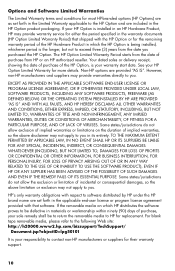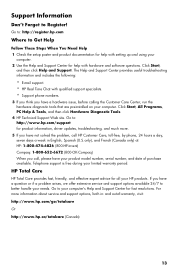HP All-in-One 200-5000 Support Question
Find answers below for this question about HP All-in-One 200-5000 - Desktop PC.Need a HP All-in-One 200-5000 manual? We have 7 online manuals for this item!
Question posted by jamilachehlaoui on January 31st, 2015
My Hp All In One Remains Black Screen After I Set It O
What can I do to restore the problem of my screen that stays black. I can put it on.The backlight works.Everyting seems to work .Only the screen stays black.I've also tried it on an external screen.Nothing again. Hope to hear from you soon. kind regards
Current Answers
Answer #1: Posted by TheWiz on January 31st, 2015 1:03 PM
The symptoms you're describing point to the motherboard. Normally video problems are related to either the RAM or GPU/video card but since you don't hear any beeping when you turn it on, I don't think it's either of those. You will likely need to have the motherboard replaced. It would be best to have it looked at by a local repair shop.
Related HP All-in-One 200-5000 Manual Pages
Similar Questions
Hp Dc5850 Black Screens Video Problem
(Posted by pate76423 9 years ago)
Hp Dx9000 Touch Screen Does Not Respond To Touch
(Posted by Bofjst 10 years ago)
Hp Envy D410 Screen Cracks
Can i still do photocopying via computer? if so, how?
Can i still do photocopying via computer? if so, how?
(Posted by bhingsabio 10 years ago)
Hp Iq816 Touch Screen
Hi Good day! I would like to ask why is it my IQ816 when I' m going to use the touch screen it didn...
Hi Good day! I would like to ask why is it my IQ816 when I' m going to use the touch screen it didn...
(Posted by bashjordz143 11 years ago)