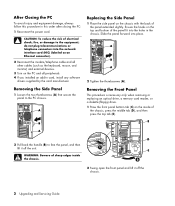HP Pavilion d4100 - Desktop PC Support and Manuals
Get Help and Manuals for this Hewlett-Packard item

View All Support Options Below
Free HP Pavilion d4100 manuals!
Problems with HP Pavilion d4100?
Ask a Question
Free HP Pavilion d4100 manuals!
Problems with HP Pavilion d4100?
Ask a Question
Most Recent HP Pavilion d4100 Questions
Hp Envy D410 Screen Cracks
Can i still do photocopying via computer? if so, how?
Can i still do photocopying via computer? if so, how?
(Posted by bhingsabio 10 years ago)
Hp Pavillion D4100y Cpu Heatsink/fan
I have an HP D4100Y and the fan in the CPU heatsink is starting to make a lot of noise. What is the ...
I have an HP D4100Y and the fan in the CPU heatsink is starting to make a lot of noise. What is the ...
(Posted by garya46 11 years ago)
The Pc Recovering Cannot Be Continued.
(Posted by lwhite7946 12 years ago)
How Do I Put The Envy D410 Printer Online?
(Posted by michaelrn 12 years ago)
Popular HP Pavilion d4100 Manual Pages
HP Pavilion d4100 Reviews
We have not received any reviews for HP yet.