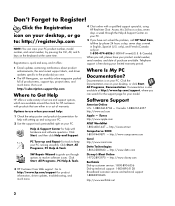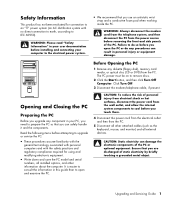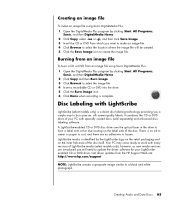HP Pavilion d4100 Support Question
Find answers below for this question about HP Pavilion d4100 - Desktop PC.Need a HP Pavilion d4100 manual? We have 15 online manuals for this item!
Question posted by garya46 on December 8th, 2012
Hp Pavillion D4100y Cpu Heatsink/fan
I have an HP D4100Y and the fan in the CPU heatsink is starting to make a lot of noise. What is the part number for the fan and where can I get a new one? I am assuming that the fan is replaceable separately from the heatsink.
Current Answers
Related HP Pavilion d4100 Manual Pages
Similar Questions
Cpu Fan Replacement
Hello,I need a new CPU fan for a Pavilion Elite e9180f desktop pc.What replacement will work and pri...
Hello,I need a new CPU fan for a Pavilion Elite e9180f desktop pc.What replacement will work and pri...
(Posted by Senditnow270 5 years ago)
Hp S3300z Pavilion Slimline Works Fine But Will Not Start Sometimes.
Always has green ps light. Can eventually get started be unplugging, slide input voltage switch to 2...
Always has green ps light. Can eventually get started be unplugging, slide input voltage switch to 2...
(Posted by Anonymous-133894 10 years ago)
Hp Envy D410 Screen Cracks
Can i still do photocopying via computer? if so, how?
Can i still do photocopying via computer? if so, how?
(Posted by bhingsabio 10 years ago)
The Pc Recovering Cannot Be Continued.
(Posted by lwhite7946 12 years ago)
Video Card Replacement.
I have an HP d4100y with an original NVIDIA GeForce 6200SE Turboache 256MB video/display card. I jus...
I have an HP d4100y with an original NVIDIA GeForce 6200SE Turboache 256MB video/display card. I jus...
(Posted by 1littlecastle 12 years ago)