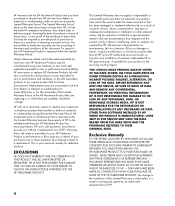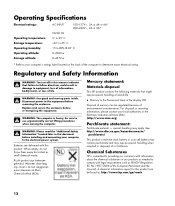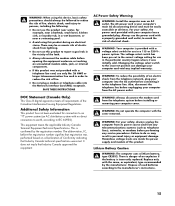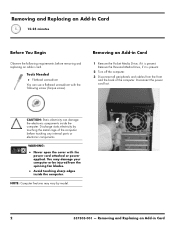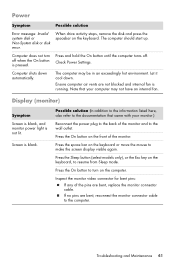HP e9180f Support Question
Find answers below for this question about HP e9180f - Pavilion - Elite.Need a HP e9180f manual? We have 14 online manuals for this item!
Question posted by Senditnow270 on November 29th, 2018
Cpu Fan Replacement
Current Answers
Answer #1: Posted by hzplj9 on November 29th, 2018 12:03 PM
eBay item number: 131292181879
There are alternatives available but this the part should work OK. A further search may result in a less costly item.
You can obtain all the information from this HP link.
https://support.hp.com/us-en/product/hp-pavilion-elite-e9100-desktop-pc-series/3942792/model/3983058/document/c01752634
Related HP e9180f Manual Pages
Similar Questions
I am able to power on but the next screen is where it freeze on startng windows screen. What do I do...
is there a slot for modem card in HP ENVY 700-230qe Desktop PC?
HP pavilion dv9700 Entertainmant Notebook PC. My CD drive doesn't work. I ordered a CD cleanter and ...
I would like to ugrade the video card. I reuire the power supply specifications to determine if the ...