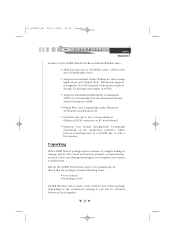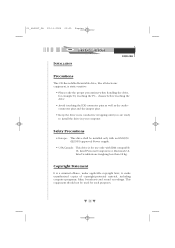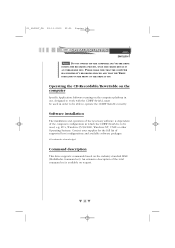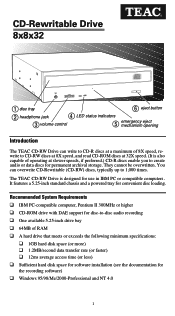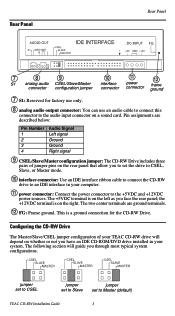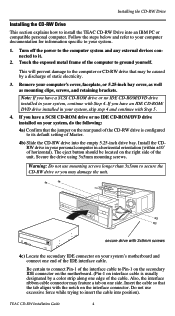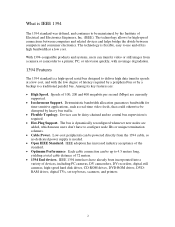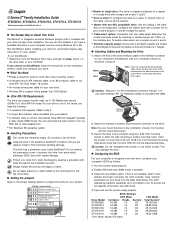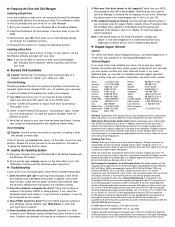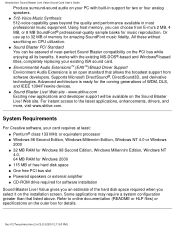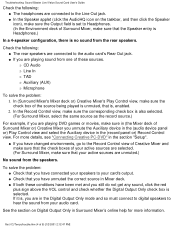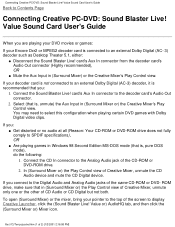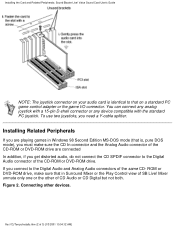HP Pavilion 9700 Support Question
Find answers below for this question about HP Pavilion 9700 - Desktop PC.Need a HP Pavilion 9700 manual? We have 21 online manuals for this item!
Question posted by inshoreslam on January 29th, 2012
Hp Pavilion 9700dv Entertainment Notebook Pc. My Cd Drive Doesn't Work. Order
HP pavilion dv9700 Entertainmant Notebook PC. My CD drive doesn't work. I ordered a CD cleanter and the CD/DVD drive wouldn't recognize it. Help!
Current Answers
Related HP Pavilion 9700 Manual Pages
Similar Questions
Hp Slim Desktop Pc Model S01-af1000i Does This Come With A Cd/dvd Disc Drives.
Do you need to purchase an external CD/DVD driver for this??
Do you need to purchase an external CD/DVD driver for this??
(Posted by oct7becky 2 years ago)
Cd/dvd Burner
my cd/dvd burner gets stuck and wont eject the cd what other model burners can i buy that will fit i...
my cd/dvd burner gets stuck and wont eject the cd what other model burners can i buy that will fit i...
(Posted by splinterkillentime 7 years ago)
Hp Pavilion A1210n Media Center Pc Desktop Windows Xp
I am able to power on but the next screen is where it freeze on startng windows screen. What do I do...
I am able to power on but the next screen is where it freeze on startng windows screen. What do I do...
(Posted by bbgdiesel007 9 years ago)
Cd/dvd Drive Not Working
My CD/DVD drive isn't working. Everytime I put in a CD or a Computer disk it makes a clicking noise ...
My CD/DVD drive isn't working. Everytime I put in a CD or a Computer disk it makes a clicking noise ...
(Posted by Anonymous-128890 10 years ago)
Cd Rom Driver Built In Hp Pavilion Pc #dv9700 Will Not Work Anymore.
Please give me instructions to get the driver working. Also, what kind of external CD/Rom Driver can...
Please give me instructions to get the driver working. Also, what kind of external CD/Rom Driver can...
(Posted by magetty1934 12 years ago)