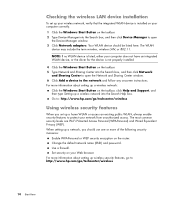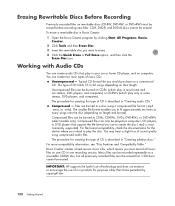HP Pavilion Slimline s3300 Support Question
Find answers below for this question about HP Pavilion Slimline s3300 - Desktop PC.Need a HP Pavilion Slimline s3300 manual? We have 14 online manuals for this item!
Question posted by Anonymous-133894 on April 7th, 2014
Hp S3300z Pavilion Slimline Works Fine But Will Not Start Sometimes.
Always has green ps light. Can eventually get started be unplugging, slide input voltage switch to 220V, wait a few seconds. May have to do this 10+ times before will start.
Current Answers
Related HP Pavilion Slimline s3300 Manual Pages
Similar Questions
Upgrade Hp M8200n-pavilion Media Center Vista To 7 Failed
I have HP M8200n-Pavilion Media Center Vista Home and try to upgrade to windows 7. It passed checkin...
I have HP M8200n-Pavilion Media Center Vista Home and try to upgrade to windows 7. It passed checkin...
(Posted by wang92571 10 years ago)
Hp Dc7900 Getting 4 Beeps When Starting
(Posted by brahmradzle 10 years ago)
Hp S3620f Pavilion Slimline Desktop Pc Won't Power Up
PC lost power and did a "PHHHHTTT" when power button was pushed, but would not power up.It was on a ...
PC lost power and did a "PHHHHTTT" when power button was pushed, but would not power up.It was on a ...
(Posted by CandoRich 10 years ago)
Power Supply?
our power was shut of for a hour or two when it came back on our hp s3300f would not turn on. There...
our power was shut of for a hour or two when it came back on our hp s3300f would not turn on. There...
(Posted by scottinnh88 11 years ago)
What Is The Max Cpu For This Unit?
Hp S3020n Pavilion Slimline.
(Posted by ardiswjackson 13 years ago)