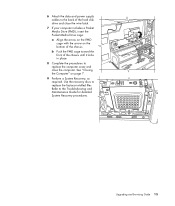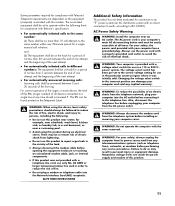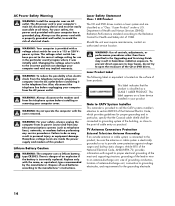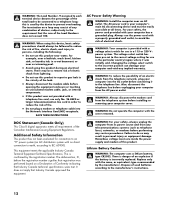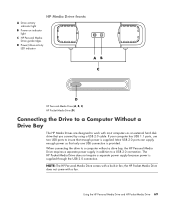HP Pavilion Slimline s3300 Support Question
Find answers below for this question about HP Pavilion Slimline s3300 - Desktop PC.Need a HP Pavilion Slimline s3300 manual? We have 14 online manuals for this item!
Question posted by scottinnh88 on April 12th, 2013
Power Supply?
Current Answers
Answer #1: Posted by TexasDeviL on April 12th, 2013 3:44 PM
Read this article, it is a great troubleshooting guide and it may help with further diagnostics. Good luck. https://support.hp.com/us-en/product/details/hp-pavilion-slimline-s3300-desktop-pc-series/3644713?sp4ts.oid=3644713&docId=emr_na-bph06788&lang=en&cc=us
If you agree that the answer I provided is correct please remember to "accept" and/or mark it as "helpful" so I know I'm doing a good job. Thank you, I would really appreciate it.
[automotive mechanic and phone modding enthusiast]
Related HP Pavilion Slimline s3300 Manual Pages
Similar Questions
button
Always has green ps light. Can eventually get started be unplugging, slide input voltage switch to 2...
The diagnostic test (F9) has "passed" the hard drive, does this mean that the hard drive is good?