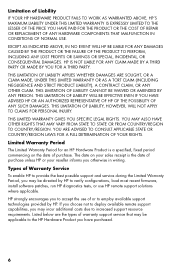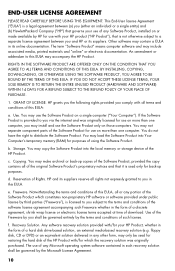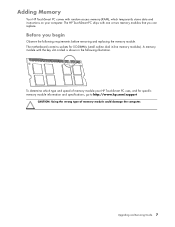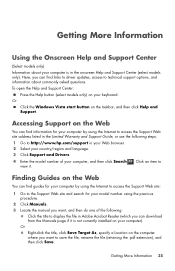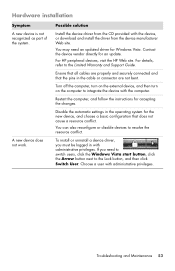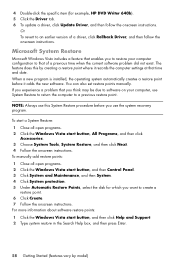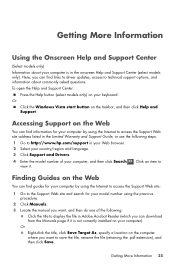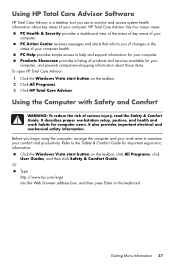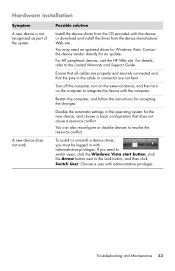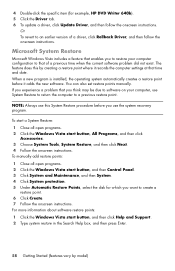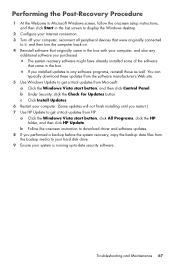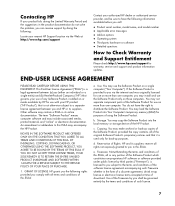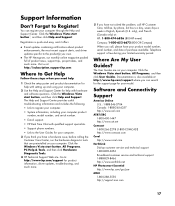HP A6863w Support Question
Find answers below for this question about HP A6863w - Pavilion - 7 GB RAM.Need a HP A6863w manual? We have 13 online manuals for this item!
Question posted by Gladiron on July 26th, 2013
Hp Pavilion A6863w Won't Load Windows, The Hp Start-up Works. F11 Does Nothing.
The diagnostic test (F9) has "passed" the hard drive, does this mean that the hard drive is good?
Current Answers
Related HP A6863w Manual Pages
Similar Questions
Can I Load Windows Server 2008 On A Proliant Dl320 G2?
(Posted by ecejjdh 10 years ago)
What Driver Do I Need For Hp Loading Windows Xp On A Proliant Ml350 G3
(Posted by marcPe 10 years ago)
Hp Xw4600 Workstation Won't Load Windows 7
(Posted by cwhTo 10 years ago)
Will Any Hp Windows Xp Disk Work On My Hp Compaq Dc7700
(Posted by Jessetblac8 10 years ago)