HP m9500f Support Question
Find answers below for this question about HP m9500f - Pavilion - Elite.Need a HP m9500f manual? We have 42 online manuals for this item!
Question posted by normiller on March 4th, 2012
Need To Replace Graphics Card On M9500t What Is Recommended
can i support two monitors
Current Answers
There are currently no answers that have been posted for this question.
Be the first to post an answer! Remember that you can earn up to 1,100 points for every answer you submit. The better the quality of your answer, the better chance it has to be accepted.
Be the first to post an answer! Remember that you can earn up to 1,100 points for every answer you submit. The better the quality of your answer, the better chance it has to be accepted.
Related HP m9500f Manual Pages
Safety and Regulatory Information Desktops, Thin Clients, and Personal Workstations - Page 20


...may damage your computer. For the Belkin Dual-Band Wireless A+G Desktop Card the maximum antenna gain permitted as specified by the Canadian e.i.r.p. For the Ralink 802.11 b/g/n WLAN PCIe...subject to co-channel mobile satellite systems. High-power radar is not replaceable. For the Intel 802.11 a/b/g/n WLAN mini-card the maximum antenna gain permitted as the primary user of the Canadian ...
Warranty and Support Guide - Page 10


... support specialists • Support phone numbers • Link to contact HP Customer Care for replacement. Cain Road Bracknell GB - Check the contents of Ireland
Hewlett-Packard Ireland Ltd. 30 Herbert Street IRL - Support ... steps when you need help:
1 Check the setup poster and product documentation for help with setting up and using your computer.
2 Use the Help and Support Center for help ...
Warranty and Support Guide - Page 11
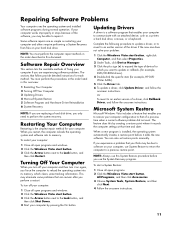
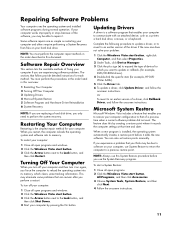
... again, you force the computer to reload the operating system into its memory, which you only need to repair it. The feature does this document. You can remain after you are experiencing software... problems. The sections that you may be due to software on your computer if you are replacing a hard disk drive, you want to expand the type of fixing your hard disk drive.
...
Warranty and Support Guide - Page 17
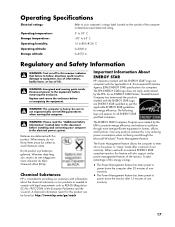
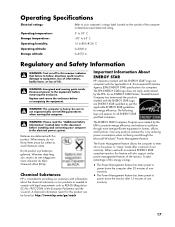
...logo will also support similar power management features of life.
Batteries are delivered with an external ENERGY STAR compliant monitor, this feature ... and moving the computer.
To take advantage of user inactivity. Replace and secure the enclosure before removing the enclosure. be found at...needed to use ergonomically correct lifting procedures when moving parts inside.
Warranty and Support Guide - Page 20
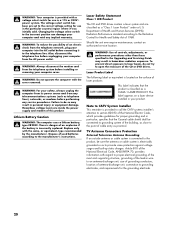
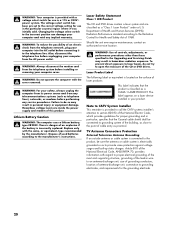
... the modem cord from the telephone network, plug your product.
Replace only with regard to proper electrical grounding of the mast and supporting structure, grounding of the lead-in wire to grounding electrodes, ... Code, ANSI/NFPA 70, provides information with the same, or equivalent, type recommended by the manufacturer. WARNING: Your computer is provided with the cover removed.
Failure...
Warranty and Support Guide - Page 11
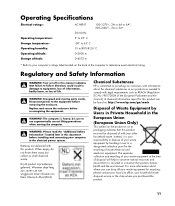
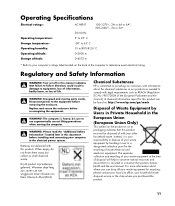
...: Please read the "Additional Safety Information" located later in our products as needed to use ergonomically correct lifting procedures when moving parts inside. Batteries are delivered with...Klein Chemisch Afval (KCA). The separate collection and recycling of your other household waste. Replace and secure the enclosure before removing the enclosure. WARNING: The computer is committed to ...
Warranty and Support Guide - Page 14
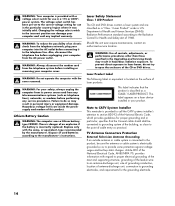
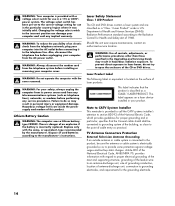
..., ANSI/NFPA 70, provides information with the same, or equivalent, type recommended by the manufacturer.
There is danger of an explosion if the battery is... telecommunications systems (such as a "Class 1 Laser Product" under a U.S. Replace only with regard to proper electrical grounding of the mast and supporting structure, grounding of the lead-in wire to the correct voltage setting for ...
Advanced Setup Guide - Page 41
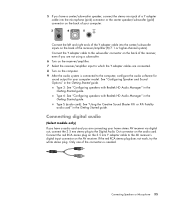
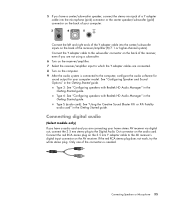
... mm stereo plug to the Digital Audio Out connector on the audio card. Connecting Speakers or Microphone 35 Type 6: See "Configuring speakers with ... or higher-channel system). Type S (audio card): See "Using the Creative Sound Blaster X-Fi or X-Fi Fatality audio card" in the Getting Started guide.
Connect the ...card and you are connected.
8 Turn on the computer.
9 After the audio system is...
Advanced Setup Guide - Page 44


... the Creative Sound Blaster X-Fi software. After connecting the speaker system to the sound card, follow the steps in "Configuring the FlexiJack connector" in the Getting Started guide to connect... to the sound card. 2 Turn on the speaker system power. To connect the X-Fi sound card to your speakers: 1 Use the audio connection table to connect your output device, you will need a special connector ...
Advanced Setup Guide - Page 45
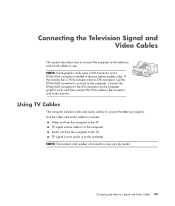
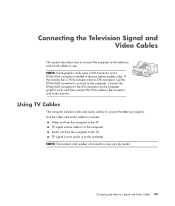
... in the box (select models only). Connecting the Television Signal and Video Cables 39 NOTE: Some graphic cards have a DVI connector and a DVI-to-VGA converter included in to the computer. TV signal ...DVI-to-VGA converter to the DVI connector on the computer graphic card, and then connect the VGA cable to the converter and to the monitor. NOTE: The location and number of connectors may vary ...
Advanced Setup Guide - Page 46
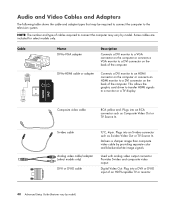
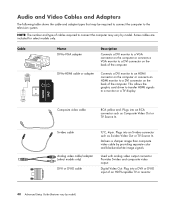
... table shows the cable and adapter types that may vary by model. This allows the graphic card driver to transfer HDMI signals to the television system.
Plugs into a DVI-I or DVI...adapter
Description
Connects a DVI monitor to a VGA connector on the computer or connects a VGA monitor to connect the computer may be required to connect the computer to a monitor or a TV display.
...
Advanced Setup Guide - Page 57
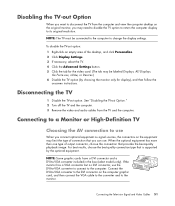
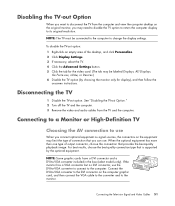
... connection that is supported by choosing the monitor only for the video card. (The tab may need to disable the TV option to return the computer display to the monitor.
See "Disabling the... from the computer and view the computer desktop on the original monitor, you connect optional equipment as signal sources, the connectors on the computer graphic card, and then connect the VGA cable to...
Upgrading and Servicing Guide - Page 31


... card is designed to remove, replace, or add an add-in card slots that can be required for more information about power supply requirements. Check with all add-in card slots filled) must not exceed the total number of
+5 Vv power for each board/card in a fully
loaded system (one with the graphics card supplier for certain graphics card...
Advanced Setup Guide - Page 45
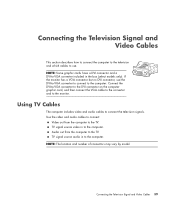
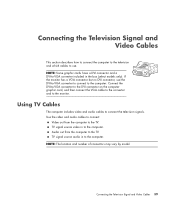
...graphic cards have a DVI connector and a DVI-to-VGA converter included in to the computer. TV signal source audio in the box (select models only). TV signal source video in to the TV. NOTE: The location and number of connectors may vary by model. Audio out from the computer to the monitor... converter to the DVI connector on the computer graphic card, and then connect the VGA cable to the...
Advanced Setup Guide - Page 46
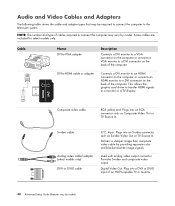
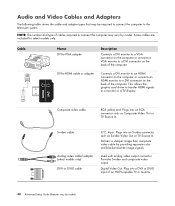
... or TV Source In. NOTE: The number and type of an HDTV-capable TV or monitor.
40 Advanced Setup Guide (features vary by model. Plugs into an S-video connector such as... composite video cable by providing separate color and black-and-white image signals.
This allows the graphic card driver to transfer HDMI signals to the television system. S-video cable
Analog video cable/adapter (...
Advanced Setup Guide - Page 57


... connection that is supported by choosing the monitor only for the video card. (The tab may limit the type of the desktop, and click Personalize. 2 Click Display Settings. 3 If necessary, select the TV. 4 Click the Advanced Settings button. 5 Click the tab for display), and then follow the
onscreen instructions. NOTE: Some graphic cards have a DVI connector...
Upgrading and Servicing Guide - Page 31


...-in card.
You need a flat-head screwdriver and a Phillips screwdriver to remove, replace, or add an add-in card slots that can be required for more information about power supply requirements. The computer component configurations vary by two amps. The total +5 Vv current draw in a fully
loaded system (one with the graphics card supplier for certain graphics card...
Warranty - Page 13
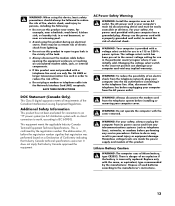
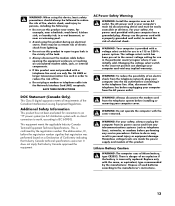
...operate the computer with the same, or equivalent, type recommended by the registration number.
This is confirmed by the ...WARNING: Your computer is your computer into
the Network Interface Card (NIC) receptacle. Lithium Battery Caution
WARNING: The computer...-set to the telephone line. There is incorrectly replaced. It does not imply that Industry Canada technical specifications...
Warranty - Page 25


...WARNING: Do not operate the computer with the same, or equivalent, type recommended by the manufacturer. Replace only with the cover removed. Department of controls, adjustments, or performance procedures ...Also, disconnect the telephone line before installing or removing your computer into the Network Interface Card (NIC) receptacle.
Failure to do not try to laser beam, do so may ...
Warranty and Support Guide - Page 16


...the battery is your computer into
the Network Interface Card (NIC) receptacle. Dispose of this product was initially sold.
Replace only with no direct connection to earth, according ...an "IT" power system (an AC distribution system with the same, or equivalent, type recommended by the registration number.
WARNING: Always disconnect the modem cord from lightning.
• ...
Similar Questions
Replace Graphics Card
I have an HP Pavilion A6330F that I would like to replace the graphics card. I would appreciate any ...
I have an HP Pavilion A6330F that I would like to replace the graphics card. I would appreciate any ...
(Posted by ivch50 6 years ago)
Lightning Strike Seems To Have Ruined Motherboard. Where Can I Find A Replacemen
A lightning strike has disabled motherboard. Where might I find a replacement
A lightning strike has disabled motherboard. Where might I find a replacement
(Posted by wsqueaks97 8 years ago)
What Kind Of Graphics Card Does A Hp P6000 Desktop Series Need?
(Posted by 13mDyson 9 years ago)
How To Replace Wireless Card In Hp Pavilion P6000
(Posted by dobnio 10 years ago)
How Do I Replace The Graphics Card In A Compaq Presario Sr5505f Desktop Computer
How do I replace the graphics card in a Compaq Presario SR5505F desktop computer?
How do I replace the graphics card in a Compaq Presario SR5505F desktop computer?
(Posted by rokluvr 12 years ago)

