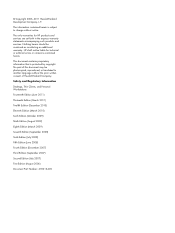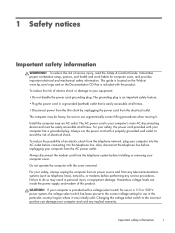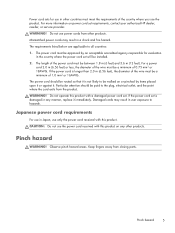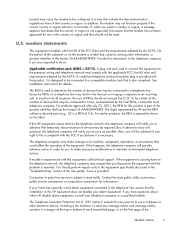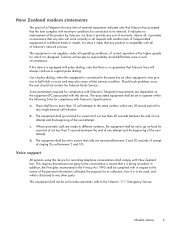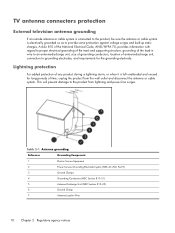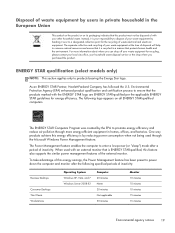HP Z220 Support and Manuals
Get Help and Manuals for this Hewlett-Packard item

Most Recent HP Z220 Questions
Looking For A Onboard Video Driver For Nvidia Geforce 6150 For Windows 10
(Posted by KenmooreNTyson2 8 years ago)
HP Z220 Videos
Popular HP Z220 Manual Pages
HP Z220 Reviews
We have not received any reviews for HP yet.