HP Pavilion a100 - Desktop PC Support and Manuals
Get Help and Manuals for this Hewlett-Packard item
This item is in your list!

View All Support Options Below
Free HP Pavilion a100 manuals!
Problems with HP Pavilion a100?
Ask a Question
Free HP Pavilion a100 manuals!
Problems with HP Pavilion a100?
Ask a Question
Most Recent HP Pavilion a100 Questions
What Is The Max Memory Upgrade For The Hp Pavilion A100y
(Posted by reshardchipp 10 years ago)
Popular HP Pavilion a100 Manual Pages
Safety and Regulatory Information Desktops, Thin Clients, and Personal Workstations - Page 5


... Important Safety Information ...1 Installation Conditions ...2 Battery Replacement Notice ...2 Headset and Earphone Volume Level Notice 3 German Ergonomics Notice ...3 Laser Safety ...3 CDRH Regulations ...3 Compliance with International Regulations 4 Laser Product Label ...4 Laser Information ...4 Power Supply and Power Cord Set Requirements 4 Power Supply Class I Grounding Requirements...
Safety and Regulatory Information Desktops, Thin Clients, and Personal Workstations - Page 17


... the product from lightning and power line surges. Table 2-1 Antenna Grounding
Reference
Grounding Component
1
Electric Service Equipment
2
Power Service Grounding Electrode System (NEC Art 250, Part H)
3
Ground Clamps
4
... of the National Electrical Code, ANSI/NFPA 70, provides information with regard to proper electrical grounding of the mast and supporting structure, grounding of the...
HP Pavilion Desktop PCs - (English) Quick Start Guide UK SPR 03 5990-5463 - Page 8
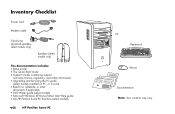
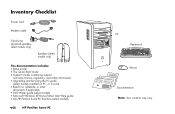
...: Setup poster This Quick Start Guide Support Guide, containing support, warranty, license, regulatory, and safety information Upgrading and Servicing the PC guide (select models installed on PC, or in print) Read first, addenda, or other documents if applicable DVD Writer guide (select models) Microsoft Windows XP Home Edition Start Here guide My HP Pavilion home PC brochure (select models...
HP Pavilion Desktop PCs - (English) Quick Start Guide UK SPR 03 5990-5463 - Page 11
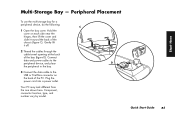
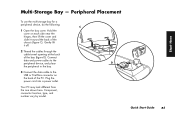
Component, connector location, type, and number vary by model. Quick Start Guide
xi Connect
data and power cables to the
peripheral device, and place
D
the ...cables through the
cable tunnel opening at the back
of the bay (figure D). Plug the power cord into a power outlet. Your PC may look different from the one shown here. Start Here
Multi-Storage Bay - Peripheral Placement
...
HP Pavilion Desktop PCs - (English) Quick Start Guide UK SPR 03 5990-5463 - Page 21
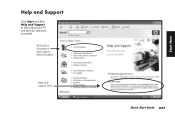
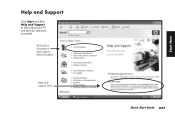
Help and Support
Click Start and then Help and Support to learn about your PC and get your questions answered. HP Pavilion information and support (select models)
Help and support news
Quick Start Guide xxi
Start Here
HP Pavilion Desktop PCs - (English) Quick Start Guide UK SPR 03 5990-5463 - Page 33
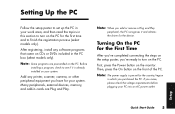
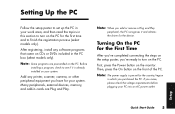
....
Setup
Quick Start Guide
5
If you add or remove a Plug and Play
peripheral, the PC recognises it is pre-set up the PC in your work area, and then read the topics in this section to turn on the PC. Note: The power supply is already installed on CDs or DVDs included in cards are preinstalled on the PC. After registering, install any...
HP Pavilion Desktop PCs - (English) Quick Start Guide UK SPR 03 5990-5463 - Page 35
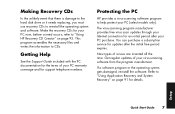
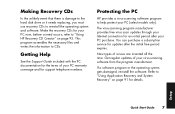
.... Getting Help
See the Support Guide included with the PC documentation for details.
New types of your PC (select models only). Making Recovery CDs
In the unlikely event that there is damage to the hard disk drive or it needs replacing, you must use recovery CDs to CDs. Make the recovery CDs for updates after your virus-scanning software...
HP Pavilion Desktop PCs - (English) Quick Start Guide UK SPR 03 5990-5463 - Page 71
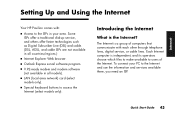
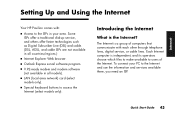
....
■ V.92-ready modem and modem software (not available in your PC to the Internet and use the information and services available there, you need an ISP.
Internet
Setting Up and Using the Internet
Your HP Pavilion comes with each other through telephone lines, digital service, or cable lines. To connect your area. The Internet is...
HP Pavilion Desktop PCs - (English) Quick Start Guide UK SPR 03 5990-5463 - Page 82
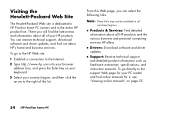
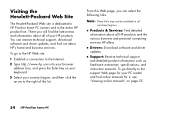
...9632; Drivers: Download software and driver updates.
■ Support: Receive technical support and detailed product information such as hardware warranties, specifications, and instruction manuals. To go to the HP Web site:
1 Establish a connection to the right of the list.
Visiting the Hewlett-Packard Web Site
The Hewlett-Packard Web site is dedicated to HP Pavilion home PC owners and...
HP Pavilion Desktop PCs - (English) Quick Start Guide UK SPR 03 5990-5463 - Page 103
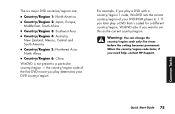
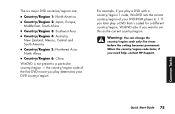
Warning: You can change the
country/region code only five times before the setting becomes permanent. The six major DVD countries/regions are:
■ Country/...region code of your DVD country/region. Common Tasks
Quick Start Guide 75 If you later play a DVD with a country/region 1 code, WinDVD sets the current country/region of the first DVD movie you need help, contact HP Support. ...
HP Pavilion Desktop PCs - (English) Quick Start Guide UK SPR 03 5990-5463 - Page 112


..., check the following: ■ The power cord and all . (continued)
I installed a new printer or other device, and it won 't turn on at all cables are securely plugged into the PC. ■ The power cord is plugged into it is turned on and the power supply is turned on (select models only).
■ Remove the headphone connection. ■ Use...
HP Pavilion Desktop PCs - (English) Quick Start Guide UK SPR 03 5990-5463 - Page 135


... mode, manual, 38 System Recovery, 91 System Restore, 91 troubleshooting, 83 turning off, 37 turning on, 5 upgrading internal parts, 4 peripherals, 5 playing DVD movies, 71 disc types, 76 Plug and Play, xvi Power button, 5 power management settings, modifying, 40 Print button not working , 85 problem turning on, 83 replacement parts, 54
service locations, 54 setting it up, 5, 8 settings, 11...
HP Pavilion Desktop PCs - (English) Quick Start Guide UK SPR 03 5990-5463 - Page 136
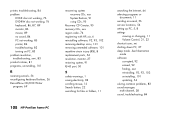
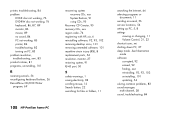
... CD/DVD Writer
program, 69
108 HP Pavilion home PC
recovering system recovery CDs, xxx System Restore, 91 using CDs, 95
Recovery CD Creator, 95 recovery CDs, xxx region code, 74 registering with HP, xix, 6 reinstalling software, 92, 93, 102 removing desktop icons, 101 removing unneeded software, 101 repetitive strain injury (RSI), 8 replacement parts, 54 resolution, monitor, 27 restoring system...
HP Pavilion Desktop PCs - (English) Quick Start Guide UK SPR 03 5990-5463 - Page 137
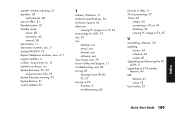
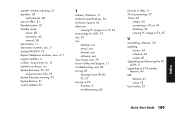
... Help and Support, 11 troubleshooting, xxvi, 83 turning off messages from HP, 82 PC, 37 turning on PC first time, 5 troubleshooting, 83
tutorials in Help, 11 TV, disconnecting, 37 TV-out, 34
cables, 34 connecting a TV set, 34 disabling, 36 viewing PC image on TV, 35
U
uninstalling software, 101 updating
drivers, 54 software, 54 system, 81 Upgrading and Servicing the PC guide, 4 upgrading to V.92...
HP Pavilion Desktop PCs - (English) Warranty and Support Guide UK SPR 03 5990-5463 - Page 13
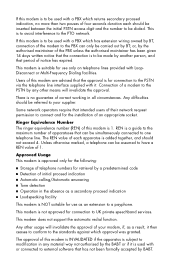
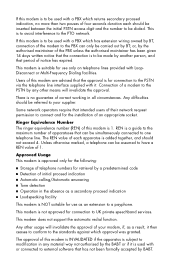
...UK private speechband services.
The REN value... does not support the automatic redial...material way not authorised by a predetermined code ■ Detection of initial proceed indication...modem is not approved for the installation of an appropriate socket. Approved...guide to the maximum number of apparatuses that the approval is for connection to the PSTN via the telephone line interface supplied...
HP Pavilion a100 Reviews
Do you have an experience with the HP Pavilion a100 that you would like to share?
Earn 750 points for your review!
We have not received any reviews for HP yet.
Earn 750 points for your review!
