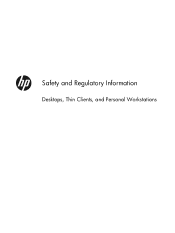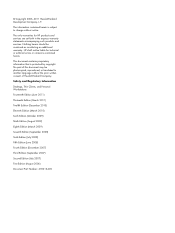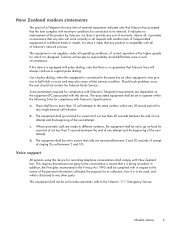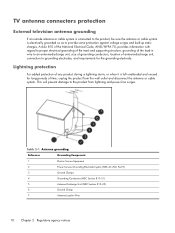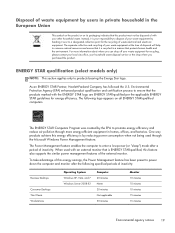HP Z220 Support Question
Find answers below for this question about HP Z220.Need a HP Z220 manual? We have 5 online manuals for this item!
Question posted by KenmooreNTyson2 on October 12th, 2015
Looking For A Onboard Video Driver For Nvidia Geforce 6150 For Windows 10
The person who posted this question about this HP product did not include a detailed explanation. Please use the "Request More Information" button to the right if more details would help you to answer this question.
Current Answers
Answer #1: Posted by TechSupport101 on October 12th, 2015 10:54 PM
The GeForce G 6 Series does not offer support for Windows 10 - Try the one for Win 8 here https://www.nvidia.com/Download/index.aspx?lang=en-us and observe.
Related HP Z220 Manual Pages
Similar Questions
After A Update Of Window 10 My Desktop Was Jammed On A Restart Screen And Could
what can i do to get my desktop back like it was
what can i do to get my desktop back like it was
(Posted by aurelienrouleau74 1 year ago)
Why Can't I Upgrade To Windows 10
I just bought an HP Envy 700-216 with Windows 8.1. Why can't I upgrade to Windows 10. I don't want t...
I just bought an HP Envy 700-216 with Windows 8.1. Why can't I upgrade to Windows 10. I don't want t...
(Posted by rowmey 8 years ago)
Audio Video Drivers Problems
I'm facing some problems in HP Compaq dx6120 no-one audio drivers working in my pc and my pc's graph...
I'm facing some problems in HP Compaq dx6120 no-one audio drivers working in my pc and my pc's graph...
(Posted by allamaiqbal94 11 years ago)
Need Audio And Intel Hd Video Drivers For Hp Ml 150 G6
Need audio and intel HD video drivers for HP ML 150 G6
Need audio and intel HD video drivers for HP ML 150 G6
(Posted by thahir313 11 years ago)