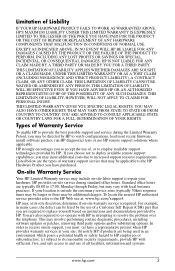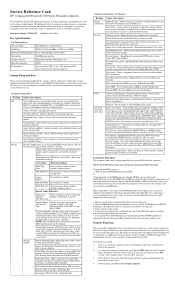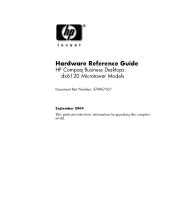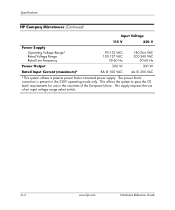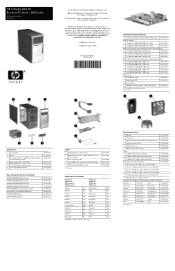HP dx6120 Support Question
Find answers below for this question about HP dx6120 - Microtower PC.Need a HP dx6120 manual? We have 23 online manuals for this item!
Question posted by allamaiqbal94 on August 27th, 2012
Audio Video Drivers Problems
Current Answers
Answer #1: Posted by LightofEarendil on August 27th, 2012 8:56 AM
Try installing Audio and Video drivers here, see if that helps. The list is for Windows 7, if you want to select a different operating system, that option is in the bottom of the page.
Cheers
Related HP dx6120 Manual Pages
Similar Questions
Need audio and intel HD video drivers for HP ML 150 G6
can hp dx6120mt desktop computer can support 2gb ram if yes how fast the machine will
i want to play flight simulator game but i receive error message ' cant play install latest video ca...