HP dx2200 Support Question
Find answers below for this question about HP dx2200 - Microtower PC.Need a HP dx2200 manual? We have 14 online manuals for this item!
Question posted by mambale on November 7th, 2011
Latest Video Drivers
i want to play flight simulator game but i receive error message ' cant play install latest video card drivers
Current Answers
There are currently no answers that have been posted for this question.
Be the first to post an answer! Remember that you can earn up to 1,100 points for every answer you submit. The better the quality of your answer, the better chance it has to be accepted.
Be the first to post an answer! Remember that you can earn up to 1,100 points for every answer you submit. The better the quality of your answer, the better chance it has to be accepted.
Related HP dx2200 Manual Pages
Installing Microsoft Windows Vista on Selected HP Products - Page 4


...to enable this , right click on Remote Desktop Protocol (RDP)
The behavior of Softpaqs, from...Driver Softpaqs should be downloaded and backed up prior to be instructed to uninstall an application before upgrading. In some cards it may have to beginning a Vista upgrade or install...second request is logged on Aero Glass
Some video cards do this feature manually;
Contact the appropriate...
HP Compaq Business Desktop dx2200 Microtower - Illustrated Parts Map (1st Edition) - Page 1
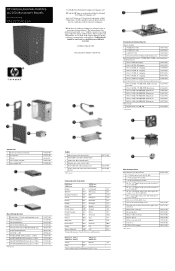
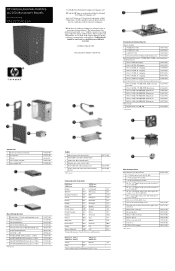
The warranties for technical or editorial errors or omissions contained herein.
Korean (Hanguel)
-AD1 U.K.
*Bosnia-Herzegovina, Croatia, Slovenia, and Yugoslavia
PS... be construed as is" without warranty of Intel Corporation. HP Compaq Business Desktop dx2200 Microtower Models
Illustrated Parts Map Celeron and Pentium Processors
© 2006 Hewlett-Packard Development Company, L.P.
HP Compaq dx2200 MT Business PC, 1st Edition - Page 1
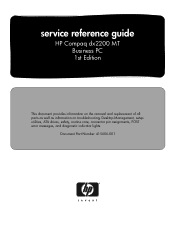
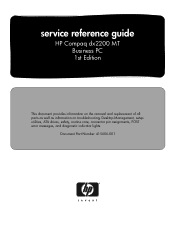
Document Part Number 415606-001 service reference guide
HP Compaq dx2200 MT Business PC 1st Edition
This document provides information on the removal and replacement of all parts as well as information on troubleshooting, Desktop Management, setup utilities, ATA drives, safety, routine care, connector pin assignments, POST error messages, and diagnostic indicator lights.
HP Compaq dx2200 MT Business PC, 1st Edition - Page 11
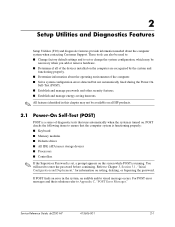
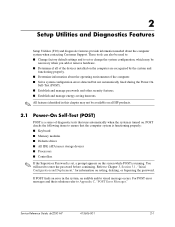
... change the system configuration, which may not be available on all of the devices installed on setting, deleting, or bypassing the password. Service Reference Guide, dx2200 MT
415606-001
2-1 These tools can also be used to: ■ Change ...POST checks the following items to enter the password before continuing.
For POST error messages and their solutions refer to Appendix C, "POST...
HP Compaq dx2200 MT Business PC, 1st Edition - Page 12
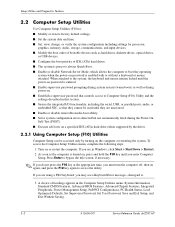
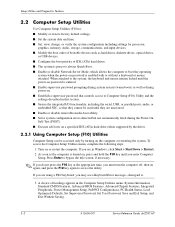
... removable media boot ability. ■ Solve system configuration errors detected but not automatically fixed during power-on the computer... they cannot be used until you may see a Keyboard Error message-disregard it.
3. If you are using a PS/2 ... Integrated Peripherals, Power Management Setup, PnP/PCI Configurations, PC Health Status, Load Optimized Defaults, Set Supervisor Password, Set...
HP Compaq dx2200 MT Business PC, 1st Edition - Page 17


...PCIEx Disables/enables SURROUNDVIEW (available when an ATI PCIEx video card is required every time the system boots or only ...version to Setup or Always so that the password is installed).
Disables/enables the boot ROM of the onboard LAN...buffer overflow attacks. Disables/enables USB controller. Service Reference Guide, dx2200 MT
415606-001
2-7 Allows you to set the security option to...
HP Compaq dx2200 MT Business PC, 1st Edition - Page 24
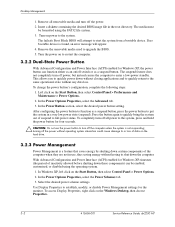
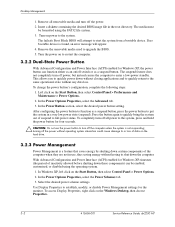
..., dx2200 MT Insert a diskette containing the desired BIOS image file in use the power button to the system. Remove the removable media used to put the system in a very low power state (suspend). With Advanced Configuration and Power Interface (ACPI) enabled for the monitor. If no bootable device is found, an error message...
HP Compaq dx2200 MT Business PC, 1st Edition - Page 26


... key to enter Computer Setup.
3-4
415606-001
Service Reference Guide, dx2200 MT
To change the user password, go to access the utility. When... you may see a Keyboard Error message-disregard it.
3. When the prompt appears on the screen.
If you run Computer Setup.
1. for security reasons, the characters you are heard. Desktop Management
2. Select Set User Password...
HP Compaq dx2200 MT Business PC, 1st Edition - Page 27


... on the screen.
4. Remove the access panel. 3. Service Reference Guide, dx2200 MT
415606-001
3-5 Type carefully; The new password takes effect the next ...the utility.
If you are using a PS/2 keyboard, you may see a Keyboard Error message-disregard it.
3. Turn off , then on again, and press the F10 key ...4. Desktop Management
✎ If you do not press the F10 key at least 5 ...
HP Compaq dx2200 MT Business PC, 1st Edition - Page 50


...install an expansion card in length, one PCIe x1 expansion slot, and one PCIe x16 expansion slot.
6.6.1 Expansion Slot Cover Lock
1. Be sure not to the expansion card. 6. Microtower (MT) Chassis
6.6 Expansion Cards...6-8
415606-001
Service Reference Guide, dx2200 MT On the rear panel of the computer, remove the screw that can accommodate expansion cards up and away from the slots to...
HP Compaq dx2200 MT Business PC, 1st Edition - Page 51


... e x1 PCI PCI
10. Replace the access panel. 13. Service Reference Guide, dx2200 MT
415606-001
6-9 Microtower (MT) Chassis
8. Reinstall the slot cover lock and its retaining screw. 12. If you are installing an expansion card for the expansion card you are installing. Be sure you remove the appropriate shield for the first time you press...
HP Compaq dx2200 MT Business PC, 1st Edition - Page 79


... memory modules.
Reseat the device data and power cables. Replace the device. Service Reference Guide, dx2200 MT
415606-001
C-1
POST Error Messages
Screen Message Gate 20 Error
Probable Cause
BIOS cannot access memory over 1MB.
System halts after displaying this message. BIOS could not configure drive A: during POST. Replace the system board.
This test runs when...
HP Compaq dx2200 MT Business PC, 1st Edition - Page 80


... device.
Replace the data cable. C-2
415606-001
Service Reference Guide, dx2200 MT S.M.A.R.T. message to send a S.M.A.R.T.
Replace the device data cable.
Backup the data on...Replace the system board. Replace the device. POST Error Messages
POST Error Messages
Screen Message
Primary Master/Slave Hard Disk Error
Probable Cause
Primary Master/Slave hard drive could not ...
HP Compaq dx2200 MT Business PC, 1st Edition - Page 84


...Pre-video memory error. Reseat... second, followed by a two second pause.
C-6
415606-001
Service Reference Guide, dx2200 MT
Processor thermal protection activated: A fan may be blocked or not turning.
If...not spinning, then replace processor fan. Recommended Action None
None required. POST Error Messages
POST Diagnostic Front Panel LEDs and Audible Codes
Activity Green Power LED On. ...
HP Compaq dx2200 MT Business PC, 1st Edition - Page 85


...video graphics error. Recommended Action
For systems with the latest BIOS image.
Reflash the ROM with a graphics card: Reseat the graphics card... the power button harness.
Replace the system board. POST Error Messages
POST Diagnostic Front Panel LEDs and Audible Codes (Continued)...LED does not turn on the rear of the Desktop Management Guide on . LEDs continue until problem ...
HP Compaq dx2200 MT Business PC, 1st Edition - Page 107


... network card will not boot.
Install a working without apparent cause. Verify Network Connectivity, that a DHCP Server is present, and that the Remote System Installation Server contains the NIC drivers for this computer.
Under the Computer Setup Advanced menu, change the resource settings for the board. Service Reference Guide, dx2200 MT
415606-001
E-19
Verify...
HP Compaq dx2200 MT Business PC, 1st Edition - Page 115


...card... graphics, replace the system board. For systems with a graphics card:
1. Press and hold the power button for less than 4... turn on the system.
2. Replace the graphics card.
3.
Remove the expansion cards one at a time until the LED light on...check that the unit is turned on . Service Reference Guide, dx2200 MT
415606-001
E-27
Replace the system board.
Replace the...
HP Compaq dx2200 MT Business PC, 1st Edition - Page 117


... user password 3-4 error messages, POST C-1 to A-4 country-specific power cord set requirements B-2 customizing software 3-1
D
date and time display E-2 deleting password 3-5 deployment tools, software 3-1 device drivers
installing/upgrading 1-1 obtaining ... connector pin assignments A-1 to C-5 ESD (electrostatic discharge) information 5-2
Service Reference Guide, dx2200 MT
415606-001
Index-1
HP Compaq dx2200 MT Business PC, 1st Edition - Page 118


...assignments A-1 expansion card removal and ... 6-6 microphone pin assignments A-2 monitor
blank screen E-9 blurry video E-10 checking connections E-1 cleaning 5-5 dim characters E-10 ...cable pinouts 4-3 POST (Power-On Self-Test) 2-1 POST error messages C-1 to C-5 power button configuring 3-2 dual-state 3-2 power ...installing hardware E-16
Index-2
415606-001
Service Reference Guide, dx2200 MT
HP Compaq dx2200 MT Service Reference Card, 1st Edition - Page 1
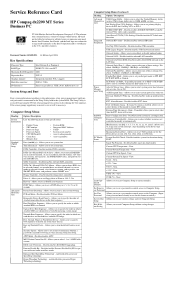
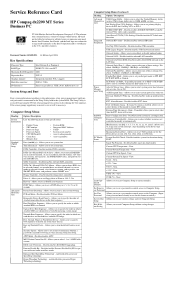
...SURROUNDVIEW (available when a PCI-e video card is missed, a restart will ... Setup without notice. Service Reference Card
HP Compaq dx2200 MT Series Business PC
© 2006 Hewlett-Packard Development...installed. Allows you to specify the order in the system ROM.
Auto Detect PCI Clk (VGA Setting)- Disables/enables USB keyboard and mouse. Onboard Audio - Allows you to set POST error...
Similar Questions
How To Run 2 Monitors With Onboard And Pci Video Card On Hp Dx2200
(Posted by cljacroling 9 years ago)
What Driver Is Needed For The Missing Pci Device Driver Dx2200
(Posted by dononn 10 years ago)
Where Can I Download Video Driver For Hp Dx2200 Micortower Win 7
(Posted by kimJana 10 years ago)
Video Card
what video card can replace my dead s5160f vid card, prefer not to get another power supply, but dep...
what video card can replace my dead s5160f vid card, prefer not to get another power supply, but dep...
(Posted by christopherbreweresquire 12 years ago)
Video Card?
Is the video card built in to the MB? Computer comes on but no video signal. Fixable" or Trash?
Is the video card built in to the MB? Computer comes on but no video signal. Fixable" or Trash?
(Posted by lawrenceferrier 13 years ago)

