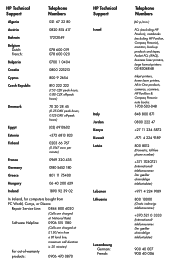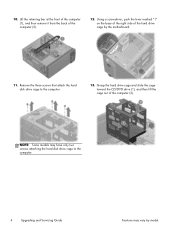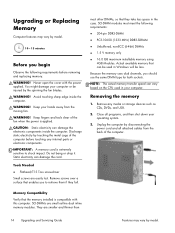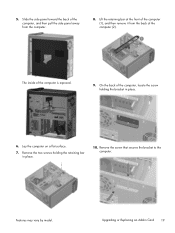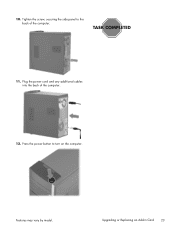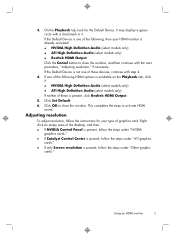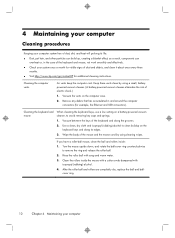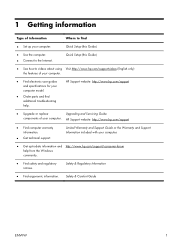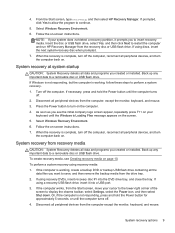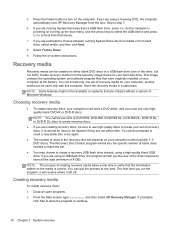HP ENVY 700-216 Support Question
Find answers below for this question about HP ENVY 700-216.Need a HP ENVY 700-216 manual? We have 7 online manuals for this item!
Question posted by rowmey on July 29th, 2015
Why Can't I Upgrade To Windows 10
Current Answers
Answer #1: Posted by BusterDoogen on July 29th, 2015 4:25 PM
I hope this is helpful to you!
Please respond to my effort to provide you with the best possible solution by using the "Acceptable Solution" and/or the "Helpful" buttons when the answer has proven to be helpful. Please feel free to submit further info for your question, if a solution was not provided. I appreciate the opportunity to serve you!
Related HP ENVY 700-216 Manual Pages
Similar Questions
what can i do to get my desktop back like it was
I Upgraded From Windows 7 To Windows 8.1. Hardware And Drivers Appear To Be Working Well, Except Tha...