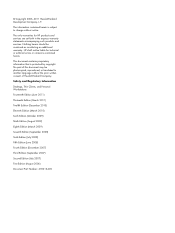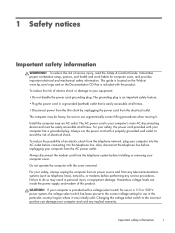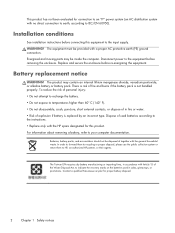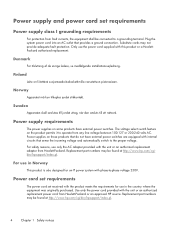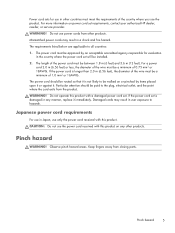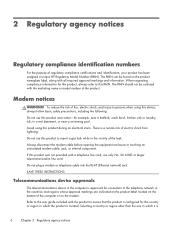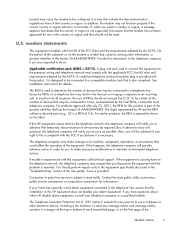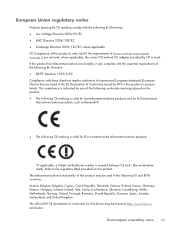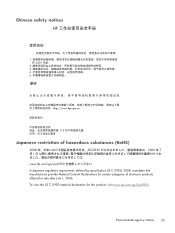HP Z220 Support Question
Find answers below for this question about HP Z220.Need a HP Z220 manual? We have 5 online manuals for this item!
Question posted by vijayjayswal147 on April 29th, 2014
Hp Z220 Cmt Bios Setup
How to enter in HP Z220 CMT bios
Current Answers
Related HP Z220 Manual Pages
Similar Questions
Bios Setup
hello sir my computer bios setup page security option not showing Pleases Ans me what is problem
hello sir my computer bios setup page security option not showing Pleases Ans me what is problem
(Posted by Wkmughal2016 10 months ago)
Hp Dc7600 Cmt : 'no Smart Card Reader Found' Error Message
I get "no smart card reader found" bios error message when booting HP DC7600 CMT. It does not boot a...
I get "no smart card reader found" bios error message when booting HP DC7600 CMT. It does not boot a...
(Posted by badaoui10 10 years ago)