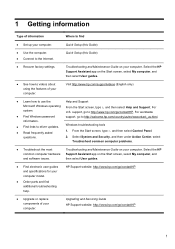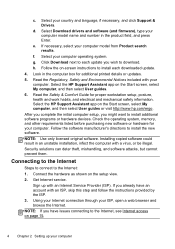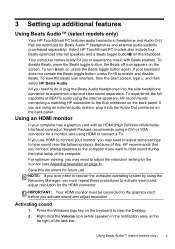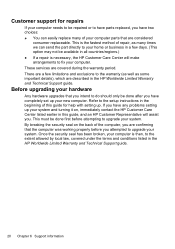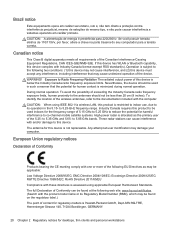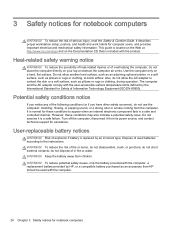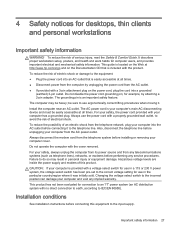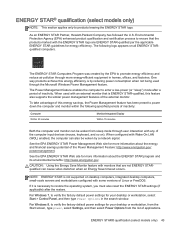HP 110-219 Support Question
Find answers below for this question about HP 110-219.Need a HP 110-219 manual? We have 4 online manuals for this item!
Question posted by netmarketer4 on March 25th, 2015
Enter Bios Setup?
Current Answers
Answer #1: Posted by BusterDoogen on March 25th, 2015 8:17 PM
I hope this is helpful to you!
Please respond to my effort to provide you with the best possible solution by using the "Acceptable Solution" and/or the "Helpful" buttons when the answer has proven to be helpful. Please feel free to submit further info for your question, if a solution was not provided. I appreciate the opportunity to serve you!
Answer #2: Posted by netmarketer4 on March 26th, 2015 8:02 AM
Related HP 110-219 Manual Pages
Similar Questions
hello sir my computer bios setup page security option not showing Pleases Ans me what is problem
how do i enter bios setup on a6720f