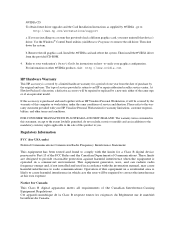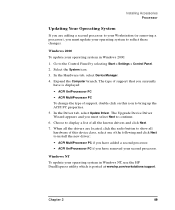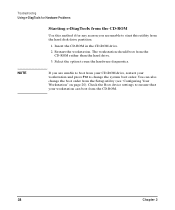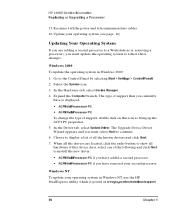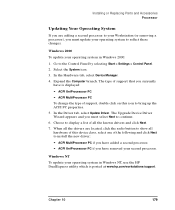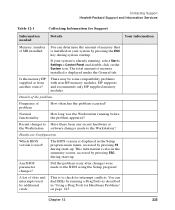HP Workstation x4000 Support and Manuals
Get Help and Manuals for this Hewlett-Packard item

View All Support Options Below
Free HP Workstation x4000 manuals!
Problems with HP Workstation x4000?
Ask a Question
Free HP Workstation x4000 manuals!
Problems with HP Workstation x4000?
Ask a Question
Most Recent HP Workstation x4000 Questions
Popular HP Workstation x4000 Manual Pages
HP Workstation x4000 Reviews
We have not received any reviews for HP yet.