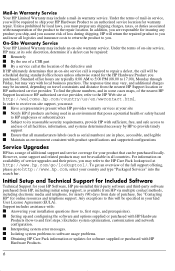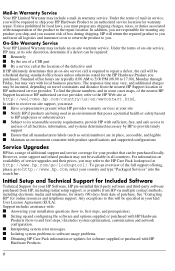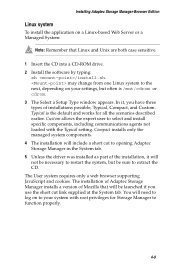HP Workstation xw8000 Support and Manuals
Get Help and Manuals for this Hewlett-Packard item

View All Support Options Below
Free HP Workstation xw8000 manuals!
Problems with HP Workstation xw8000?
Ask a Question
Free HP Workstation xw8000 manuals!
Problems with HP Workstation xw8000?
Ask a Question
Most Recent HP Workstation xw8000 Questions
Can I Add A Sata Drive To A Hp Xw8000 Workstation
(Posted by watleco 9 years ago)
F2 Will Not Work On Boot To Change Bios
When I press F2 on boot to change bios settings nothing happens. It just carries on to boot. Also th...
When I press F2 on boot to change bios settings nothing happens. It just carries on to boot. Also th...
(Posted by terrygrady 12 years ago)
Workstation Xw800 Mb
Dear Sir, Please share the best price and availability of below mentioned part. Mother board p...
Dear Sir, Please share the best price and availability of below mentioned part. Mother board p...
(Posted by servicedesk 12 years ago)
Can I Install Windose 7 On Hp Xw8000 Michine?
(Posted by krishnakumarkmkk 13 years ago)
HP Workstation xw8000 Videos
Popular HP Workstation xw8000 Manual Pages
HP Workstation xw8000 Reviews
We have not received any reviews for HP yet.