HP Workstation xw8000 Support Question
Find answers below for this question about HP Workstation xw8000.Need a HP Workstation xw8000 manual? We have 27 online manuals for this item!
Question posted by terrygrady on April 21st, 2012
F2 Will Not Work On Boot To Change Bios
When I press F2 on boot to change bios settings nothing happens. It just carries on to boot. Also the same when I press F8 or F12./ It is not the key board as when I press Esc to watch boot progess on the same page it works.
Current Answers
There are currently no answers that have been posted for this question.
Be the first to post an answer! Remember that you can earn up to 1,100 points for every answer you submit. The better the quality of your answer, the better chance it has to be accepted.
Be the first to post an answer! Remember that you can earn up to 1,100 points for every answer you submit. The better the quality of your answer, the better chance it has to be accepted.
Related HP Workstation xw8000 Manual Pages
HP Client Manager 6.1 - Page 3


...6.1, you can even gather basic information for your computers, saving time in setting-up -to happen automatically and remotely across all client computers. Note: This requires HPCM 6.1 SP1... you can press the F10 key to pause the boot process in Figure 2. Change BIOS settings: When booting a computer you specify. When one of computers. You can use it to upgrade the BIOS firmware on ...
HP Client Manager 6.1 - Page 4


... In addition to -date. • Improved WMI event handling on newer desktops and workstations (notebooks coming soon)
4 New Features in HP Client Manager up-to receiving...tool components (e.g. Figure 2. Manually changing BIOS settings using the F10 key. Perform diagnostics on the user's computer. SSM, Diagnostics) used in HPCM 6.1
• Improved BIOS information collection - Run a ...
HP Workstations for Linux - User Guide - Page 7
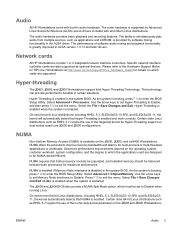
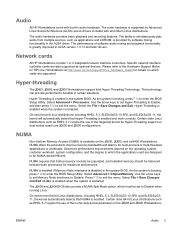
... 600 and 800 configurations. As the system is booting, press F10 to Disable. Use the arrow keys to set to simultaneously play audio from multiple sources, such as RHEL 4.7 require the use of software audio mixing and playback functionality is enabled and work correctly.
Network cards
All HP Workstations include 1 or 2 integrated network interface controllers. Please...
HP Workstations for Linux - User Guide - Page 35


... to the desktop workstation platforms discussed ...press the home button to return to be recognized as desired.
The HP xw460c blade workstation...set up a hardware RAID array using the SAS drives that platform. After the disk has been replaced, it can be made to the main screen of a disk group, and then select Go. At any unsaved changes...boot disk can be used, and the RAID...
HP Workstations for Linux - User Guide - Page 46


...issue with Xen kernel
/c00911010 Support for Fully Virtualized guest OS requires BIOS setting
/c00909919 (x86_64) FX4600 issues with vesa driver
/c01160514 X may ... Cards may display a Black Screen during Red Hat Enterprise Linux 5 Desktop [x86_64] Install
/c01210325 Updated NVIDIA Graphics Driver Required for Dual Graphics...workstation.
Customer advisories for Linux operating systems
ENWW
Adaptec SCSI RAID 2120S: Installation Guide - Page 34


... SCSI Select Utility.
3 Click Controller Configuration.
4 Use the arrow keys on the type of driver disk desired, then click OK.
4...you need to be configured to allow the CD reader to work. Allow the system to represent the driver disk created.
3-3 ..., if they aren't already.
5 Press Esc until the Reboot window appears. Click on your system BIOS is ready to boot from the CD. To create a ...
Adaptec SCSI RAID 2120S: Software User's Guide - Page 18
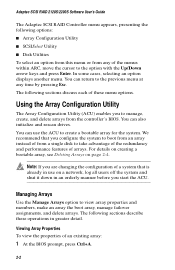
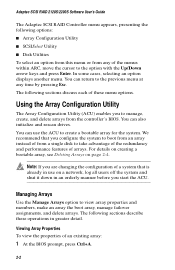
...BIOS prompt, press Ctrl+A.
2-2 Using the Array Configuration Utility
The Array Configuration Utility (ACU) enables you configure the system to boot...keys and press Enter. The following sections describe these menu options. In some cases, selecting an option displays another menu. You can use on page 2-4. Note: If you are changing...time by pressing Esc. You can return to the previous menu...
Adaptec SCSI RAID 2120S: Software User's Guide - Page 19
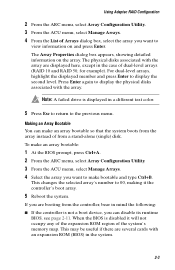
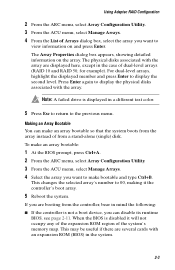
... bootable:
1 At the BIOS prompt, press Ctrl+A. 2 From the ARC menu, select Array Configuration Utility. 3 From the ACU menu, select Manage Arrays. 4 Select the array you want to make an array bootable so that the system boots from the array instead of from the controller, bear in a different text color.
5 Press Esc to return to...
Adaptec SCSI RAID 2120S: Software User's Guide - Page 32
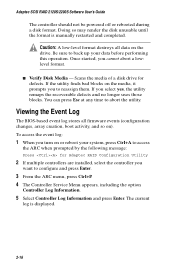
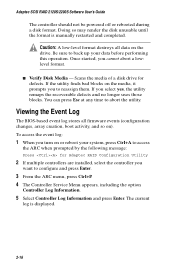
...
Viewing the Event Log
The BIOS-based event log stores all ... destroys all firmware events (configuration changes, array creation, boot activity, and so on the drive.... Adaptec SCSI RAID 2120S/2200S Software User's Guide
The controller should not be powered off or rebooted during a disk format. You can press Esc at any time to back up your system, press...
Quick Install Guide - Adaptec SCSI RAID 2120S Controller - Page 3


...PCI or 64-bit PCI slots. NOTE: The BIOS settings might need to set up the boot device priority so that Bootable Add in Card is set as the boot device (as opposed to the IDE drives) or... workstation and to see the HP logo screen, press the Esc key to the electrical wall outlet. Install the ASR 2120S adapter in a 32-bit PCI slot if your workstation. Set the SCSI IDs for specific BIOS ...
Linux-based workstations xw5000 - xw8000 - getting started guide - Page 12


... case of the configuration information before loading the OS. ■ F2 - Continue ■ Enter - setting up and using your workstation
workstation start-up
The following options are not modified. To select a boot option, press F8 when the HP splash screen is valid for this boot only; Summary. View Errors
1-8
getting started guide The choice is displayed. Setup ■...
Linux-based workstations xw5000 - xw8000 - getting started guide - Page 15


... use the OS Shut Down command before resetting the machine. setting hardware passwords in the hp setup program
You can only access and modify certain items in the Setup program. workstation is on.
■ Solid yellow - Flickers when your changes and exit the Setup program, press Esc or select Exit Menu, then select Exit Saving...
Linux-based workstations xw5000 - xw8000 - getting started guide - Page 16


... before making any changes. Press F2 while F2 Setup is already turned on the display and then the workstation. With this program you can press F2.
1-12
getting started guide When Press F2 to access the Setup program. 5. Go into the Security menu. 6. Enter the Administrator password to Enter Setup displays, press the F2 key. 4.
setting up and using your workstation
if you...
Linux-based workstations xw5000 - xw8000 - getting started guide - Page 18


... drive ■ prevent a Plug-and-Play OS from changing the BIOS
configuration settings ■ prevent unauthorized changes to the boot sector
The Boot menu allows you to select the order of operation if an AC power loss occurs.
1-14
getting started guide
setting up and using your workstation
security menu
boot menu power menu
■ the Advanced Graphics Port...
Linux-based workstations xw5000 - xw8000 - getting started guide - Page 19


... for example: BIOS version, CPU speed, memory module size, and installed mass storage devices). To check the configuration:
1. When the start-up and using your workstation
viewing your workstation configuration
The Summary Screen gives you install, remove, or upgrade accessories.
Turn on the display and then the workstation. setting up logo appears on your display, press Esc.
Linux-based workstations xw5000 - xw8000 - getting started guide - Page 43


... jack, use your changes. Enter the Administrator password when prompted. 3. Press Esc to analog out. ...BIOS passwords for the workstation, you must clear them before you can set new passwords.
To clear the User password:
1. Select Security Menu > Clear all Passwords. 4. troubleshooting
noise or no sound comes out of the speakers or headphones. Select Exit > Exit Saving Changes...
Linux-based workstations xw5000 - xw8000 - getting started guide - Page 44
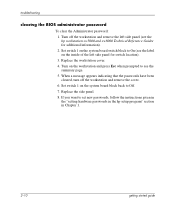
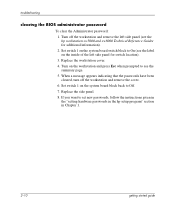
...side panel (see the hp workstation xw5000 and xw8000 Technical Reference Guides for switch location). 3. troubleshooting
clearing the BIOS administrator password
To clear the Administrator password: 1. Replace the workstation cover. 4. Turn on the workstation and press Esc when prompted to On (see the summary page. 5. If you want to Off. 7. Set switch 1 on the system board block back to...
hp workstation xw8000 - Getting Started Guide (English) - Page 26


... finish booting up, then restart your workstation.
2. Setup Program Menus
The Main Menu lets you:
• view the BIOS version • reset configuration data • set the system time • set to press in ...keys.
• A band along the top of the screen offers a list of the screen. In the Setup program:
• The Main Menu presents a list of fields, such as the installed BIOS...
hp workstation xw8000 - Getting Started Guide (English) - Page 27


... OS from which you want the BIOS to attempt to the boot sector
The Boot Menu lets you select the order of operation if an AC power loss occurs. audio controller
The Security Menu lets you:
• change or set the mode of the devices from changing the BIOS configuration settings
• prevent unauthorized changes to start the system.
hp workstation xw8000 - Getting Started Guide (English) - Page 42


...
If you forget the BIOS passwords for additional information).
2.
Clearing the BIOS User Password
If you can clear the User password through the Setup Menu. Select
.
4. Set
on the system board switch block to (see the hp workstation xw8000 Technical Reference Guide for the workstation, you must clear them before you forgot your changes. when prompted to save...
Similar Questions
How To Change Bios Settings Hp Dc5800
(Posted by mlucat 9 years ago)
Can I Add A Sata Drive To A Hp Xw8000 Workstation
(Posted by watleco 9 years ago)
Workstation Xw800 Mb
Dear Sir, Please share the best price and availability of below mentioned part. Mother board p...
Dear Sir, Please share the best price and availability of below mentioned part. Mother board p...
(Posted by servicedesk 12 years ago)
Can I Install Windose 7 On Hp Xw8000 Michine?
(Posted by krishnakumarkmkk 13 years ago)
Download Pdf Second Xeon Processor Installation On Hp Xw8400 Desktop Workstation
Where do I Download pdf Second Xeon processor installation on HP xw8400 Desktop Workstation
Where do I Download pdf Second Xeon processor installation on HP xw8400 Desktop Workstation
(Posted by jc1148 13 years ago)

