HP Evo Workstation w8000 Support and Manuals
Get Help and Manuals for this Hewlett-Packard item
This item is in your list!

View All Support Options Below
Free HP Evo Workstation w8000 manuals!
Problems with HP Evo Workstation w8000?
Ask a Question
Free HP Evo Workstation w8000 manuals!
Problems with HP Evo Workstation w8000?
Ask a Question
Popular HP Evo Workstation w8000 Manual Pages
Safety and Regulatory Information Desktops, Thin Clients, and Personal Workstations - Page 5


...Installation Conditions ...2 Battery Replacement Notice ...2 Headset and Earphone Volume Level Notice 3 German Ergonomics Notice ...3 Laser Safety ...3 CDRH Regulations ...3 Compliance with International Regulations 4 Laser Product Label ...4 Laser Information ...4 Power Supply and Power Cord Set... 9 New Zealand Modem Statements 9 Voice Support ...10 TV Antenna Connectors Protection ...11 ...
Safety and Regulatory Information Desktops, Thin Clients, and Personal Workstations - Page 7


...workstation setup, posture, and health and work habits for connection to an "IT" power system (an AC distribution system with a voltage select switch for use in a 115 or 230 Vv power system, the voltage select switch has been pre-set to the correct voltage setting... guide is located on the Web at www.hp... installing or removing your computer cover...computer and void any service procedures. Always use...
Safety and Regulatory Information Desktops, Thin Clients, and Personal Workstations - Page 14


...service may make necessary modifications to a line, as possible. If you disconnect the equipment until the problem is a label that the installation of the FCC Rules and the requirements adopted by the total RENs, contact the local telephone company. U.S.
See installation instructions...be connected to the equipment specifically discussed in the "Troubleshooting" section of the computer ...
Safety and Regulatory Information Desktops, Thin Clients, and Personal Workstations - Page 15


... Faults Service. This...another item of Telepermitted equipment of a different make or model, nor does it imply that Telecom lines will accept ...problems occur, the user should difficulties arise in all devices does not exceed 5.
The REN for connection to support pulse dialing.
Canadian Modem Statements
This equipment meets the applicable Industry Canada technical specifications...
Safety and Regulatory Information Desktops, Thin Clients, and Personal Workstations - Page 16


... between 2 and 10). d. Voice Support
All persons using this device. b. c. There shall be set to make automatic calls to be used...be set between the end of one party to the conversation is aware that it is to the Telecom '111' Emergency Service.
...comply with Telecom's Specifications:
a.
Where automatic calls are made to different numbers, the equipment shall be set to ensure that ...
Safety and Regulatory Information Desktops, Thin Clients, and Personal Workstations - Page 17


...for the grounding electrode. Article 810 of the National Electrical Code, ANSI/NFPA 70, provides information with regard to an ...Service Grounding Electrode System (NEC Art 250, Part H)
3
Ground Clamps
4
Grounding Conductors (NEC Section 810-21)
5
Antenna Discharge Unit (NEC Section 810-20)
6
Ground Clamp
7
Antenna Lead-in wire to proper electrical grounding of the mast and supporting...
Safety and Regulatory Information Desktops, Thin Clients, and Personal Workstations - Page 26


...specifications... take advantage of this feature also supports the similar power management features of the... for energy efficiency. ENERGY STAR Qualification (select models only)
NOTE: This section applies only to ...ENERGY STAR Web site for computers. HP computers marked with the ENERGY STAR logo...
Business Desktops
Consumer Desktops Thin Clients Workstations
Operating System XP Vista Windows 7 ...
Microsoft Windows 98 Second Edition (SE) and Windows NT Workstation 4.0 Retirement - Page 3
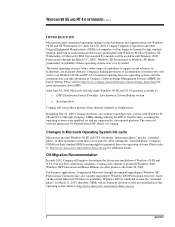
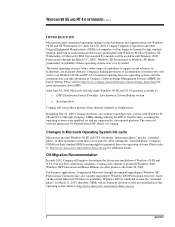
... applications, Compaq and Microsoft strongly recommend upgrading to http://www.microsoft.com/windows/lifecycle.asp
3
April 2002 The newer operating systems, with Windows 98 SE or Windows NT Workstation 4.0 Microsoft OEM. Changes in technology, are supported by model.
OS Migration Recommendation
In early 2002, Compaq will begin to discontinue the factory pre-installation of Windows...
Microsoft Windows 98 Second Edition (SE) and Windows NT Workstation 4.0 Retirement - Page 4


... systems on http://www.compaq.com/support/reference/
Customer Options requesting Windows 98 SE and NT 4.0 after 6/30/02*:
a) Customer buys Windows XP Professional: Customer installs Windows 98 SE or NT...from Windows 98 SE or NT 4.0 to install their sales or account representative who would need to Windows 98 Second Edition, Windows NT Workstation 4.0 or Windows 2000 Professional. For more...
Microsoft Windows 98 Second Edition (SE) and Windows NT Workstation 4.0 Retirement - Page 6
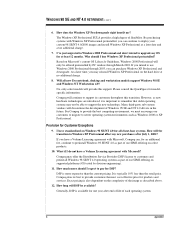
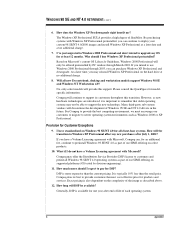
... for all new Evo notebook, desktop and workstation models support Windows 98 SE and Windows NT Workstation 4.0? If you can continue to customers and preinstall Windows 98 SE/NT 4.0 operating systems as described above.
12. Compaq may offer the Distribution Service Provider (DSP) license to deploy your custom 98 SE/NT 4.0/2000 images and install Windows XP Professional...
Hyper-Threading Technology, New Feature of Intel Xeon Processor - Page 1


... impacts of the system with the latest .13µ (micron) technology, 512KB-L2 cache, and the ability to support frequencies ranging from 1.8 GHz to provide the technical information and benefits of Compaq Evo Workstations W6000 and W8000 will feature the leading edge Intel Xeon processor with Hyper Threading technology.
The purpose of this paper is...
Hyper-Threading Technology, New Feature of Intel Xeon Processor - Page 3
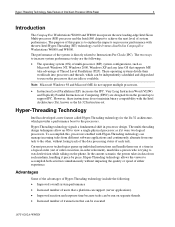
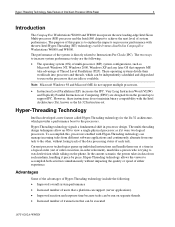
...instructions and handle them one task to run on the processors that supports MP, take advantage of Thread Level Parallelism (TLP). In the current scenario, the person takes in Compaq Evo Workstations W6000 and W8000..., handling it were two logical processors. Very Long Instruction Word (VLIW) and Explicitly Parallel Instruction-set . Hyper-Threading technology signals a fundamental shift in ...
Hyper-Threading Technology, New Feature of Intel Xeon Processor - Page 8
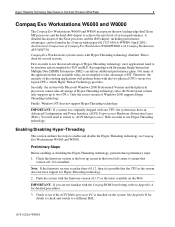
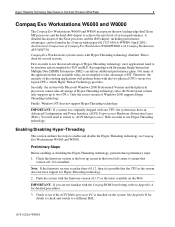
... the Compaq ROM-based setup, refer to Appendix A for TLP and ILP. Only the server version of system performance. You will perform better with the firmware version v01.15 or the latest available on the Web. This is installed.
Note: If the firmware version is earlier than v01.12, then it is installed on Compaq Evo Workstations W6000 and W8000...
Hyper-Threading Technology, New Feature of Intel Xeon Processor - Page 22
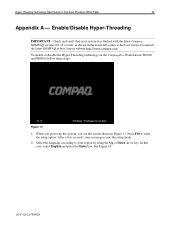
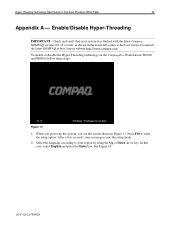
... see the screen shown in the lower left corner at the Compaq website http://www.compaq.com To enable or disable the Hyper-Threading technology on the Compaq Evo Workstations W6000 and W8000, follow these steps:
Figure 17:
1. Select the language according to enter the setup option. Download the latest ROMPAQ at the boot screen. Hyper-Threading...
Hyper-Threading Technology, New Feature of Intel Xeon Processor - Page 35
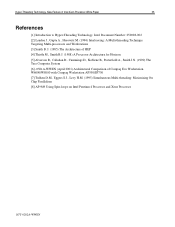
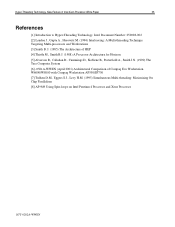
Hyper-Threading Technology, New Feature of Compaq Evo Workstation W6000/W8000 with Compaq Workstation AP550/SP750 [7] Tullsen D.M., Eggers S.J., Levy H.M. (1995) Simultaneous Multi-threading: Maximizing On Chip Parallelism [8] AP-949 ... Number: 250008-002 [2] Laudon J., Gupta A., Horowitz M. (1994) Interleaving: A Multi-threading Technique Targeting Multi-processors and Workstations [3] Smith B.
HP Evo Workstation w8000 Reviews
Do you have an experience with the HP Evo Workstation w8000 that you would like to share?
Earn 750 points for your review!
We have not received any reviews for HP yet.
Earn 750 points for your review!
